32
Why Using GlobalScope Is Discouraged In Kotlin-Coroutines?
GlobalScope To Launch A Coroutine It Will be Launched In Top-Level Coroutine As It's Global And It Will Be Remained Until Your Application Is Dead.In Other Words:
If You Are Using GlobalScope To Launch A Coroutine It Will Be Alive Until Your Application Is Dead Even You Have Skipped The Particular Activity || Fragment Where That Particular Corotuine Has Been Launched.
As You Already Know That Coroutines Are Light-Weight But Still It Will Consume Some Memory Resources While It's Running For Sure, Which May Cause Memory Leaks In Your Application.
lifecycleScope{...} And If You Are Working With ViewModel(s) You Can Use viewModelScope{...} To Launch A Coroutine And Get Started.

implementation 'org.jetbrains.kotlinx:kotlinx-coroutines-android:1.5.0'In First Fragment's Kotlin File:
Primarily Coroutine Will Be Launched Asusal With GlobalScope{...} When Button Is Pressed.
When Button Will Be Pressed An Infinite Loop Will Run With A Second Delay every time.
After 5 Seconds Delay, Second Fragment Will Be Launched As You Can See Below In The Code:
view.toSecondFragment.setOnClickListener {
GlobalScope.launch{
while (true) {
delay(1000L)
Log.d("From GlobalScope", "Global Scope Is Still Running")
}
}
GlobalScope.launch(Dispatchers.Main){
delay(5000L)
Navigation.findNavController(view).navigate(R.id.firstFragment_to_secondFragment)
}
}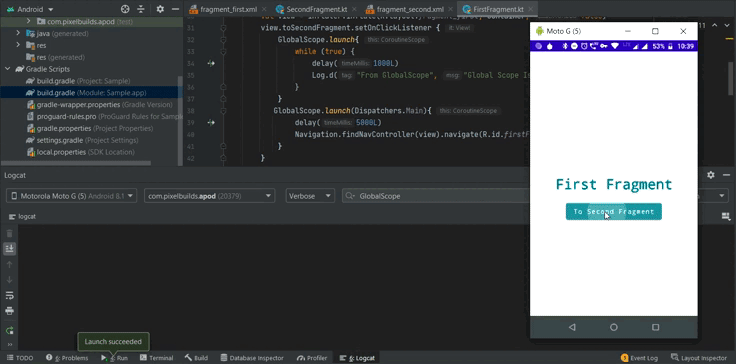
As You Can See That Even Though First Fragment Has Dead Our Loop Still Continues As We Declared Our Scope As GlobalScope{...} Which Will Continues To Run Until Our Application Is Dead.
This Is The Main Reason Why Using GlobalScope Is Discouraged In Kotlin-Coroutines.
Primarily Coroutine Will Be Launched Asusal With lifecycleScope{...} When Button Is Pressed.
When Button Will Be Pressed An Infinite Loop Will Run With A Second Delay every time.
After 5 Seconds Delay, Second Fragment Will Be Launched.
It's Because I am Working With Fragments. viewLifecycleOwner Is Added When The Fragment Has Its UI ( onCreateView() , onDestroyView() ) This Is Added To The Fragment's Overall Lifecycle ( onCreate() , onDestroy() ).
In case, If You Are Working With Activities You Don't Need To Mention viewLifecycleOwner.
view.toSecondFragment.setOnClickListener {
viewLifecycleOwner.lifecycleScope.launch{
while (true) {
delay(1000L)
Log.d("From LifeCycleScope", "LifeCycleScope Is Still Running")
}
}
viewLifecycleOwner.lifecycleScope.launch(Dispatchers.Main){
delay(5000L)
Navigation.findNavController(view).navigate(R.id.firstFragment_to_secondFragment)
}
}
Use GlobalScope{...} When You Want An Operation To Run Until The Application Is Dead If Not You Should Definitely Use lifecycleScope{...}.
If You Are Working With ViewModel(s) You Can Use viewModelScope{...}.
Well, That's All For Now🙌
Bye🤗
32
