24
Creating a Google Kubernetes Engine Autopilot cluster using Terraform
In the previous part we created our network stack. In this part we will configure the GKE Autopilot cluster.
The following resources will be created:

Our GKE Autopilot Cluster is hosted in the Web subnet. The public API server endpoint can only be accessed from a specific range of IP addresses.
Create the terraform file
infra/plan/gke.tf:resource "google_container_cluster" "private" {
provider = google-beta
name = "private"
location = var.region
network = google_compute_network.custom.name
subnetwork = google_compute_subnetwork.web.id
private_cluster_config {
enable_private_endpoint = false
enable_private_nodes = true
master_ipv4_cidr_block = var.gke_master_ipv4_cidr_block
}
master_authorized_networks_config {
dynamic "cidr_blocks" {
for_each = var.authorized_source_ranges
content {
cidr_block = cidr_blocks.value
}
}
}
maintenance_policy {
recurring_window {
start_time = "2021-06-18T00:00:00Z"
end_time = "2050-01-01T04:00:00Z"
recurrence = "FREQ=WEEKLY"
}
}
# Enable Autopilot for this cluster
enable_autopilot = true
# Configuration of cluster IP allocation for VPC-native clusters
ip_allocation_policy {
cluster_secondary_range_name = "pods"
services_secondary_range_name = "services"
}
# Configuration options for the Release channel feature, which provide more control over automatic upgrades of your GKE clusters.
release_channel {
channel = "REGULAR"
}
}Complete the file
infra/plan/variable.tf:variable "gke_master_ipv4_cidr_block" {
type = string
default = "172.23.0.0/28"
}Let's deploy our cluster
cd infra/plan
gcloud services enable container.googleapis.com --project $PROJECT_ID
terraform applyLet's check if the cluster has been created and is working correctly:
GKE Autopilot cluster
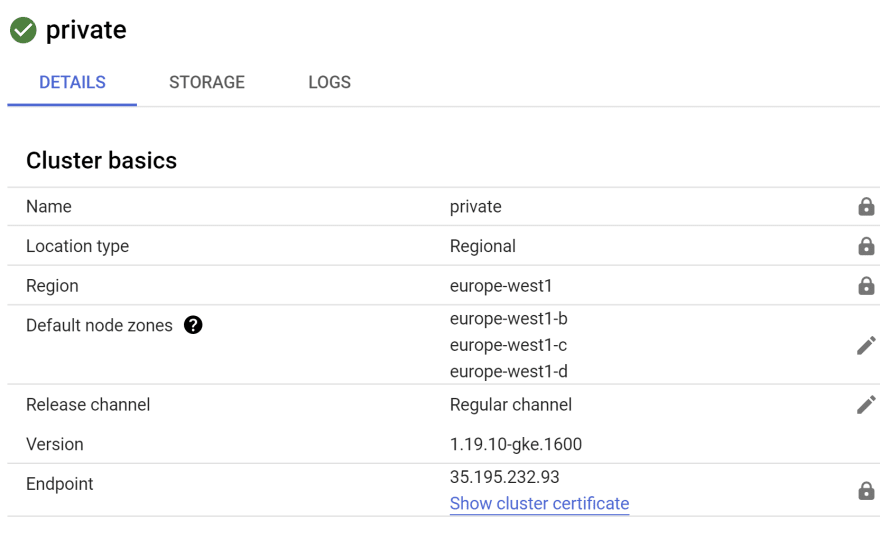
Our GKE cluster is now active. In the next part, we will focus on setting up the Cloud SQL instance.
24
