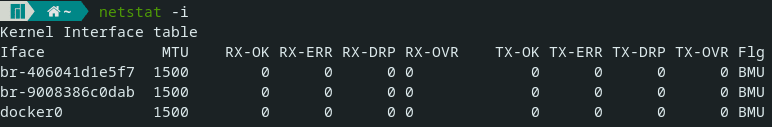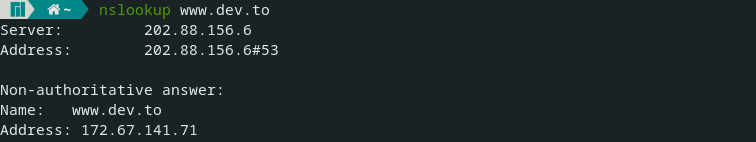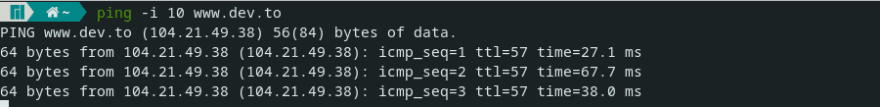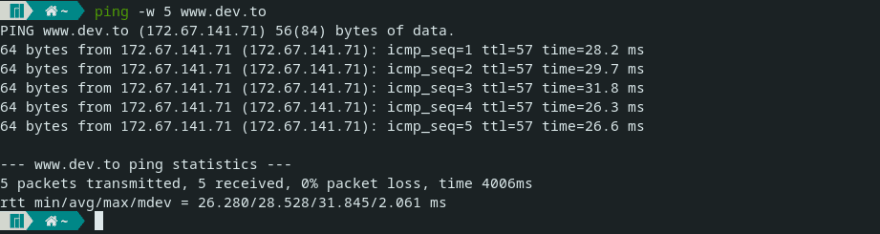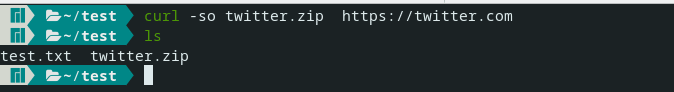20
Let's learn about few networking side command in Linux/Unix
Hi There!
I was working on few network side commands. I thought to share this with you all😃. Here you go ✌️
I was working on few network side commands. I thought to share this with you all😃. Here you go ✌️
1. netstat:
netstat stands for Network Statistics. This is very basic command used to print network connections, routing tables, interface statistics etc.
netstat stands for Network Statistics. This is very basic command used to print network connections, routing tables, interface statistics etc.
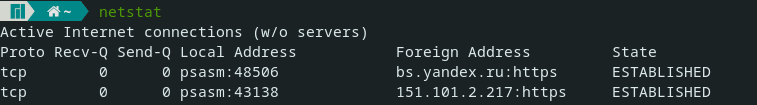
Syntax:
netstat [OPTIONS]There are various options which are supported by netstat command. Listing few of them in below
2. nslookup:
nslookup stands for Name Server lookup. It helps us to check the IP address mapped to DNS(Domain Name System) and vice versa. This is very useful when we want to troubleshoot the DNS related issue.
nslookup stands for Name Server lookup. It helps us to check the IP address mapped to DNS(Domain Name System) and vice versa. This is very useful when we want to troubleshoot the DNS related issue.
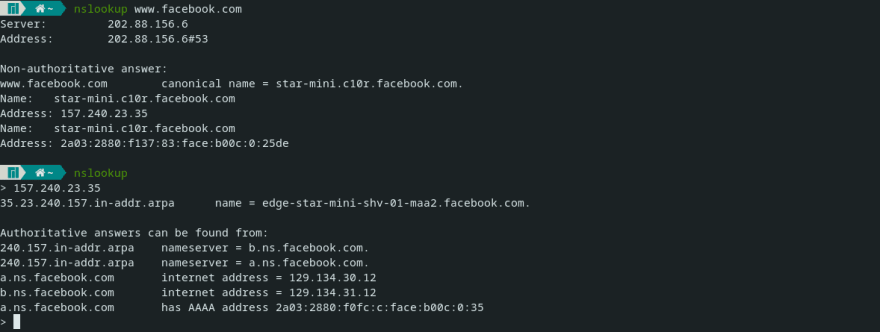
Syntax:
nslookup [OPTIONS]nslookup has two modes Interactive and Non-Interactive.
Example:
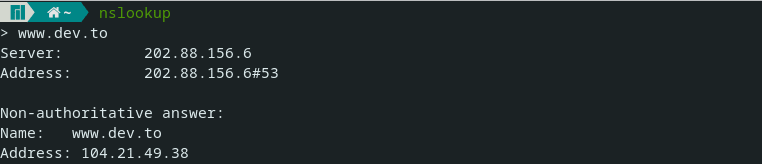
3. ping:
ping stands for Packet Internet or Inter-network Grouper. This command send a echo request to host network and when host network receive the request, it send an echo response through Internet Control Message Protocol(ICMP)
ping stands for Packet Internet or Inter-network Grouper. This command send a echo request to host network and when host network receive the request, it send an echo response through Internet Control Message Protocol(ICMP)
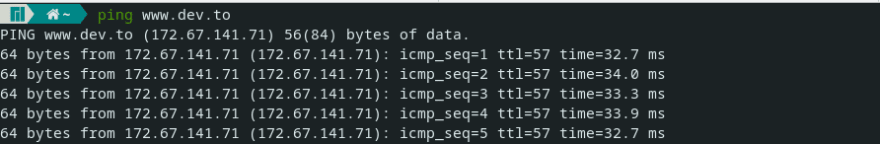
Syntax:
ping [OPTIONS]4. curl:
curl is used to transfer data to or from server using most of the protocols(HTTP,HTTPS,FTP,SMTP,TELNET etc).
curl is used to transfer data to or from server using most of the protocols(HTTP,HTTPS,FTP,SMTP,TELNET etc).
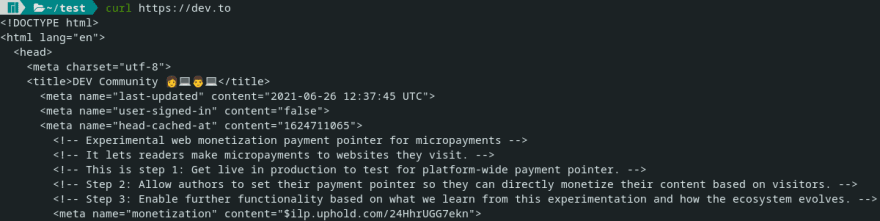
Syntax:
curl [OPTIONS]Note: we can use multiple options together. we will be seeing these in below examples5. ssh:
ssh stands for Secure Shell. It is used for logging into the remote machine and execute the commands on remote machine.
ssh stands for Secure Shell. It is used for logging into the remote machine and execute the commands on remote machine.
Syntax:
ssh [OPTIONS]ssh -i: i stands for identity file. It selects a file for public key authentication.🔐
Example:
It will connect to remote ubuntu server.
It will connect to remote ubuntu server.
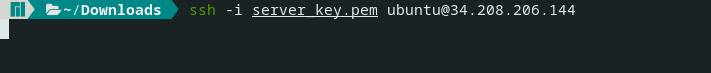
server_key: This is the public key of the server
ubuntu: Server name
34.208.206.133: server ip address.
ubuntu: Server name
34.208.206.133: server ip address.
Note: For every command do man <command> and <command> --help for more info20