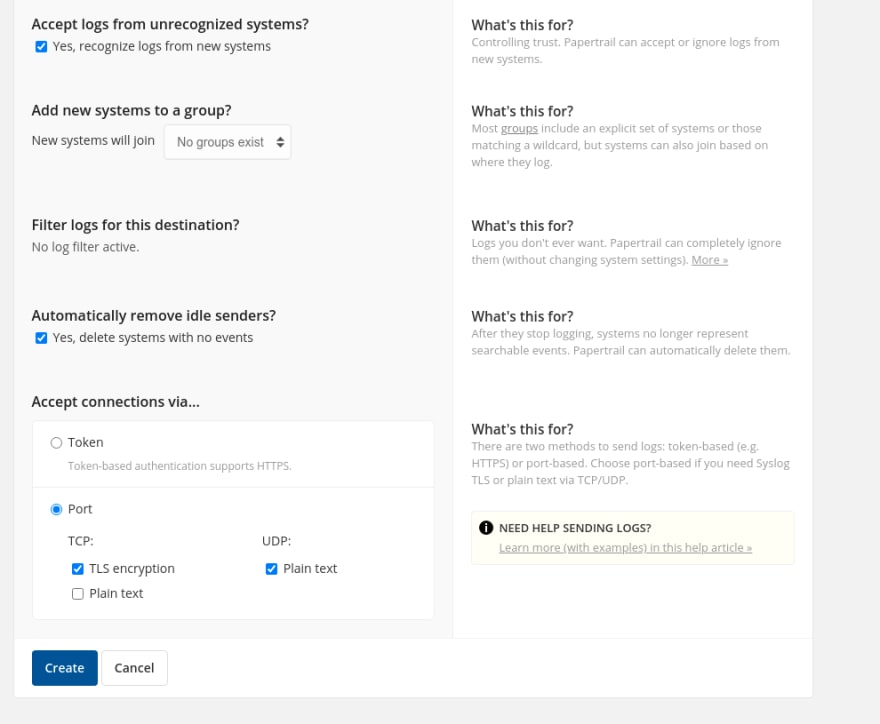26
Logging Node.js logs on Papertrail using Pino
This article will help you set up your logs with papertrail with your existing Node.js application
Basic knowledge of Node.js, Yarn/NPM, importing and exporting nodejs packages within files.
I will talk in the first person so bear with me 😀
logging
yarn, feel free to use npm
yarn init
yarn add node-cron pino pino-papertraillogger.js file which will export our Pino transport logger.
// logger.js
module.exports = require('pino')();index.js
var cron = require('node-cron');
// import our logger
const logger = require('./logger');
// add a cron that will run every 15 seconds
cron.schedule('*/15 * * * * *', () => {
logger.info('logging every 15 seconds');
});
In our project terminal, use this command to throw all our logs to papertrail. Update your variables (obviously) for host, port and app name accordingly.
node index | pino-papertrail --host <logs.papertrailapp.com> --port <PORT> --appname <NAME_OF_APP>Here’s my terminal console
<14>1 2021-07-16T22:30:45.438+05:30 rohit testApp 14993 - - {"level":30,"time":1626474645438,"pid":14993,"hostname":"rohit","msg":"logging every 15 seconds"}
<14>1 2021-07-16T22:31:00.458+05:30 rohit testApp 14993 - - {"level":30,"time":1626474660458,"pid":14993,"hostname":"rohit","msg":"logging every 15 seconds"}
<14>1 2021-07-16T22:31:15.475+05:30 rohit testApp 14993 - - {"level":30,"time":1626474675475,"pid":14993,"hostname":"rohit","msg":"logging every 15 seconds"}
<14>1 2021-07-16T22:31:30.491+05:30 rohit testApp 14993 - - {"level":30,"time":1626474690491,"pid":14993,"hostname":"rohit","msg":"logging every 15 seconds"}
<14>1 2021-07-16T22:31:45.510+05:30 rohit testApp 14993 - - {"level":30,"time":1626474705510,"pid":14993,"hostname":"rohit","msg":"logging every 15 seconds"}
Thats it.
Follow for more upcoming articles. 🙃
26