37
Setup CI pipeline for iOS projects on gitlab.com
.gitlab-ci.yml
- bundler (optional, if you have dependency for Ruby gems like cocoapods/fastlane, etc.)
- jq (optional, for processing the code coverage report)
-
brew install jq
Pipelines are the top-level component of continuous integration, delivery, and deployment.
Jobs defines what to do, executed by runners
Stages defines when to run the jobs
stages:
- prebuild
- build
cache:
key: ${CI_COMMIT_REF_SLUG}
paths:
- my-project-path/.bundle
- my-project-path/vendor
install_dependencies:
stage: prebuild
script:
- unset cd
- cd my-project-path
- bundle config set --local deployment 'true'
- bundle install
tags:
- macos_11-2-3
- xcode_12-4
- ios_14-4
build_project:
stage: build
script:
- unset cd
- cd my-project-path
- xcodebuild clean build test -project my-project.xcodeproj -scheme "CI" CODE_SIGN_IDENTITY="" CODE_SIGNING_REQUIRED=NO
- xcrun xccov view --report --json DerivedData/my-project-path/Logs/Test/*.xcresult > xcresult.json
- cat xcresult.json | jq ".lineCoverage" -j | awk '{printf "XCTEST_COVERAGE=%0.2f%%\n",$1*100}'
tags:
- macos_11-2-3
- xcode_12-4
- ios_14-4line 1-3: defined a pipeline with 2 stages,
prebuild and buildline 5-9: defined the paths that will be cached between the jobs
line 11-21: defined the
install_dependencies Jobline 23-34: defined the
build_project Jobline 28: build and test the Xcode project
line 29-30: gather the code coverage stat
my-project-path/.bundle is storing the bundle configmy-project-path/.vendor is storing the installed gems${CI_COMMIT_REF_SLUG} is the branch or tag name for which project is builtWithout cache, the gems installed in the
prebuild stage will be deleted when the build stage is executed, even the Jobs are executed on the same machineThe example will share the caches across the same branch
when
rvm is used, it will redefine the cd command as below:cd ()
{
__zsh_like_cd cd "$@"
}cd command is used in the Job, it will throw ERROR: Build failed with: exit status 1 and exit immediatelyunset cd is used to reset cd to be the shell builtin command
- it can be added before the step that used the
cdcommand (as in the example) - or can be added in
.bash_profile
tags must match the configs in the Runners section in gitlab.com -> project settings -> CI/CD.gitlab-ci.yml should be placed in the root of the git repo
To configure the pipeline status:
- Name:
Pipeline Status - Link:
https://gitlab.com/%{project_path}/-/commits/%{default_branch} - Badge image URL:
https://gitlab.com/%{project_path}/badges/%{default_branch}/pipeline.svg
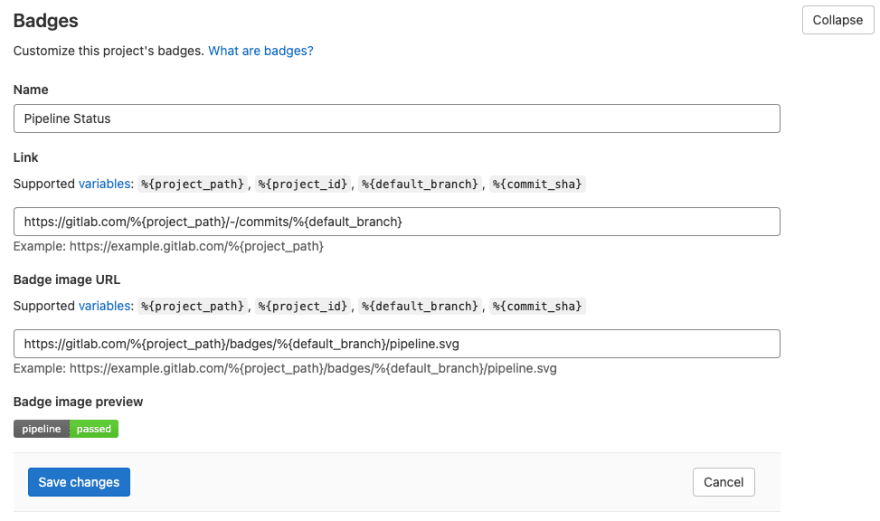
Get the code coverage report in JSON format after the project is built
xcrun xccov view --report --json DerivedData/my-project/Logs/Test/*.xcresult > xcresult.json
Print the code coverage to the job log
cat xcresult.json | jq ".lineCoverage" -j | awk '{printf "XCTEST_COVERAGE=%0.2f%%\n",$1*100}'
the above line is to
lineCoveragefield from the JSONnoted that the percentage sign
% must be included for Test coverage parsingXCTEST_COVERAGE=(\d+.\d+%) - Name:
Code Coverage - Link:
https://gitlab.com/%{project_path}/-/commits/%{default_branch} - Badge image URL:
https://gitlab.com/%{project_path}/badges/%{default_branch}/pipeline.svg
37
