53
Setup iOS Project without Storyboard
Storyboard first introduced on iOS 5 is a feature for building UI (User Interface) on iOS app. Storyboard allows us to quickly build a UI because the process is done visually with little or no coding.

Easy to use, Storyboard is designed for creating UIs quickly and easily. Storyboard uses a drag-and-drop mechanism to build the UI.
Great for prototyping, You may have no time to build UI with code. Here, Storyboard comes to the rescue to help you build your UI many times faster than coding.
Makes code review harder, Storyboard generates XML code when you make UI changes in your Storyboard files. XML code generated by Storyboard is harder to read and it makes the code review process much harder than without Storyboard files.
Hard to refactor, At the time you might have to refactor your UITableViewController into UICollectionViewController or from one view controller type into a different view controller type, it’s hard to solve if you use Storyboard because you need to delete the entire view controller you want to change and this is risky.
The first thing you need to do is create a new iOS project with UIKit using Xcode and remove the
Main.storyboard file, if the Xcode shows the option to remove let’s select Move to Trash.Next, open the
SceneDelegate.swift file and change the body of the scene method onto code like belowvar window: UIWindow?
func scene(_ scene: UIScene, willConnectTo session: UISceneSession, options connectionOptions: UIScene.ConnectionOptions) {
guard let windowScene = (scene as? UIWindowScene) else { return }
window = UIWindow(windowScene: windowScene)
let viewController = ViewController()
let navigationController = UINavigationController(rootViewController: viewController)
window?.rootViewController = navigationController
window?.makeKeyAndVisible()
}Next, open the
Info.plist file and remove Storyboard Name and Main storyboard file base name properties.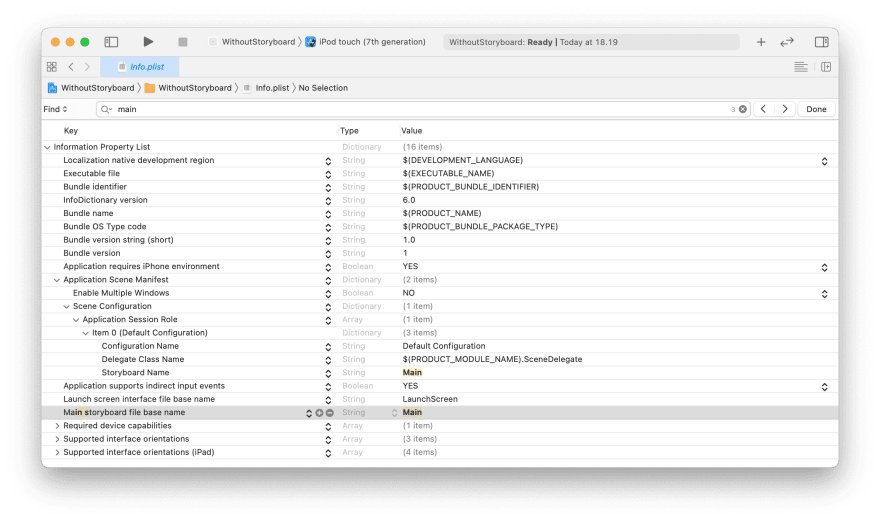
The last step, build and run the project. If the project running without errors then congrats! Now your project can run without Storyboard!
53
