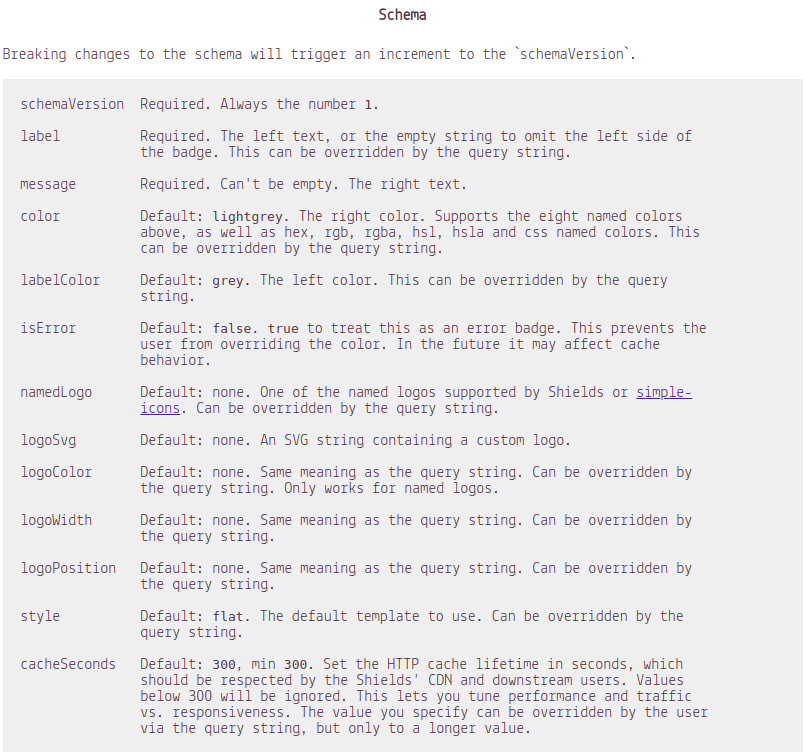Valorina
Discord bot for all valorant skin enthusiasts

Top.gg · Report Bug · Request Feature
Table of Contents
- Table of Contents
- About The Project
- Features and Commands
- Automated Reminders
- Contributing
- License
- Contributors
About The Project
Check the skins available in your store and balance using Valorina without having to open the Valorant client and get notified whenever your favourite skins are up for grabs!
Built With
Features and Commands
+help
Summary of all available commands
+adduser <username> <password> <region>
Adds the user (IN DM COMMAND)
+store <username> <region>
Shows all the available weapon skins in your store
+bal <username> <region>
Shows the balance of your account
+reminder <username> <region> <skin name>
Sets reminder of your favourite skin and notifies you if it is available in your store (IN DM COMMAND)
Automated Reminders
Contributing
Contributions are what make the open source community such an…