59
GitHub Actions Performance Improvement for your CI/CD
While building/compiling angular or node application on
Local Build MachineorAzure PipelinesorGitHub WorkflowsorNetflixorHeroku. The main issue we face isnpm installornpm ciwhich takes large amount of time to finish. Which slows-down the productivity of the team. WithGitHub Workflowsdependency caching you can reduce the install time to half. Therefore, in this article we will learn how can you leverage theGitHub cachingworkflow dependencies mechanism to improve speed and save network utilization or bandwidth of your build server.
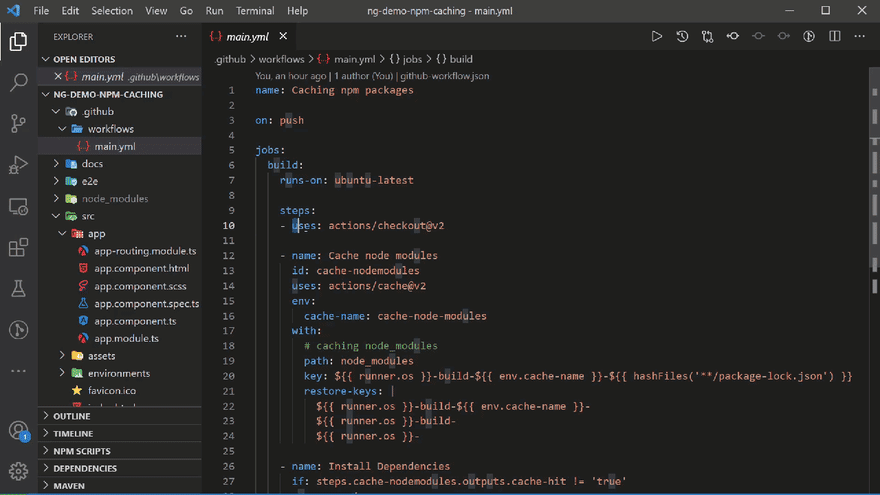
You will learn:
- ✔️ Cache
node_modulesfrom workflow. - ✔️
skip npm installwhen a cached version is available. - ✔️
invalidate the cachewhen our dependencies are changed.
A workflow is a unit of automation from start to finish, including the definition of what triggers the automation, what environment or other aspects should be taken account during the automation, and what should happen as a result of the trigger.(GitHub, 2020).
A job is a section of the workflow, and is made up of one or more steps. In this section of our workflow, the template defines the steps that make up the build job.(GitHub, 2020).
A step represents one effect of the automation. A step could be defined as a GitHub Action, or another unit, like printing something to the console.(GitHub, 2020).
A GitHub Action is a piece of automation written in a way that is compatible with workflows. Actions can be written by GitHub, by the open source community, or you can write them yourself!(GitHub, 2020).
We will use actions/cache@v2 to save and restore npm dependencies.
Normally we cache node_modules folder in node or angular applications.
Whenever package-lock.json file changes cache action will create new cache with cache key. The Cache key uses context and expression to generate a new cache key that includes the runner’s operating system and a SHA-256 hash of the package-lock.json file. When key doesn’t match an existing cache, it’s called a cache miss , and a new cache is created if the job completes successfully.
When you push a code and your package-lock.json file is not changed. Then cache action will compare the cache key and if it matches an existing cache, it is called as cache hit. And the cache action will restore the cached node_modules files to the path directory.
When a cache miss occurs, the action searches for alternate keys called restore-keys.
Let’s create new GitHub Workflow and add add actions/cache@v2 action.
Below is one example how can you add actions/cache@v2 action in your GitHub workflow. We want to cache node_modules folder. Therefore, lets set path: node_modules.
When package-lock.json file changes we want to recreate cache. Therefore, let’s use package-lock.json in our key. Also key will have os and cach-name.
Once the cache hit happens then the below step will output cache-hit as true. Therefore, this express steps.cache-nodemodules.outputs.cache-hit will be true
Now lets check if steps.cache-nodemodules.outputs.cache-hit will be true then we must not run npm install.
- name: Install Dependencies
if: steps.cache-nodemodules.outputs.cache-hit != 'true'
# 👆 check if cache-hit happened then do not execute npm ci
run: npm ciCreate .github\workflows\main.yml file and add below script.
Let’s create our first build by pushing change to GitHub. Since this is first time we are pushing build. Npm install will occur and total build time is more it is 56s.

You will notice our Cache node modules action will not be able to find the cache.
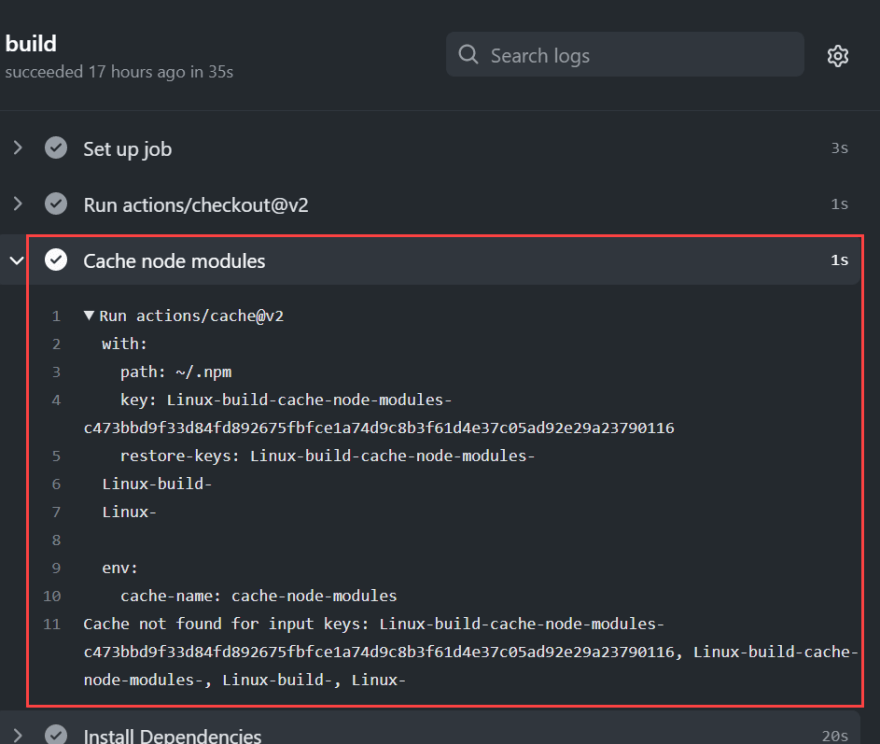
Since workflow could not find node_modules in GitHub cache. It will install all node packages on Install Dependencies step. And notice Install Dependencies step took total 18.878s. Therefore, total build time will be around 38s

Once the job is successful then Job cleanup process will execute. And during that phase Cache will be saved. The step name will be updated to Post Cache node modules and will only execute once Job is successful.

This saved cache will be used in the next build. Stay tuned for the actual fun 😄
Let’s do some change and push the build again. Notice since we did not change package-lock.json file. Total Workflow Job time is 34s.

Therefore, GitHub workflow will restore the node_modules from the cache.
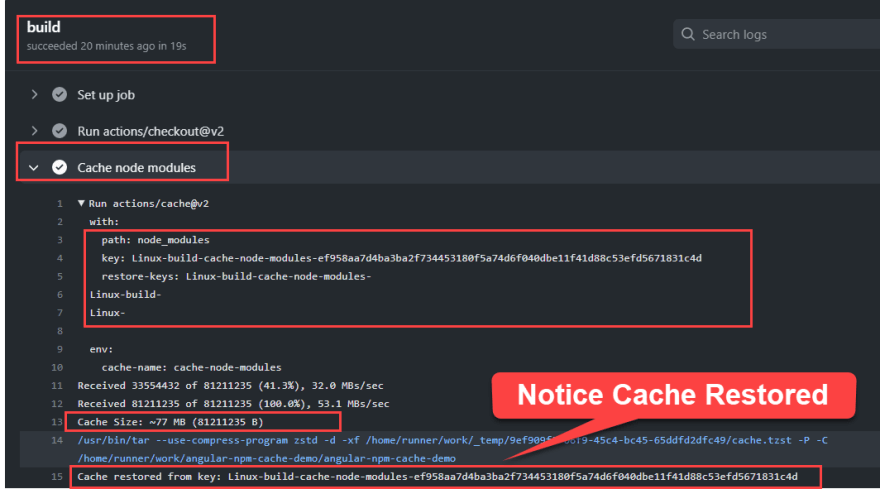
Therefore, notice Install Dependencies step skipped.
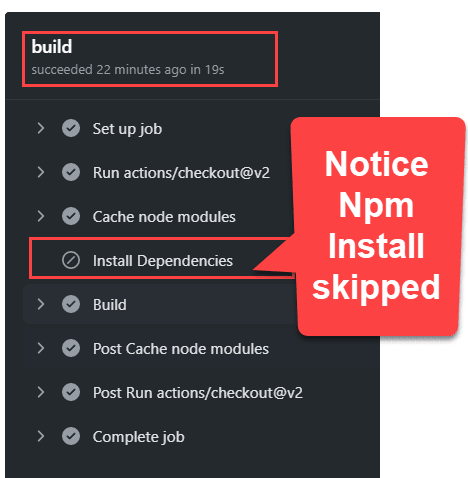
Once workflow is success cache action will print below info about the Cache Hit. That proves that cache restoration happened successfully.
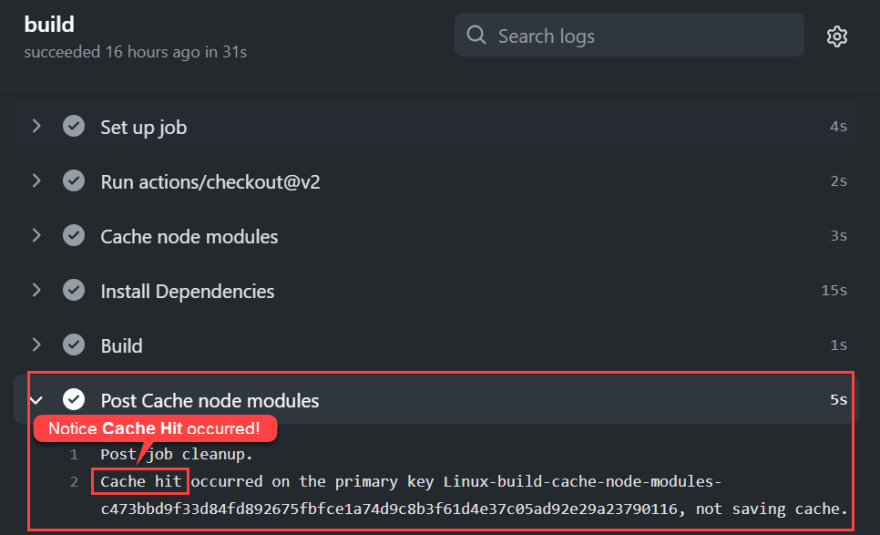
Post job cleanup.
Cache hit occurred on the primary key Linux-build-cache-node-modules-c473bbd9f33d84fd892675fbfce1a74d9c8b3f61d4e37c05ad92e29a23790116, not saving cache.When you install or uninstall or update existing npm packages. Then package-lock.json file will change and GitHub workflow will recreate thenode_module cache. Notice overall workflow executed in 57s. 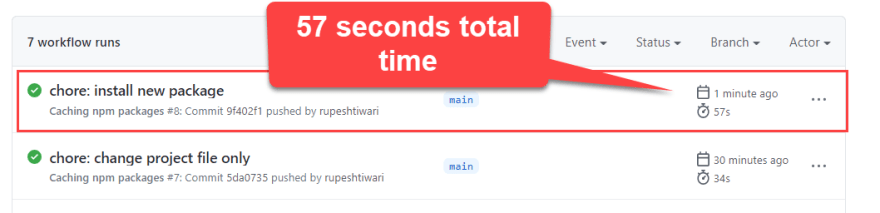
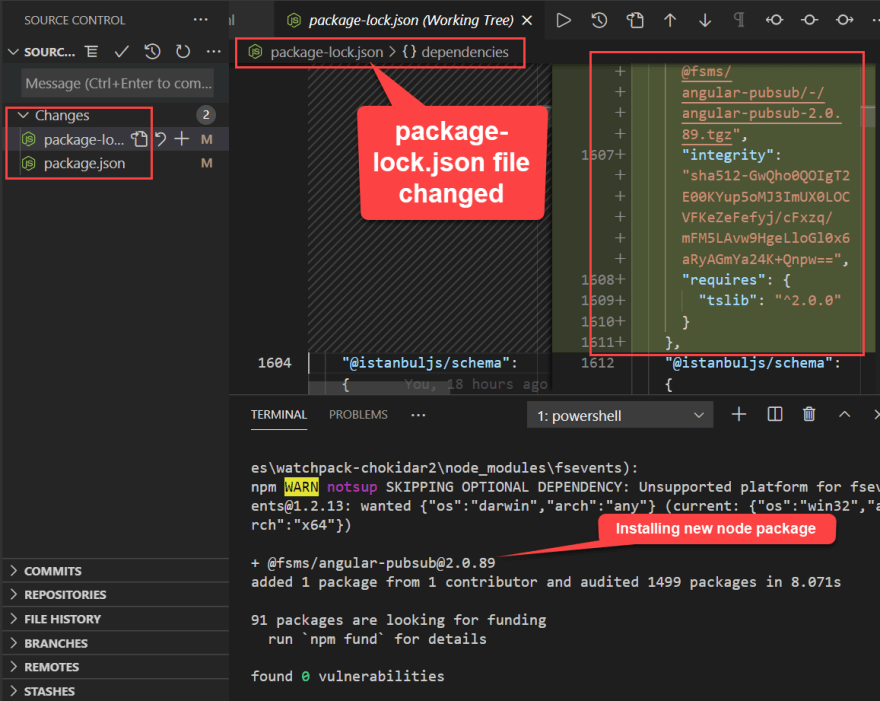
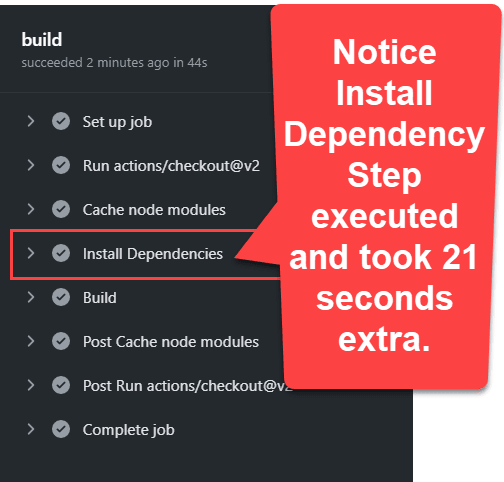
So you learned whenever package-lock.json is changed workflow will be slow. However, in a team we rarely update package-lcok.json file and you will get good speed at other builds where you only change the project files.
All done 🎉 enjoy full speed GitHub cache action!
Checkout my workflow file here.
Thanks for reading my article till end. I hope you learned something special today. If you enjoyed this article then please share to your friends and if you have suggestions or thoughts to share with me then please write in the comment box.
I teach at Fullstack Master. If you want to become Software Developer and grow your carrier as new Software Engineer or Lead Developer/Architect. Consider subscribing to our full stack development training programs. You will learn Angular, RxJS, JavaScript, System Architecture and much more with lots of hands on coding. We have All-Access Monthly membership plans and you will get unlimited access to all of our video courses, slides , download source code & Monthly video calls.
- Please subscribe to All-Access Membership PRO plan to access current and future angular, node.js and related courses.
- Please subscribe to All-Access Membership ELITE plan to get everything from PRO plan. Additionally, you will get access to a monthly live Q&A video call with
Rupeshand you can ask doubts/questions and get more help, tips and tricks.
Your bright future is awaiting for you so visit today FullstackMaster and allow me to help you to board on your dream software company as a new Software Developer, Architect or Lead Engineer role.
💖 Say 👋 to me!
Rupesh Tiwari
Founder of Fullstack Master
Email: rupesh.tiwari.info@gmail.com
Website: www.rupeshtiwari.com | www.fullstackmaster.net
59
