17
Part I: Make a Discord Bot with Eris - The Basics
Hello there, this sentence will mark the beginning of my first ever article released to the public. In this article, I will be writing how to build a Discord bot with Eris and Yuuko.
In this tutorial, I will be using the following format for the code:
+ // This line should be added to your code
- // This line should be removed from your code- A basic knowledge of JavaScript
- Node.js (v12) and NPM (v7) installed on your machine
- A basic knowledge of the Discord API
So, what is Eris exactly?
A lightweight NodeJS Discord Library.
What is Yuuko, then?
A Discord command framework for Javascript and Typescript.
I assume that if you've ever wanted to make a Discord Bot, you would have at least googled it up. The first and most common answer you'd see is probably "How to build a Discord Bot with Discord.js". What exactly is the difference between Eris and Discord.js?
D.js covers 100% of the Discord API while Eris does not. However, covering 100% of the Discord API has its disadvantages.
D.js has a larger memory footprint, and when the bot is in many servers, it starts having performance issues. That is why many large bots, like Dank Memer (The 4th largest Discord Bot), are made using Eris.
However, there are some packages on NPM that can help with the functions that Eris lacks, for example, Eris Additions. There are even command handlers for Eris on NPM, like Yuuko and Eris Boiler. For developers moving from D.js to Eris, there is Chariot.js.
Now, without further delay, let us dive into the magical world of Discord Bots.
Now, the first thing you need to do is to create a Discord Bot account.
- Head over to the Discord Applications page.
- Click the
New Applicationbutton on the top right corner. - Now name your application (You can change it afterwards). Enter the name and hit
Create. - Now that you have created the application, now you need to create the bot account. Head over to
Botand click onAdd Bot, and then clickClick on Yes, do it!. - Under the
TOKENsection, clickCopy. - Awesome! Now you have your Bot Token!
Last but not least, do remember to invite your bot into your server in order to "talk" to it.
- Create your project folder and
package.json.
mkdir <your-project-name>
cd <your-project-name>
npm initEnsure that the main in your package.json is set to index.js.
- Install the relevant dependencies now.
npm i eris yuuko dotenvShould you be using a version of NPM below 4.5 (you shouldn't), run the following instead:
npm i eris yuuko dotenv --saveInstall nodemon as well.
npm i -g nodemon- Create a
.envandindex.jsfile, and acommandsandeventsfolder.
- Install
bufferutil,zlib-syncorabalabahaha/erlpack - Install a linter and create the config file
npm i eslint -D
# -D is short for --save-dev
npx eslint --init
# Just answer the promptsThat's about the end of setting up your project!
Your project tree should look something like this now:
| .env
│ index.js
│ package-lock.json
│ package.json
│
├───commands
├───events
└───node_modules
│ ...Note: The final code will be included at the end :)
First, open the project in you favourite text editor, and fill in the .env file with the following:
TOKEN=<your-token-here>
PREFIX=<your-bot-prefix>Of course, replace <your-token-here> with the Bot token you obtained earlier, and <your-bot-prefix> with your bot prefix.
If you do not understand dotenv and .env files,
Now that we are no longer concerned with the bot configurations, let us write our basic bot code!
Head over to your index.js file, and insert the following at the top to require the packages.
const { Client } = require('yuuko'); // Imports the Client constructor
const path = require('path'); // For joining paths
require('dotenv').config(); // Imports the variables in the `.env` fileAs you can see, we have imported the Client constructor from Yuuko but not the Command constructor. Why? We will be putting the commands in js files in the command folder, so our index.js file will not be crowded with commands. Neat!
We can create a client with the following:
const bot = new Client({
token: process.env.TOKEN,
prefix: process.env.PREFIX,
ignoreBots: true,
});The ignoreBots: true in the code tells our bot to ignore all messages sent by other bots.
If you want to allow commands to be used in only servers, you can set it using the following:
bot.globalCommandRequirements = {
guildOnly: true,
};However, if you want to allow commands to be used in only DMs, you can set it using the following:
bot.globalCommandRequirements = {
dmOnly: true,
};To pass context/variables to the commands in other files, you can set in index.js by doing
bot.extendContext({
variableOne: 'Variable number 1!',
});The variables set here will be passed to commands and event listeners under context.<variable-name>.
Now get you bot to scan the directories and import any event listeners and commands, and lastly, connect to Discord:
bot
.addDir(path.join(__dirname, 'commands'))
.addDir(path.join(__dirname, 'events'))
.connect();Your index.js file should now look something like this:
const { Client } = require('yuuko');
const path = require('path');
const dotenv = require('dotenv');
var env = dotenv.config();
env = process.env;
const bot = new Client({
token: env.TOKEN,
prefix: env.PREFIX,
ignoreBots: true,
});
bot.extendContext({
variableOne: 'Variable number 1!',
});
bot.editStatus('dnd'); // edits bot status
bot.on('error', (err) => {
console.error(err);
});
bot.globalCommandRequirements = {
guildOnly: true,
};
bot
.addDir(path.join(__dirname, 'commands'))
.addDir(path.join(__dirname, 'events'))
.connect();Create a file in ./events and name it ready.js.
Require the EventListener:
const { EventListener } = require('yuuko');and create an event listener:
module.exports = new EventListener('ready', (context) => {
// context.client = bot
console.log(`Logged in as ${context.client.user.usename}`);
});Alternatively, you may also do:
module.exports = new EventListener('ready', ({client}) => {
// client = bot
console.log(`Logged in as ${client.user.usename}`);
});instead of importing the whole context. You may be thinking:
'Hey, I didn't define the client variable in bot.extendContext({})! Why can it be used here?'
Well, Yuuko automatically sets the client as the bot, so you do not need to worry about it!
Now, start your project:
nodemon .Your final ready.js code:
const { EventListener } = require('yuuko');
module.exports = new EventListener('ready', ({client}) => {
// client = bot
console.log(`Logged in as ${client.user.usename}`);
});Now, create a file in ./commands.
What command should we create, then?
Let's look to our dear friend Dank Memer for some inspiration:
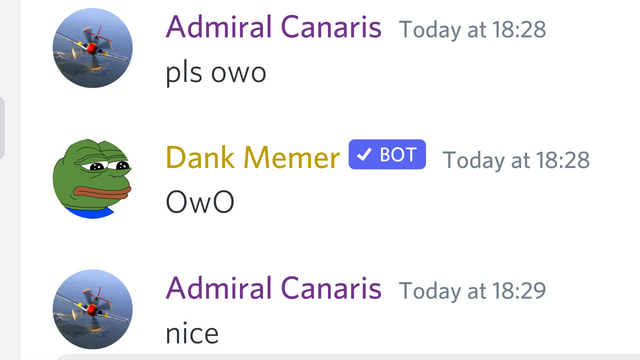
There! Let's make this command then. Name the file you created owo.js.
Open it, and put the following code inside:
const { Command } = require('yuuko');
module.exports = new Command('owo', (message, args, context) => {
message.channel.createMessage('OwO');
});and you're done! Your bot should now respond with 'OwO' when you type in the command. It's that easy!
Eris is a great library to build Discord Bots, as it is lightweight and fast! I will be teaching you how to make a meme command in my following post. Stay tuned!
(PS You might have to wait quite a while as I have a lot of homework, and have upcoming National Exams to take.)
Oops. I nearly forgot. The tree of your project folder should now be something like
│ .env
│ index.js
│ package-lock.json
│ package.json
│
├───commands
│ owo.js
│
├───events
│ ready.js
│
└───node_modules
│ ...Take care and goodbye for now!
I will be putting the final code for all the files in my next post.
17
