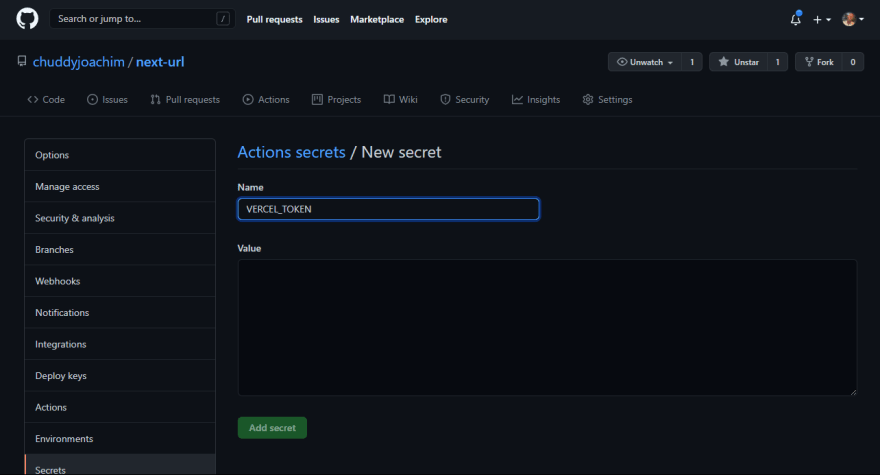37
Nextjs CI/CD on Vercel with Github actions
In this post we'll learn how to set up CI/CD with Nextjs on vercel

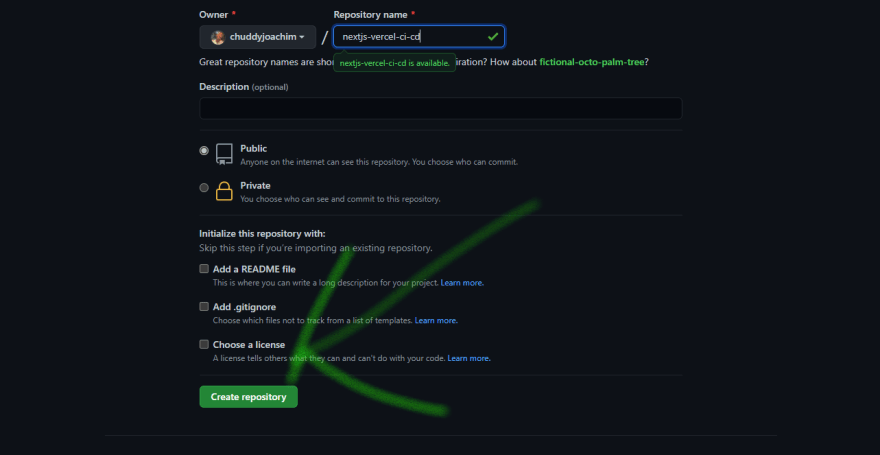


Create new Nextjs app.
Create a new Next.js app using npx and change into the new directory:
npx create-next-app nextjs-vercel-ci-cd
cd nextjs-vercel-ci-cdgit remote add origin git@github.com:git-<username>/<project-name>.gittouch .github/workflows/deploy.ymlnpm i -g vercel
Before you proceed, you need to know your project ID and org ID from Vercel. The simplest way to get this is to link your project to Vercel. You can do this by using npx vercel link.When you ran the command, it will create a
You can save both values in the secrets input setting in your repository as inputs
.vercel folder in your project with a project.json file. In that file, you will find the projectId and orgId, which you can use later in your GitHub Actions workflow.You can save both values in the secrets input setting in your repository as inputs
Something else you need to configure is to disable GitHub for your project on Vercel. That way, you let Vercel know that you want to take over control, and it will not trigger when you push your code to GitHub.
To disable GitHub, you create a
vercel.json file in the root of your project (if it does not yet exist), and add the following contents to it:{
"version": 2,
"github": {
"enabled": false
}
}name: deploy nexturl to vercel
on: [push, pull_request]
jobs:
vercel:
runs-on: ubuntu-latest
steps:
- uses: actions/checkout@v2If you're adding Enviroment variable e.g .env.local add the code bellow 👇.
The example bellow includes a Mongodb connections string and database name of which you must have added to your Github secrets
The example bellow includes a Mongodb connections string and database name of which you must have added to your Github secrets
#add env file to .env.local
- name: Set Env Vars on Vercel Project
uses: dkershner6/vercel-set-env-action@v1
with:
token: ${{ secrets.VERCEL_TOKEN }}
teamId: ${{ secrets.VERCEL_TEAM_ID }} # optional, without will use personal
projectName: nexturl # project name in Vercel
envVariableKeys: MONGODB_URL,MONGODB_DB
env:
MONGODB_URL: ${{ secrets.MONGODB_URL }}
TARGET_MONGODB_URL: preview,development,production
# comma delimited, one of [production, preview, development]
TYPE_MONGODB_URL: encrypted # one of [plain, encrypted]
MONGODB_DB: ${{ secrets.MONGODB_DB }}
TARGET_MONGODB_DB: preview,development,production
TYPE_MONGODB_DB: encryptedproceed to deployement to vercel by add the following code
# deploy app to vercel
- name: deploy site to vercel
uses: amondnet/vercel-action@v20
with:
vercel-token: ${{ secrets.VERCEL_TOKEN }} # Required
github-token: ${{ secrets.GITHUB_TOKEN }} #Optional
vercel-args: '--prod' #Optional
vercel-org-id: ${{ secrets.ORG_ID}} #Required
vercel-project-id: ${{ secrets.PROJECT_ID}} #Required
Here's an example of a project i wich i deployed on vercel using github actions 👉 NextUrl
Link to github repository 👉Nexturl-github
37