16
Javascript: Under the hood
One day, a curious guy named Thomas, who is a Software Developer, was wondering What does the execution context means? What actually happens when the JavaScript program first runs? If JavaScript is single threaded then how does it work asynchronously?
He then shifted himself into learning mode and started searching for the answers and wrote about all his learning, which I am going to share here.
Whenever we write the JavaScript code and execute it in our browser or in NodeJs, following things happen:
Let's take an example:
var message = "Hello World!";
const send = function (message) {
const log = `"${message}" sent to the reciever`;
console.log(log);
};
send(message); For the code above, firstly the compiler reads through it and decides which variables need memory and what function definitions needs to be stored, this is the Creation Phase.
Secondly, the compiler goes through the code again and this time it assigns the values to the variables and looks for the function calls to create an Execution Context.
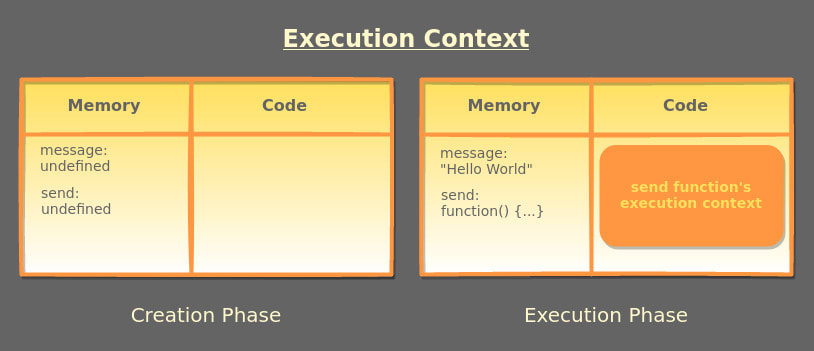
In the image above GEC is the Global Execution Context, which is always at the base of the call stack, you may have seen something like
<anonymous> in the browser's console. Similarly, when the send function is called, the creation and execution phases are carried out and an execution context is created.
Execution Context can be thought of as an environment or a place where the current code execution is taking place.
So, whenever the JavaScript code runs, very first execution context that is the Global Execution Context is created, this Global Execution Context is the place which is responsible for storage and execution of the rest of the code, then on every function call a new execution context gets created, which may also refer to its parent execution context.
JavaScript is a single threaded programming language, that means, JavaScript engine has only one call stack and one memory heap. Due to the presence of only single call stack it can run single instruction at a time.
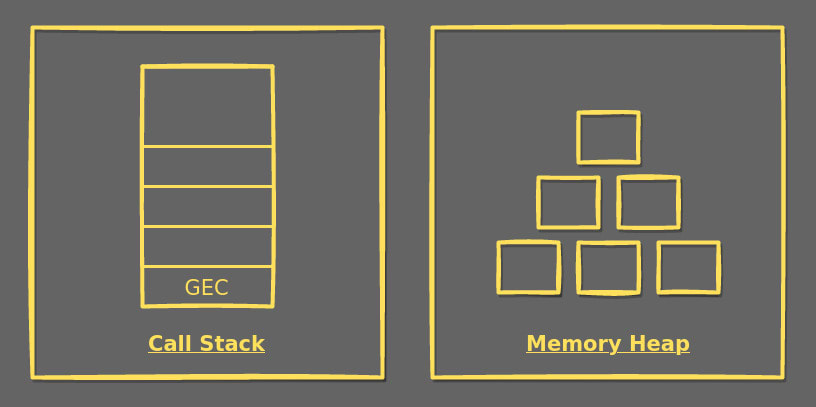
Earlier, JavaScript was used for only dynamic rendering of elements in the web pages and form validation. These tasks required only single thread to run on. But, as the technology progressed and web applications became more complex, more long running tasks such as an API call, querying the database, prompting user to upload a file, became headache with this synchronous flow.
To mimic this synchronous and blocking nature, Open your browser's console and type
alert() and press enter. JavaScript got its asynchronous nature with the help of its runtime, which consists of a JavaScript Engine, Web APIs, callback queue and an event loop.
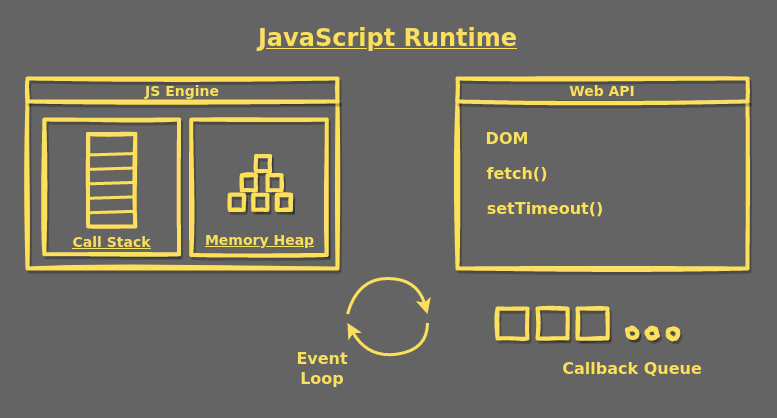
JavaScript Engine, consists of Call Stack and Memory Heap, which are responsible for execution of the JavaScript code.
Call Stack, keeps record of the current running function as well as the functions that needs to be executed once the current function completes its execution and is popped off the stack.
Callback Queue, is a queue which keeps record of the functions(or processes) that needs to be executed by the engine.
Event Loop, firstly checks if Call Stack is empty, monitors the Callback Queue and checks for any DOM events or processes in the queue that needs to be executed by pushing onto the stack.
Combination of these is what gives JavaScript its asynchronous capabilities. Let's go through an example:
console.log("Fetching Data");
function sayHello() {
console.log("JS says Hello!");
}
function fetchDatabase() {
console.log("Data Retrieved");
}
setTimeout(() => {
fetchDatabase();
}, 3000);
sayHello();
console.log("Meanwhile doing some other task...");If you run the above code in the browser or in the node, the output will be:
Fetching Data
JS says Hello!
Meanwhile doing some other task...
Data RetrievedFollowing things happened when the above code is run:
setTimeout() and delegated the task of fetching from the database.sayHello() function gets pushed on to the Call Stack and the second statement gets printed and sayHello() is popped off the stack. Here you saw that how
setTimeout() simulated a long running task of fetching from database and the asynchronous nature of the runtime made the code Non-blocking.In this post you got an idea about:
Keep Learning and Keep Growing 🎉
16
