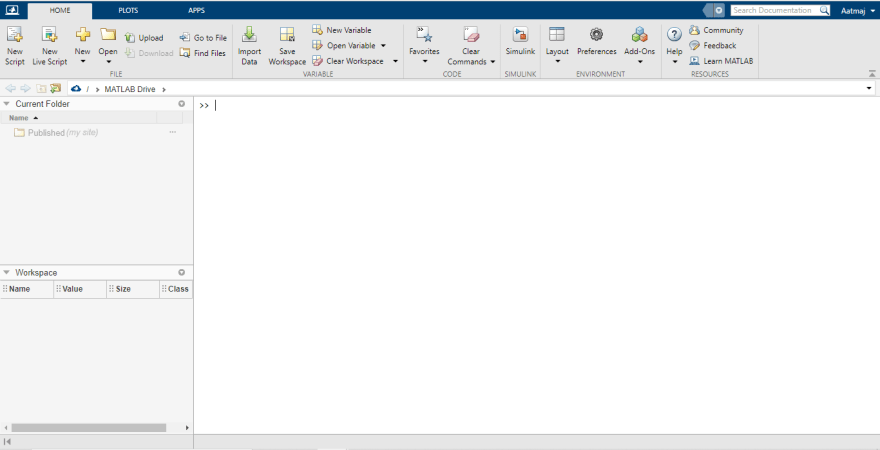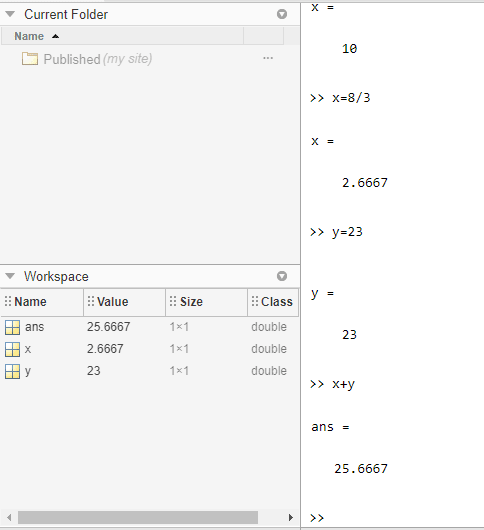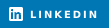21
MATLAB MONDAYS💥- Crash Course part-1
Welcome one 🧭 Welcome all! ✌️ Today is the first MATLAB Monday, 👐 and we will learn about what is MATLAB ⚽ and how are variables declared in it. 🥏
What is MATLAB?- MATLAB stands for MATrix LABoratory. MATLAB is a scientific programming language.✨ It is mainly used for solving mathematical equations and data-visualization. Complicated systems can be better understood with this software. Speed and ease of writing are the salient features of MATLAB.
Professor Cleve Moler designed MATLAB. He did so with an intention to reduce heavy FORTRAN coding. The aim of the language was making an engineer friendly syntax.
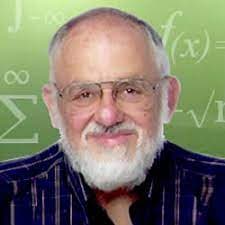
MATLAB is used by students and engineers in many disciplines like Robotics, Astrology, Machine Learning, Image Processing and Biology.
Professor Cleve Moler designed MATLAB. He did so with an intention to reduce heavy FORTRAN coding. The aim of the language was making an engineer friendly syntax.
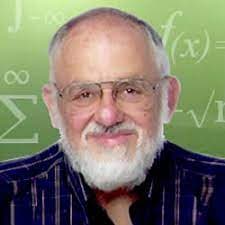
MATLAB is used by students and engineers in many disciplines like Robotics, Astrology, Machine Learning, Image Processing and Biology.
The command prompt
MATLAB online contains the command prompt central to the page, where we can write our code. Similar to python, MATLAB let's us calculate numbers at the command prompt, and the answer is displayed in the command window.
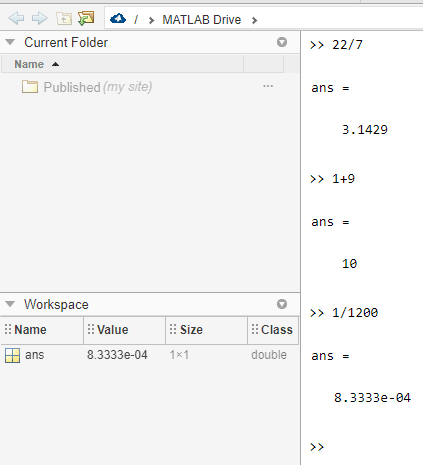
Adding a semicolon at the end of the statement prevents output from being displayed.
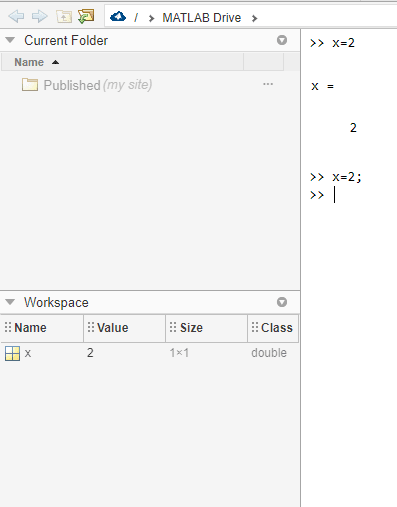
MATLAB online contains the command prompt central to the page, where we can write our code. Similar to python, MATLAB let's us calculate numbers at the command prompt, and the answer is displayed in the command window.
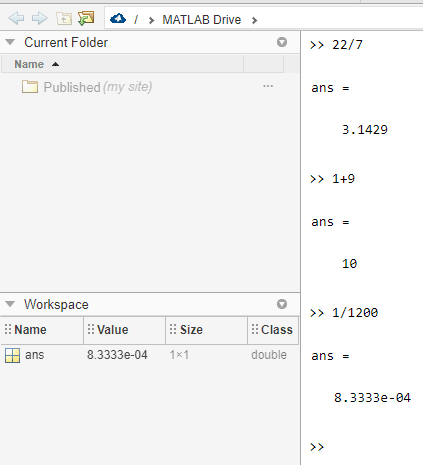
Adding a semicolon at the end of the statement prevents output from being displayed.
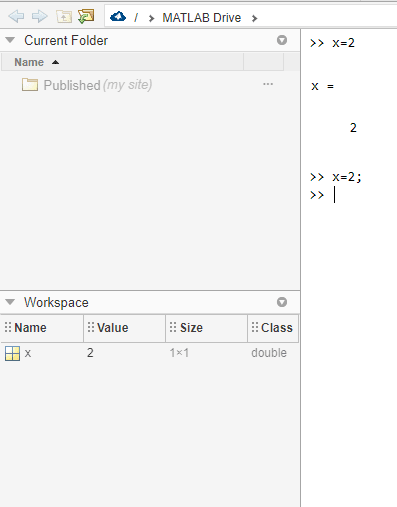
Similer to many languages, too small or too large values like the last one are displayed using scientific notation.
MATLAB operators follow this order-
1) Parenthesis
2) Exponentiation
3) Product and Division
4) Addition and Subtraction
So for complicated calculations, it is important to specify the brackets.
The command prompt can be quit using the command "exit"
MATLAB VARIABLES
We can declare variables using the '=' sign, that is the assignment operator.
The following are the rules for variable declaration in MATLAB are same as Python as below
We can declare variables using the '=' sign, that is the assignment operator.
The following are the rules for variable declaration in MATLAB are same as Python as below
Variables must begin with a letter, are case sensitive, may contain only letters numbers or underscores
to be continued....😏
Bye for now 🖐
Meet you all soon👍
Meet you all soon👍
➕➖✖️➗
21