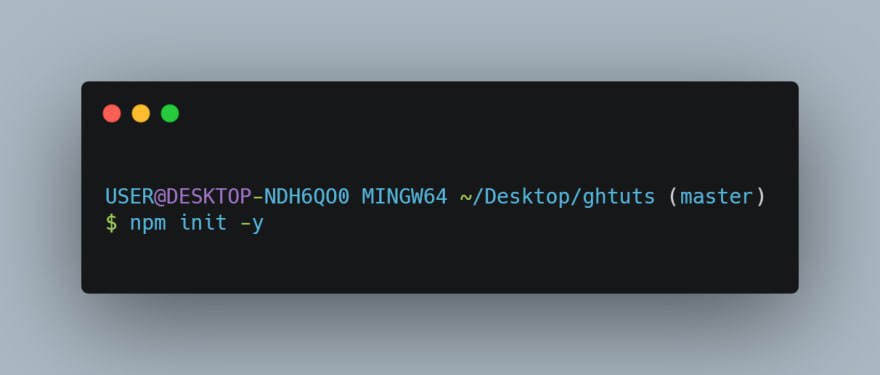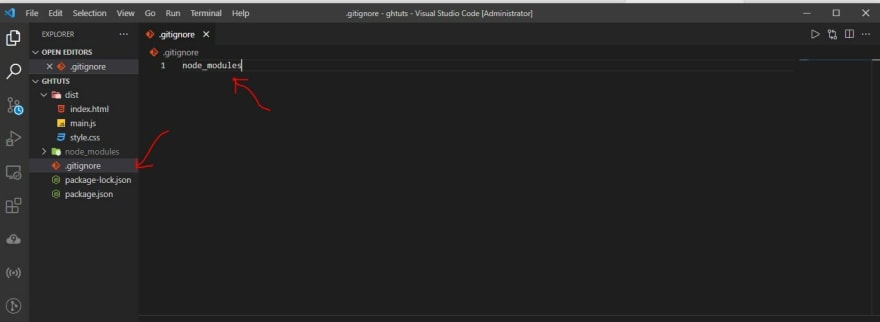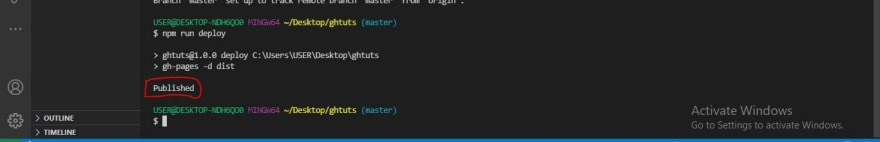21
Deploy Static sites using GH-pages
## GH pages to host static sites💻.
Today, I will be showing you how to host your front-end application or static websites using GitHub pages readily available on your GitHub account. Yeah, I know there are tonnes of platforms offering free hosting like Vercel, Netlify, and the likes. Adding gh-pages to your hosting arsenal won't be a bad idea.
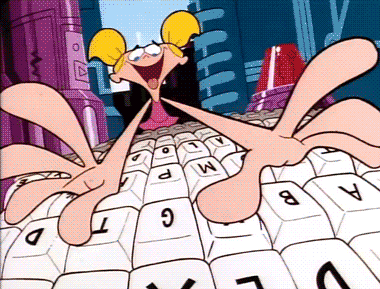
Today, I will be showing you how to host your front-end application or static websites using GitHub pages readily available on your GitHub account. Yeah, I know there are tonnes of platforms offering free hosting like Vercel, Netlify, and the likes. Adding gh-pages to your hosting arsenal won't be a bad idea.
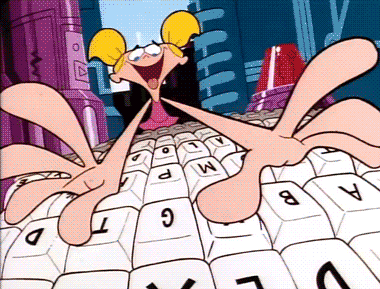
🔗 NodeJS (Installed on your PC)
🔗 GitHub account
🔗 IDE (Visual Studio Code)
🔗 GitHub account
🔗 IDE (Visual Studio Code)
👨🏽🏫Follow the package installation instructions below
For demonstration, I will write Hello World! in my HTML biolerplate.
<!DOCTYPE html>
<html lang="en">
<head>
<meta charset="UTF-8">
<meta http-equiv="X-UA-Compatible" content="IE=edge">
<meta name="viewport" content="width=device-width, initial-scale=1.0">
<title>GitHub pages</title>
</head>
<body>
<h1>Hello World!</h1>
</body>
</html>↪️ drsimplegraffiti is my GitHub account username, you need to change yours to your GitHub username.
↪️ ghtuts is the name of my repository that I want to deploy to GitHub. Change it to whatever you want to call yours
↪️ "Deploy": "gh-pages -d dist is the script that enables us to deploy the gh-pages repository. (Highlighted in green)
↪️ ghtuts is the name of my repository that I want to deploy to GitHub. Change it to whatever you want to call yours
↪️ "Deploy": "gh-pages -d dist is the script that enables us to deploy the gh-pages repository. (Highlighted in green)
📌 Run the following git commands. You know the drill 😁
🎯 git init (initial a git repo by creating a .git hidden file)
🎯 git add. (adds files to the staging area)
🎯 git commit -m "initial commit"
🎯 git remote add origin <URL of repo created on GitHub>
```
In my case: git remote add origin
https://github.com/drsimplegraffiti/ghtuts.git
```
🎯 git push -u origin masterGH-pages can also be used to deploy React ⚛️ apps. I will write a post on it soon.🕒
I hope this post is helpful. Thanks for reading

21