44
Why I switched from VsCode to WebStorm
I want to start saying that I'm not trying to claim that WebStorm is better than VsCode and it is because I think that someone can feel more comfortable in VsCode rather than WebStorm or even in another tool, like Vim, Sublime Text, whatever. I just want to share with you why I decided to move to WebStorm and why I'm still using it and maybe you could consider using it too!.
The first reason why I decided to start using WebStorm is because I changed my computer, and as a developer with a lot of work I needed to start coding as fast as I could, so I downloaded VsCode because that was the editor which I used to use, then I realised that I did not have all my plugins that I had in my previous computer (obviously) and I did not even remember their names, it was very frustrating. After 1 hour trying to set up my VsCode environment I remembered that I wanted to test WebStorm so I thought this was the perfect moment.
I downloaded it and I launched it. The first thing that I saw was that beautiful Darcula theme that I love so much, I actually had tried to find something similar for VsCode but I had not found anything so beautiful. Well, I know, if you are reading this you are looking for some reasons more interesting than a theme, I just wanted to say that I love this theme for coding <3.
When I opened my codebase in WebStorm is I was able to see my TODO comments highlighted, I remember that in VsCode I had to install a plugin in order to get this.
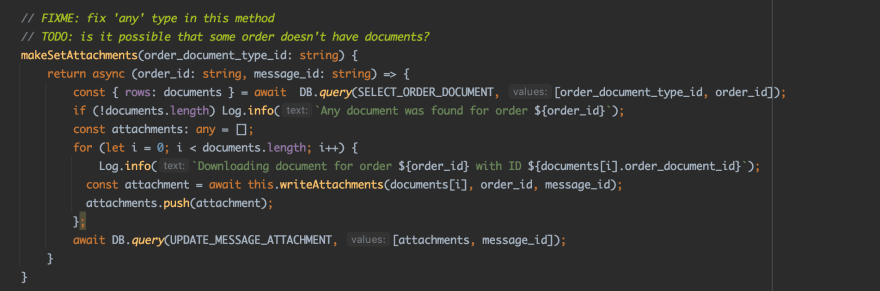
This is really amazing and I know VsCode has something similar but I'm 100% sure that it is not as accurate as this. I usually copy/paste code between files and it is very common that in my copied code I have some dependencies, it was truly good when I pasted my code and WebStorm automatically found all dependencies and included them at the top of my file.
After coding some hours I got my first conflict in some of my files and it was really surprising when I came across a friendly interface where I was able to resolve conflicts easily. I can leave you some screenshots here but you will have to test it by yourself to notice that it is very good.
This is my WebStorm favorite thing. As a Full Stack Developer I have to code in both React and NodeJS. I think the best friend that a programmer can have is a great debugger, whether you are working in frontend or backend you will need a way to find errors easily. The WebStorm debugger is really useful. You can set it up fast and start using it. You can set breakpoints on your code and see all your variable values in a good interface. This is useful for both Frontend and Backend but if you are a Backend developer you will love this at the very beginning.
Doing refactor is not a headache anymore if you have WebStorm. If you have been coding for a while I'm sure you have found yourself renaming a variable in your code, this can be really annoying but in WebStorm it is really easy, you just have to go to Refactor -> Rename and it will rename your variable in all the places you're using it and the most important thing is that it won't open all the files where you're using it like VsCode does. It is just an example of the Refactor feature.
These are just some of the things that I like about WebStorm. I wanted to keep this article short and just share with you my experience of using WebStorm. I almost forgot to say that WebStorm is not a Text Editor, it is a JavaScript IDE and if you decide to use it you will probably notice an increment in your RAM memory use.
Let me know in the comments section if you have already used WebStorm and what your experience has been. I will be waiting for your opinion.
44
