29
Deploy Your First Application in Glitch.
Glitch is one of free platform, that can help you make your application online. Glitch give us 1000 hour per month, more than we need more for deploy one application.
For this tutorial, we will make a simple counter application.
All required module:
All required module:
Note: Make sure you have installen
fs module. If you don't have it installed, you can install by run this command:npm install fsMake a file named
index.js, and fill with this code:// Adding required module
const http = require('http');
const fs = require('fs');
// For development, use 4040
const port = 4040
// Set limit
const limit = 10
// Run server
server = http.createServer(function (req, res) {
fs.readFile('counter.txt', 'utf8', function (err,data) {
if (err) {
return console.log(err);
}
// Check if page view(s) is less than limit
if (limit > parseInt(data)) {
// If the page view(s) is less than limit
res.end(`Hey, this page view(s) is ${data}! Can this page reach ${limit} views?`);
} else {
// If the page view(s) is more or same than limit
res.end(`Hey, this page view(s) is ${data}! Yay, the page views is reach ${limit}!`);
}
// Add +1 to the counter file
fs.writeFile('counter.txt', parseInt(data) + 1, 'utf8', function (err) {
if (err) return console.log(err);
});
});
}).listen(port)Create also the file that named
counter.txt. You can fill it with 0, or any number that you like.Finnaly, let's run our app. Type this command:
node index.jsThen, fire up your browser (you have fire up it, LOL), then open http://localhost:4040.

Coding, check.
At first, you need to register and create an account at Glitch, after that, open your dashboard and create a new project (select
glitch-hello-node option). You can delete all the files, except package.json and .env. It's ok if you wan't to keep the file to.After that, back to the editor, we need to modify the port, so our script can work with Glitch.
Modify
port variable value (line 7) to this:process.env.PORTSo, the 7th line will look like this:
const port = process.env.PORTWe need to edit the
package.json file. Maybe this is the hardest part from this tutorial. So, be careful. At first, we need to change the script, with our index.js file. Replace "start": "node server.js" with "start": "node index.js". After that, we need to add some module that we need. You can add it by simply click "Add package" button
After clicking, a form will appear. Click the input with "search npm for packages" text, and type "express".

Click the first result. Do the same way, and add the
fs package. 
Select the second one, and we done. You can see the result by press the refresh button (the second button from left).
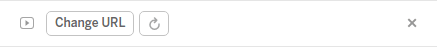
That is our project today. Hope you enjoy the project. Bye!
29


