25
How to Save Big Bucks Creating an AR/VR App

Attention all developers interested in creating augmented and virtual reality (AR/VR) experiences! Looking for a way to build an AR/VR app for your business or your clients while keeping development costs low? Try this simple step — moving your 3D assets to the cloud!
Many developers are overwhelmed by the sheer complexity of developing AR/VR solutions — particularly, when it come to setting up a backend that can support the management and delivery of large-size three dimensional (3D) assets. 3D development costs are high and the 3D development cycle is long!
This is where echoAR, one of the newest members of the Unity Verified Solutions Partners program, comes in! AR/VR companies and software development workshop can easily and quickly set up their AR/VR app backend, saving them big bucks on the development process. echoAR offers a 3D-first content management system (CMS) and delivery network (CDN) and a scalable BaaS infrastructure that enables developers to build an AR/VR app backend in minutes and easily manage and publish 3D content for a fraction of the price!
Here’s a step-by-step guide for creating a Unity-based AR/VR app with echoAR for FREE:
Full documentation for how to use echoAR with ARKit, AR.js, Swift for iOS, Android Studio, Flutter, and more can be found here.

You can easily use echoAR as a backend for your Unity project by following these steps:

Open a Unity Project: Create a new or open an existing project in Unity (make sure your Unity version is up to date and has the required modules to build an app on your platform of choice!)
Integrate Unity SDK: Double click on the echoAR-Unity.unitypackage file to import it into your Unity project. Alternativity, click Assets > Import Package > Custom Package... in the top menu bar and choose the echoAR-Unity.unitypackage file to import it into your Unity project.
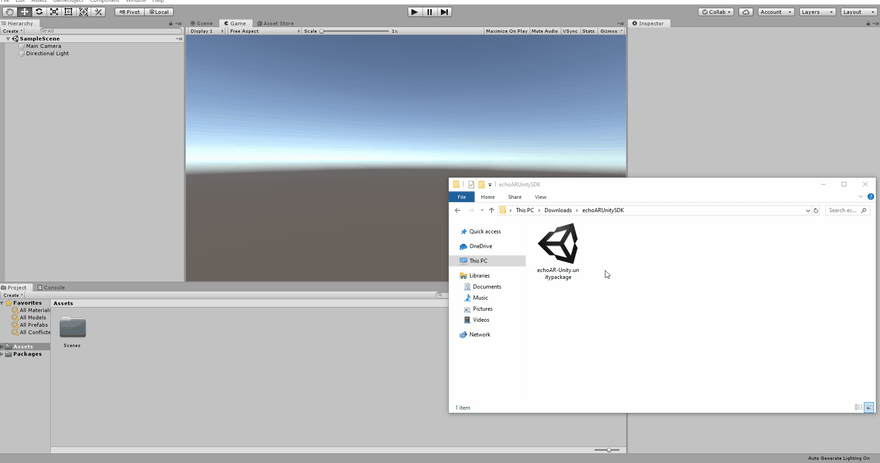
Assets/echoAR/Examples/sample
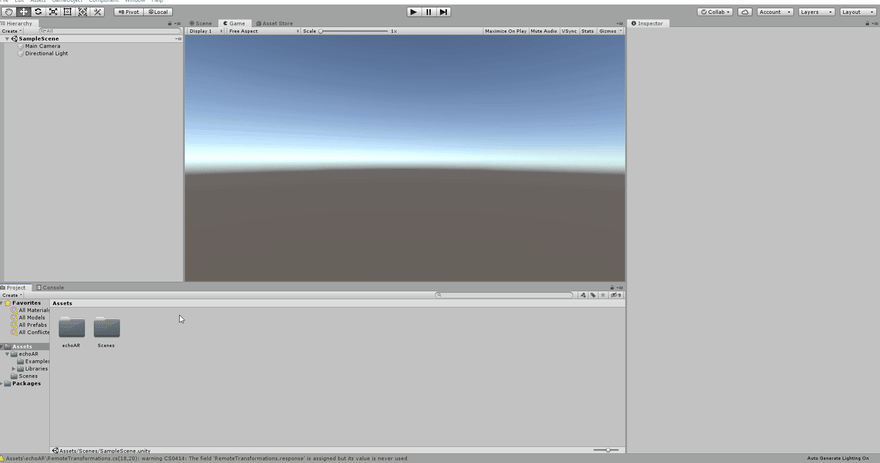
echoAR/echoAR.cs to it.
API Key field with your API key.
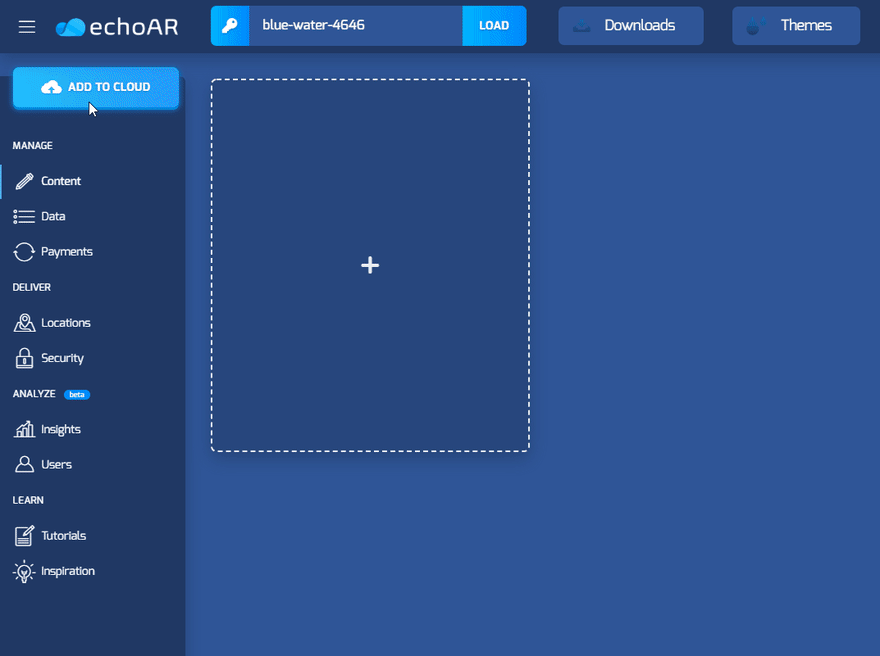
Go back to Unity and hit the Play button. The SDK will stream the 3D model into Unity.
Great work! 🎉
Real-time updates and animations: You can go back to the console to add more 3D models, delete 3D models, add metadata, or change existing metadata associated with your entry and instantly see the changes in Unity even while the Unity project is running.
For example, lets add metadata with the key direction and the value right.


CustomBehaviour.cs attached.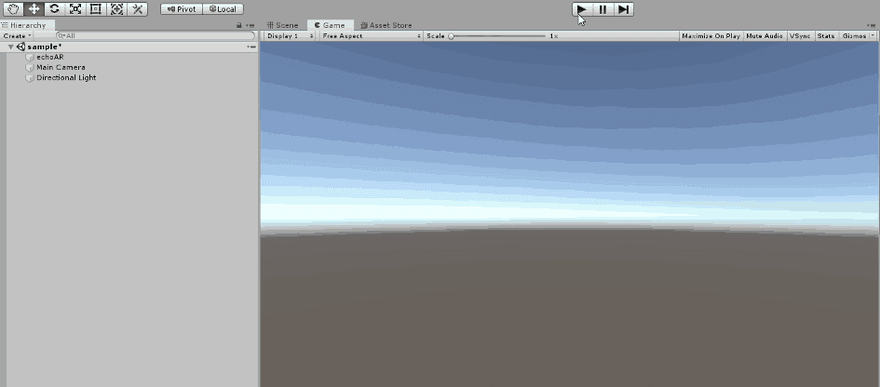

What are the biggest differences between pricing models?
echoAR currently offers 4 product tiers at different price points. Each tier differs in the number of users, storage, downloads, and bandwidth it provides. Higher tiers also enjoy many priority support and premium features to streamline the 3D development process. Check out the tiers here!
Is White labeling of models possible?
Yes! For enterprise clients, white labeling is an option!
How do I upload my own content to echoAR?
You can upload a model by clicking “Add To Cloud” on echoAR’s main page. Check here for our documentation!
Is echoAR compatible with different AR/VR technologies?
Yes! Our cross-platform system supports any AR/VR client-side SDK for developers to choose to build their app, such as ARCore, ARKit, Vuforia, WebXR, AR.js, Swift, Flutter, Oculus SDK, Unity-based SDKs, Microsoft HoloLens, MagicLeap, and more. echoAR is also a Unity Verified Solutions Partner.
Where can I learn more?
How do I get in touch?
echoAR (http://www.echoAR.xyz; Techstars ’19) is a cloud platform for 3D/AR/VR that provides tools and server-side infrastructure to help developers & companies quickly build and deploy 3D games, apps, and experiences.

25
