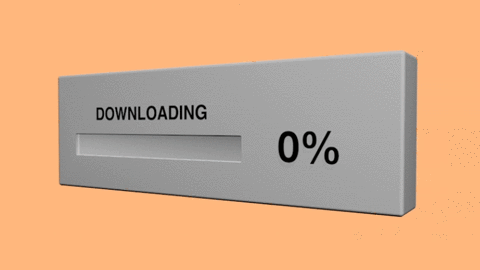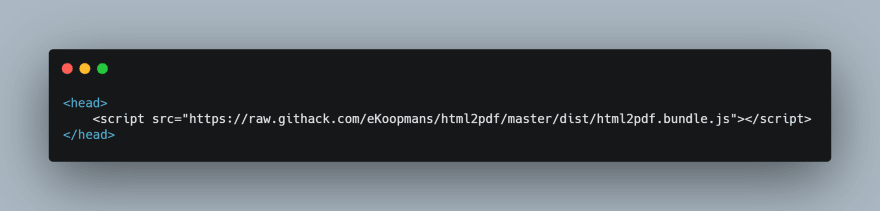30
Download Browser Page as PDF using JavaScript
🎯 JavaScript
🎯 HTML
🎯 html2pdf.js CDN
🎯 HTML
🎯 html2pdf.js CDN
♣️ I decide to write the whole code in
index.html, feel free to refactor it to your convenience. The invoice template is gotten from Bootsnip written by heidilux. I made a little tweaking to the template to tailor it to this project.🎯 Also, add this to the head
<link href="//netdna.bootstrapcdn.com/bootstrap/3.1.0/css/bootstrap.min.css" rel="stylesheet" id="bootstrap-css">
<script src="//netdna.bootstrapcdn.com/bootstrap/3.1.0/js/bootstrap.min.js"></script>
<script src="//code.jquery.com/jquery-1.11.1.min.js"></script>🎯 Next, Let's flesh out our
📝 Ensure you wrap the content to display in the
div container in index.html that holds all the data contained in the invoice.📝 Ensure you wrap the content to display in the
div.
🎯 We write our button
onclick event<button onclick="generatePDF()">Generate Invoice</button><script>
function generatePDF() {
const element = document.getElementById('invoice');
html2pdf()
.from(element)
.save();
}
</script>I hope this post has been helpful and thought you how to generate pdf. Leave a comment below if you have better ways to generate pdf using
JavaScript.🍄Video Reference by Code with Voran
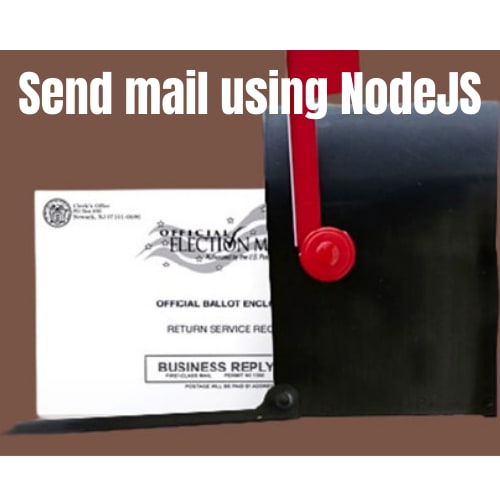
 drsimplegraffiti
/
drsimplegraffiti
drsimplegraffiti
/
drsimplegraffiti
Config files for my GitHub profile.
30