26
A Illustrated Guide To: Fusion Development
TL;DR: Key resources for learning more!
✨✨✨✨✨✨✨✨✨✨✨✨✨✨
✨✨✨✨✨✨✨✨✨✨✨✨✨✨
This is a low-resolution image for the illustrated guide. Click on it to access the hi-res image -- or scroll down for a deep-dive into the illustrations.
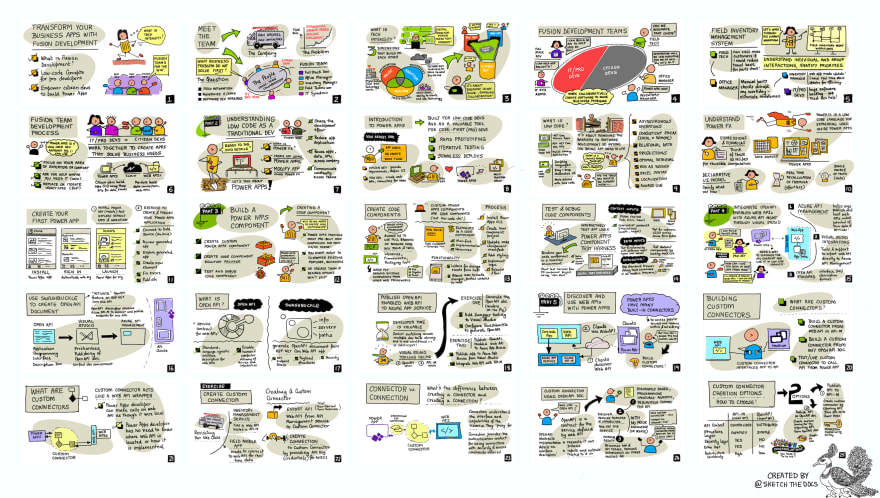
Recently, a few colleagues of mine hosted an online event that explores the topics of OpenAPI, Power Platforms and Fusion Development in a series of short, actionable talks.
Didn't get a chance to attend the live event? Or just want to revisit a specific session? We have you covered! All the session replays are now available here on Ch9!
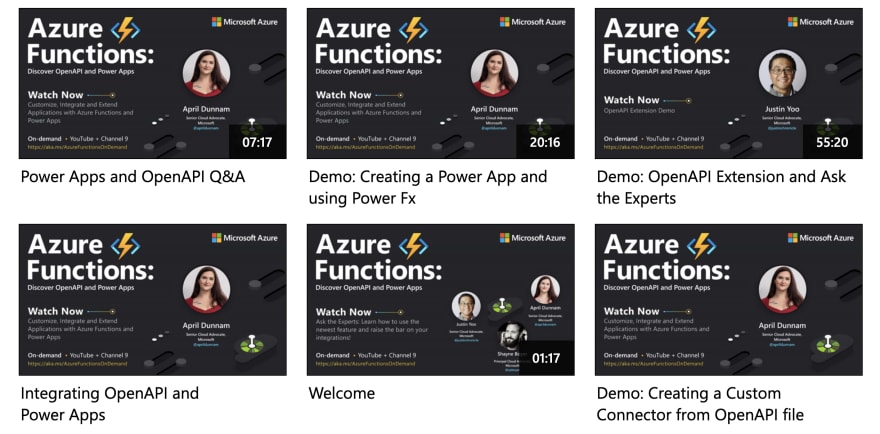
The event was structured around the broader theme of low-code development and fusion teams. Want to dive into details? Pick the path that suits your learning style:
👩🏽💻 The Fusion Development Learning Path is ideal for kinesthetic learners who like to explore concepts step-by-step with hands-on exercises.
👩🏽🏫 The Fusion Development eBook is ideal if you like to learn by reading books end-to-end. The eBook takes you from Fusion Development concepts, to code-based exploration of Power Apps.
But if you're a visual or visual-spatial learner who likes to "see the big picture" before you dive into details - then this illustrated guide to Fusion Development is for you!
The illustrated guide is part of my SketchTheDocs initiative to bring visual storytelling to tech. 65% of us are visual learners who absorb, retain, and recall, information better when we have visual cues and illustrations.
Scroll up to see a low-res (thumbnail) of the illustrated guide, or visit this link to view or download a poster-sized version that is easier to read. Better still, install it as desktop wallpaper while you go through the learning path - and see if you can make or reinforce connections.
You can also visit this tweet for a 30-second timelapse that shows how the guide was created.
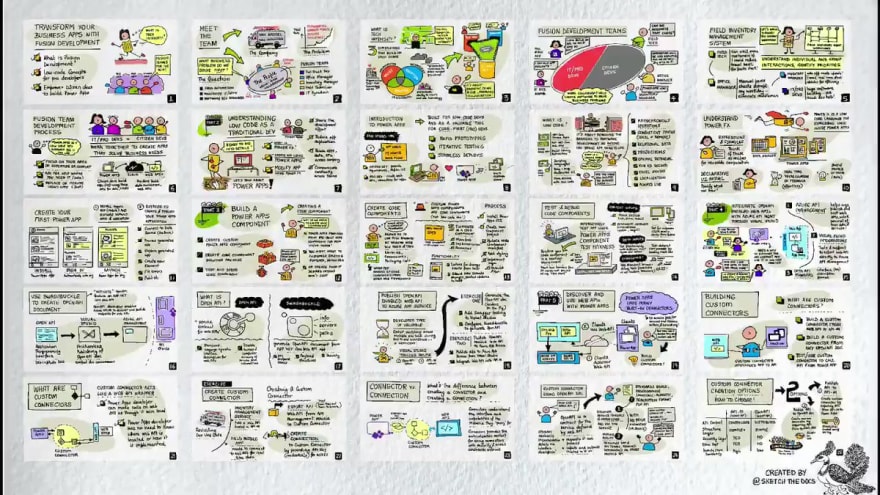
Sneak peek at a Visual Guide to Fusion Development - illustrated summary of a @MSFTLearn path built by my colleagues to show how pro-devs & citizen devs can work together to develop apps for biz needs.
Learn path:
aka.ms/visual/fusion-…
Related Event:
docs.microsoft.com/en-us/events/l…
Learn path:
aka.ms/visual/fusion-…
Related Event:
docs.microsoft.com/en-us/events/l…
23:36 PM - 13 Jul 2021
I'm working on a blog post that I will link in later, that provides a deep dive into the individual cells.
For now, let's look under the hood at a few visuals that showcase core themes:
Chance are you've heard Microsoft CEO (Satya Nadella) mention
Tech Intensity more than once. But what does it mean? Here's an illustrated explainer of the concept. Digital transformation cannot succeed without three dimensions that building on each other: 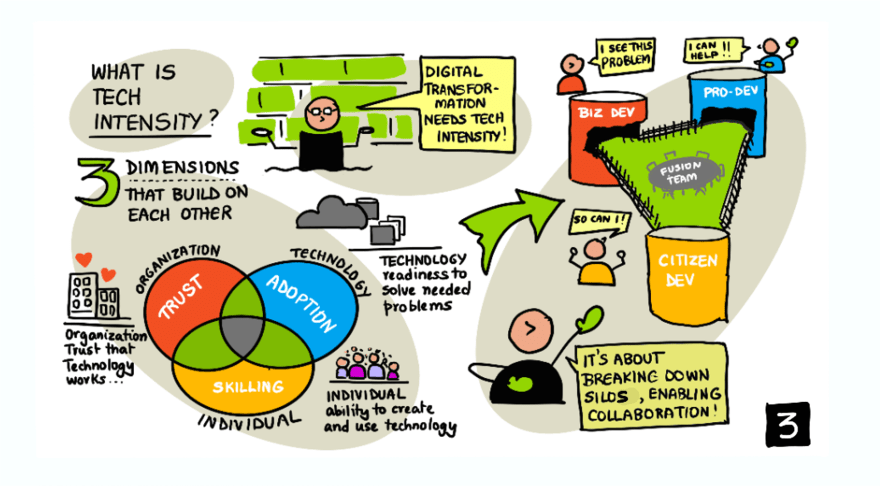
Learn more in this unit
Fusion Teams reflect our growing awareness that solving real-world business problems will require the skills of diverse teams (business devs, pro devs, citizen devs) working together.
A Fusion Development Process is about breaking the silos between teams, and providing tools and workflows that empower all types of devs to build apps by contributing their expertise (where comfortable) and asking others for help (where they have skill gaps).
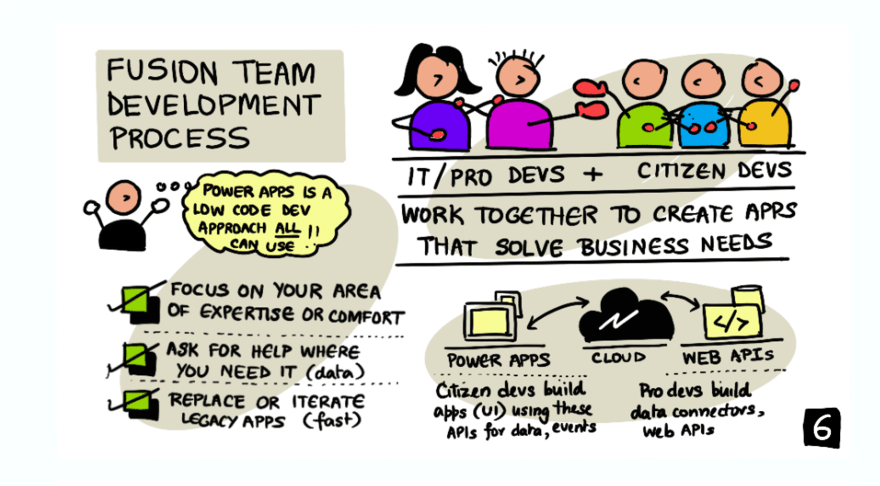
Learn more in this unit
While fusion development explores the human workflows required to build apps, the low code development focus is on removing barriers that prevent different fusion team members from contributing to app development.
High Code Apps reflect traditional notions of app development, with rich programming languages, frameworks and workflows, and more imperative approaches to development.
Low Code Apps are about more action with less code, employing scripting languages, drag-and-drop UI wizards, and more declarative approaches to development.
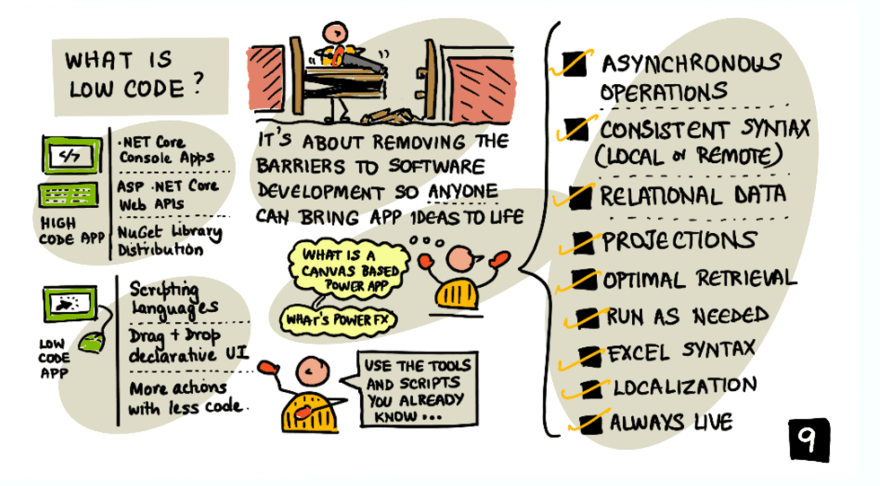
Learn more in this module
Power Apps is part of Microsoft's Power Platform suite of technologies supporting low-code development. Citizen developers can use this to rapidly prototype apps without requiring a programming background. Pro developers can enhance fusion team development by using platform tools to build web APIs, data connectors, and serverless integration support for their team-mates.
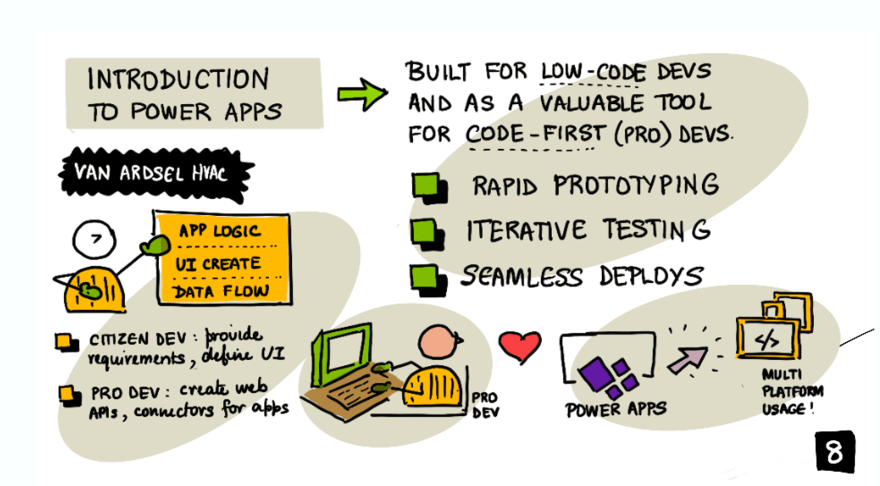
Learn more in this unit
That was a rapid introduction to Fusion Development and related terms and technologies. I hope you found it fun and functional - and that it inspires you to want to learn more!
Here are some resources for next steps! Happy learning journeys!
26







