29
Exploring Azure - Azure Functions
In this Article we will be continuing our journey in exploring Azure. On this episode we will explore and dig deep into the theory Azure Functions.
This is Part 1 of 2 where we cover the theory of Azure functions.
You can go to part 2 by following the link below
https://dev.to/moe23/exploring-azure-azure-functions-coding-21gp
You can go to part 2 by following the link below
https://dev.to/moe23/exploring-azure-azure-functions-coding-21gp
You can watch the full video on Youtube
So what we will cover today:
As always please comment your questions, clarifications and suggestions in the comments down below. Please like, share and subscribe if you like the video. It will really help the channel
Serverless computing hosts and runs code in the cloud. It is “serverless” in the sense that you do not need to install or maintain servers to run code. Which means No Infrastructure Headache. The infrastructure is already setup and its already configured for us to utilise
Serverless computing eliminates this infrastructure barrier for developers. It eliminates the complexity of managing a server.
When doing a traditional deployment we need to do the following steps

But the work doesnt finish after deployment, the list of work that needs to be done after the deployment is as follow
The work that needs to be done after Azure Functions
The ability to write code whitout setting up infrastructure, no servers, no virtual machine no containers.
Azure functions are quick to build, easy to maintain and powerful to operate
They easy serverless functions that can scale automatically to meet demands, without the worry of infrastructure, provision and servers.
Azure functions provides the benefits of both PaaS, and IaaS in a single platform. Azure functions is a serverless solution that allows you to write less code, maintain less infrastructure, and save on costs. Instead of worrying about deploying and maintaining servers, the cloud infrastructure provides all the up-to-date resources needed to keep your applications running.
They are small peices of code, which only care about the functionality they are providing. They react to external triggers, we will discuss triggers in more details in later section.
Some of the benefits of utilising Azure functions
What is the difference between Azure functions, functions app, and functions
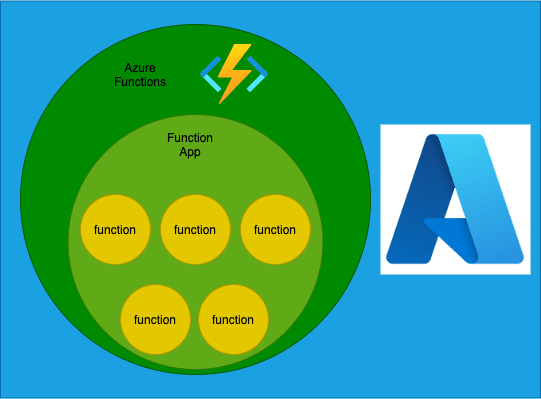
When you start working with Azure Functions, you’re going to see many ‘functions’ thrown around. For a beginner, this nomenclature may get confusing fast. There are three ‘function’ names you need to be aware of.
Azure Functions is “event-driven.” This attribute refers to how the code being executed by Azure Functions starts. A function will start via an event. The trigger is the event responsible for executing an Azure function, and there are dozens of triggers to choose from. Examples of trigger events include:
Azure Functions is a service that consists of various functions. When running, a function can connect to other Azure services. To do that, a function requires a binding.
A binding is code that “links” one Azure service to another and has a direction (in or out). That binding direction refers to how the “linked” Azure service sends or receives information from the function.
A binding is code that “links” one Azure service to another and has a direction (in or out). That binding direction refers to how the “linked” Azure service sends or receives information from the function.
Examples of bindings include:
To monitor your Function Apps, Azure Functions uses Application Insights.
Application Insights gathers data generated by the function app, including application traces and events you write within the app.
Application Insights gathers data generated by the function app, including application traces and events you write within the app.
The code that we write in an Azure function needs to be known to Azure, so Azure will be able to run the compiled code. But how do we tell Azure which language are we using and which version of compilation we want.
Azure functions provides runtime host, every function must have a defined runtime host.
Runtime hosts determine what language and the version we are using to code our function. Azure Functions currently support three versions of the runtime host: 1.x, 2.x, and 3.x.
Based on Microsoft recommendation we need to use the latest version of the runtime code avaialble. Since it will have the more features and allow us to expand our usage of Azure Functions.
By default when we create a new function it will automatically be in version 3.x as for now;
Even though you don’t have to manage the server running the code in a function, you must still tell Azure a little bit about how you intend to use it. Azure Functions’ infrastructure is defined via hosting plans.
Hosting plans dictates what operating system the code runs on, its scaling ability, and availability.
Hosting plans dictates what operating system the code runs on, its scaling ability, and availability.
The three main hosting plans include:
Please Comment your questions
29

