38
NPM - Fast-repo 🚀🚀
Perform quick actions on one or many repositories.
If you are the type of person who has a lot of ideas, often creates repositories and loves open source ? Then this project is for you.
Fast-repo is a module that literally allows you to create a repository with pre-configured settings, a README and gitignore file depending on the language you use and other features in a few seconds.
npm install -g fast-repoNote - We recommend using this version.
Or with NPX
npx fast-repo <commands> [options]fast-repo <commands> [options]Note - Enter fast-repo --help for more informations about commands and options available.
First create config folder with the
config --create commandIt is important to create before running this command a personal token on your github profile and select the
repo and delete_repo scopes. More informations here github token documentation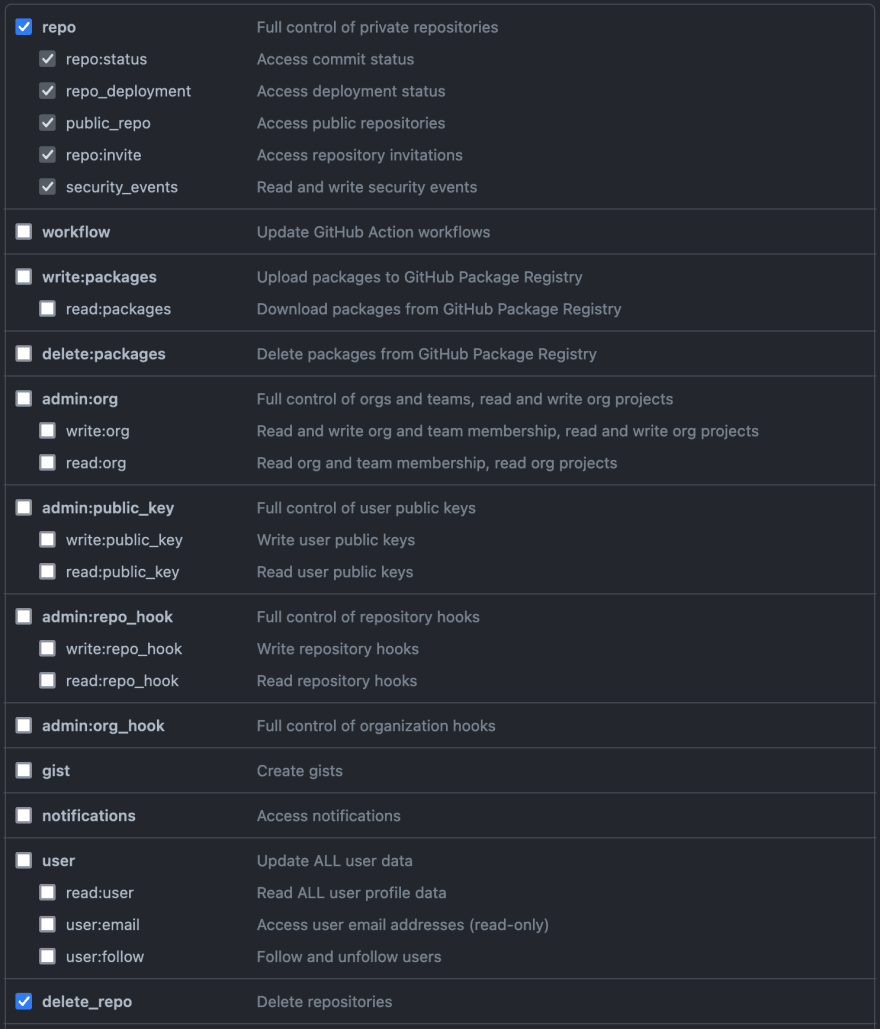
Then create some repositories
By entering the
By default if no
create --name=<repo-name> command a series of questions will be asked in particular if you'll like to create a folder linked to the github repository.By default if no
-p, --path flag is present we'll be using the process.cwd() function to determine where to create this folder, enter the -p flag with a new path to clear the old one.Delete one or more repositories
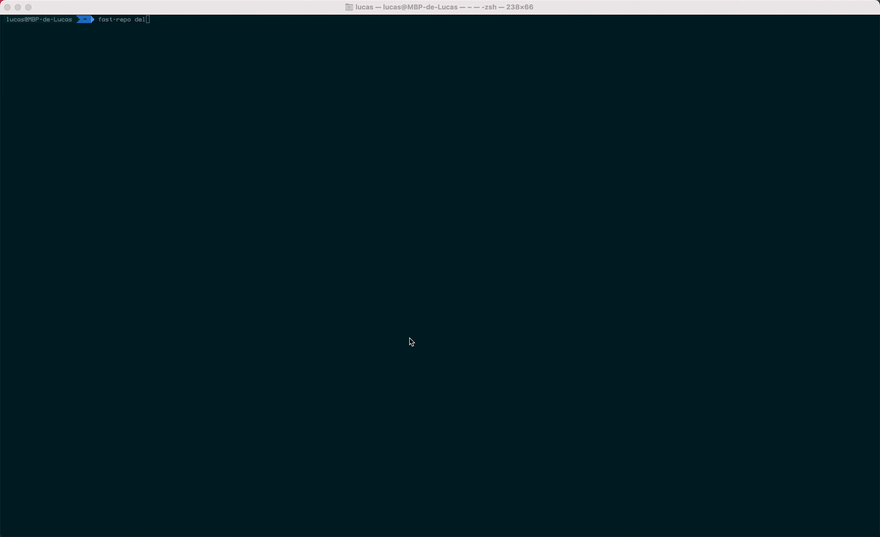
If you like this project and want to contribute, do not hesitate to clone the repository and put a little like 🌟😇🌟
Happy coding ! 🦄✨
38
