35
Learn map(), filter(), reduce(), and sort() in JavaScript
Welcome to Day 3 of the JavaScript30 challenge, and today we’re going to checkout some of the most advanced and important array methods in JavaScript.
If you want to know more about JavaScript30, watch the video below and go here
Unlike the last 3 days, today we don’t have an actual project to work on but we do have 8 interesting sets of problems, which we’ll solve using the following array methods –
filter()
map()
sort()
reduce()These methods are surely one of the most important and also one of the most confusing concepts, I had difficulty understanding each of them.
But if you’re serious about learning JavaScript, then you can’t escape from them, as they are also commonly used in libraries like React, etc.
If you are confused about what the array method itself is in the first place,
You can think of them as certain operators used to perform certain operations on individual items of an array, you’ll learn more about them as soon as we advance in this article.
So enough talk, let’s just jump on the problem now.
const inventors = [
{ first: 'Albert', last: 'Einstein', year: 1879, passed: 1955 },
{ first: 'Isaac', last: 'Newton', year: 1643, passed: 1727 },
{ first: 'Galileo', last: 'Galilei', year: 1564, passed: 1642 },
{ first: 'Marie', last: 'Curie', year: 1867, passed: 1934 },
{ first: 'Johannes', last: 'Kepler', year: 1571, passed: 1630 },
{ first: 'Nicolaus', last: 'Copernicus', year: 1473, passed: 1543 },
{ first: 'Max', last: 'Planck', year: 1858, passed: 1947 },
{ first: 'Katherine', last: 'Blodgett', year: 1898, passed: 1979 },
{ first: 'Ada', last: 'Lovelace', year: 1815, passed: 1852 },
{ first: 'Sarah E.', last: 'Goode', year: 1855, passed: 1905 },
{ first: 'Lise', last: 'Meitner', year: 1878, passed: 1968 },
{ first: 'Hanna', last: 'Hammarström', year: 1829, passed: 1909 }
];
const people = [
'Bernhard, Sandra', 'Bethea, Erin', 'Becker, Carl', 'Bentsen, Lloyd', 'Beckett, Samuel', 'Blake, William', 'Berger, Ric', 'Beddoes, Mick', 'Beethoven, Ludwig',
'Belloc, Hilaire', 'Begin, Menachem', 'Bellow, Saul', 'Benchley, Robert', 'Blair, Robert', 'Benenson, Peter', 'Benjamin, Walter', 'Berlin, Irving',
'Benn, Tony', 'Benson, Leana', 'Bent, Silas', 'Berle, Milton', 'Berry, Halle', 'Biko, Steve', 'Beck, Glenn', 'Bergman, Ingmar', 'Black, Elk', 'Berio, Luciano',
'Berne, Eric', 'Berra, Yogi', 'Berry, Wendell', 'Bevan, Aneurin', 'Ben-Gurion, David', 'Bevel, Ken', 'Biden, Joseph', 'Bennington, Chester', 'Bierce, Ambrose',
'Billings, Josh', 'Birrell, Augustine', 'Blair, Tony', 'Beecher, Henry', 'Biondo, Frank'
];Well, in the name of starter files today, we only have 2 sets of arrays on which we’ll use our methods, so make sure to copy them and set up your system to get started.
// Array.prototype.filter()
// 1. Filter the list of inventors for those who were born in the 1800's.filter() creates an array filled with all array elements that pass a test which is provided in the form of a function inside the the filter() method.
const fifteen = inventors.filter((inventor) => {
if(inventor.year >= 1800 && inventor.passed < 1900) {
return inventor
}
})
console.table(fifteen)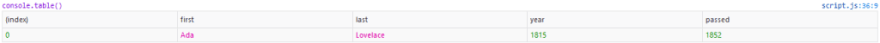
// Array.prototype.map()
// 2. Give us an array of the inventors first and last names.map() method creates a new array with the result of calling a function for every array element individually. In simple words, you provide .map() an array and a custom function which you wrote, now the .map() will call the function on every single element.
Let’s look at an example to understand it better.
const numbers = [4, 9, 16, 25];
const newArr = numbers.map((num) => {
return num*2;
})
console.log(newArr) // result = [8, 18, 32, 50]Notice how we passed an arrow function with a return statement of num*2, and this statement returned a new list of array where each element is double of the previous value.
const fullName = inventors.map((inventor) =>{
return `${inventor.first} ${inventor.last}`
})
console.table(fullName)${inventor.first} ${inventor.last} which is just a template literal used with dot notation to access first and last name of inventors.
// Array.prototype.sort()
// 3. Sort the inventors by birthdate, oldest to youngest.sort() method is used to sort the elements inside an array. By default, it sorts the values as strings.
const ordered = inventors.sort((firstPerson, secondPerson) => {
if(firstPerson.year > secondPerson.year){
return 1
}
else{
return -1
}
})
console.table(ordered)
// Array.prototype.reduce()
// 4. How many years did all the inventors live?The reduce() method executes a reducer function (that you provide) on each element of the array, resulting in a single output value. Let’s understand this with an example –
const array1 = [1, 2, 3, 4];
const reducer = array1.reduce((accumulator, currentValue) => return accumulator + currentValue;)
console.log(reducer) // 1 + 2 + 3 + 4 = 10accumulator is the accumulated value from previous returns and currentValue as the name same says is currentValue,
On each iteration currentValue is added to the accumulator making it the accumulation of all the values which array holds, it’s a safe bet to give a initial value of 0 to the reduce function for it to always invoke the call function from index 0.
const totalYears = inventors.reduce((total, inventor) => {
return total + (inventor.passed - inventor.year);
}, 0);
console.log(totalYears);// 5. Sort the inventors by years livedconst age = inventors.sort((firstPerson, secondPerson) => {
const lastGuy = (firstPerson.passed - firstPerson.year)
const nextGuy = (secondPerson.passed - secondPerson.year)
if(lastGuy > nextGuy) {
return 1
}
else {
return -1
}
})
console.table(age)
6. Create a list of Boulevards in Paris that contain 'de' anywhere in the name
// https://en.wikipedia.org/wiki/Category:Boulevards_in_Paris
Screenshot of "Boulevards in Paris" Wikipedia page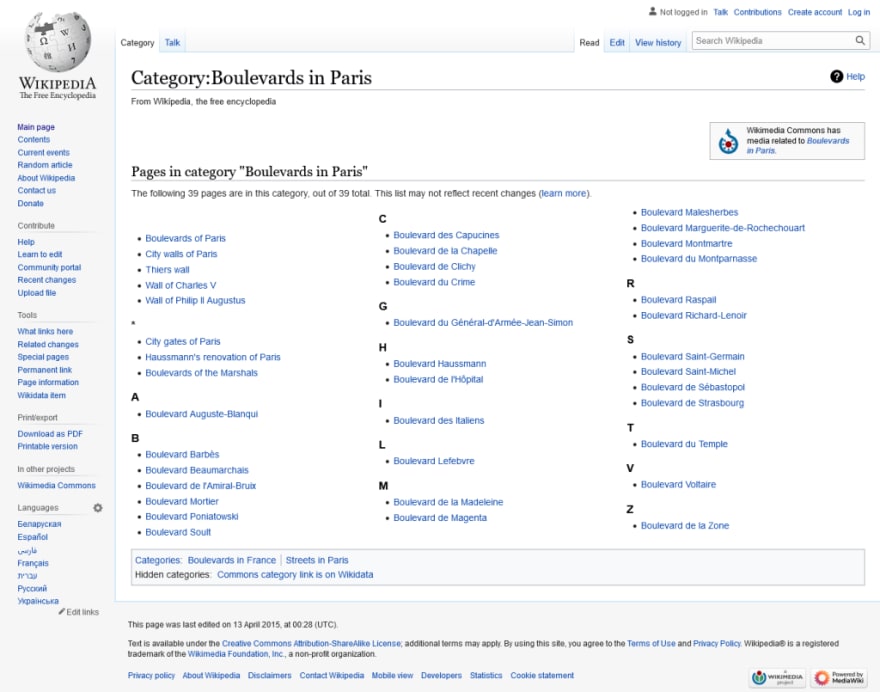
First we’ll use our debugger and know what common class are these link sharing.

And we found that these individual links are stored inside a parent div with class of ‘mw-category’.
So we’ll target this class and extract all the links from same
const category = document.querySelector('.mw-category')
const links = [...category.querySelectorAll('a')]
console.log(links)So, we stored the parent element of all the links inside a variable called category, and then created an array of individual links with help of spread operator and querySelectorAll, and look below what we’ve got
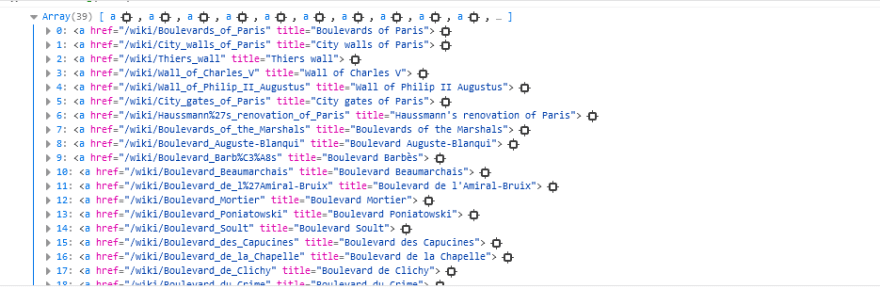
const de = links
.map(link => link.textContent)
.filter(streetName => streetName.includes('de'))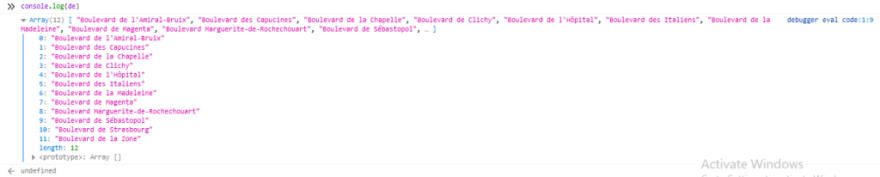
// 7. sort Exercise
// Sort the people alphabetically by last nameconst sorted = people.sort((lastOne, nextOne) => {
const [aLast, aFirst] = lastOne.split(', ')
const [bLast, bFirst] = nextOne.split(', ')
return aLast > bLast ? 1 : -1
})
console.table(sorted)
// 8. Reduce Exercise
// Sum up the instances of each of these
const data = ['car', 'car', 'truck', 'truck', 'bike', 'walk', 'car', 'van', 'bike', 'walk', 'car', 'van', 'car', 'truck' ];
// We have to count how many times each of these words appear in the arrayconst transportation = data.reduce((obj, item) => {
if(!obj[item]) {
obj[item] = 0
}
obj[item] += 1
return obj
}, {})
console.table(transportation)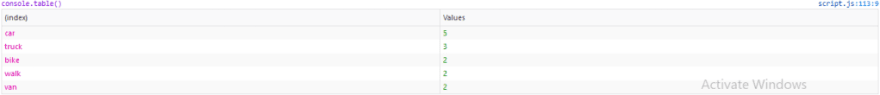
I’ve used arrow functions, and ternary operator very commonly throughout the article, check out my Instagram post if you don’t know about them.
Congratulations, you’ve made it this far, if you’re stuck somewhere in the problems or have any question or confusion, comment below.
I’ll see you in another post.
Till then,
Happy Coding 🙂
35
