22
AppSeed-Shell - Generate Dashboards with ease
Hello Coders,
This article presents a simple way to build a dashboard seed project in Django using Cookiecutter and AppSeed-Shell, an open-source Python package. All resources mentioned in this article can be downloaded from Github under the MIT License. For newcomers, Cookiecutter creates
development-ready projects from templates. Thanks for reading! - Content provided by App Generator.
Generated product links:
Support - if something goes wrong feel free to ask for support in Discord 🚀🚀
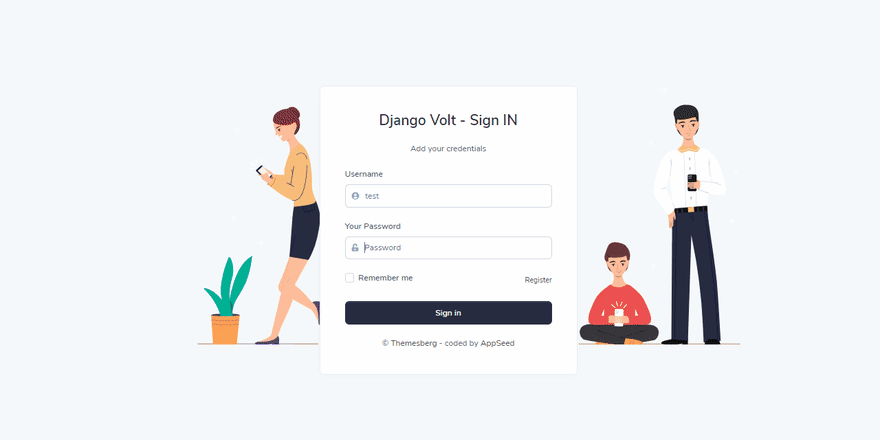
How to generated a Django Dashboard
This simple product can be generated in two ways:
This library will include more projects once the
production-ready level is reached. Step #1 - Install 🔥appseed-shell🔥
$ # Start the application (development mode)
$ pip3 install appseed-shellStep #2 - Launch the Python shell and generate the product
$ python
>>> from appseed_shell import generate_django
>>> generate_django()The project is generated in the current working directory. Once is done, please follow the build instructions provided by the README, start the project and create a new user. Only authenticated users can access the private pages.
The
cookiecutter tool is executed using the public repository of Cookiecutter Django as first argument Step #1 - Create a virtual environment
$ # Virtualenv modules installation (Unix based systems)
$ virtualenv env
$ source env/bin/activateStep #2 - Install Modules
$ # Install modules - SQLite Storage
$ pip3 install cookiecutterStep #3 - Generate the project from Cookiecutter Django
$ cookiecutter https://github.com/app-generator/cookiecutter-django.gitThe project is generated in the current working directory.
The CLI interface will be updated soon with more features:
- Database engine: SQLite, PostgreSQL, Mysql, or Mongo
- Add Docker scripts
- Deployment platform: AWS, Google Cloud, HEROKU
In case anyone find this CLI useful, please drop a message in the comments section.
22
