61
Streamlit Custom Components + Vite + Vanilla JS
$ mkdir vite_vanilla_component
$ cd vite_vanilla_component
$ npm init vite@latest frontend --template vanilla # npm v6 (v7 is different)
$ touch __init__.py # command may be different in Windowsimport os
import streamlit.components.v1 as components
_RELEASE = False
if not _RELEASE:
_component_func = components.declare_component(
"vite_vanilla_component",
url="http://localhost:3000", # vite dev server port
)
else:
parent_dir = os.path.dirname(os.path.abspath(__file__))
build_dir = os.path.join(parent_dir, "frontend/dist")
_component_func = components.declare_component("vite_vanilla_component", path=build_dir)
def my_component(name, key=None):
component_value = _component_func(name=name, key=key, default=0)
return component_value
if not _RELEASE:
import streamlit as st
st.subheader("Component Test")
num_clicks = my_component(name = "NameViteVanilla")
st.markdown("You've clicked %s times!" % int(num_clicks))$ cd frontend
$ npm i
$ npm i streamlit-component-lib
$ touch vite.config.jsexport default {
base: './'
}import { Streamlit } from "streamlit-component-lib"
const span = document.body.appendChild(document.createElement("span"))
const textNode = span.appendChild(document.createTextNode(""))
const button = span.appendChild(document.createElement("button"))
button.textContent = "Click Me!"
let numClicks = 0
let isFocused = false
button.onclick = function() {
numClicks += 1
Streamlit.setComponentValue(numClicks)
}
button.onfocus = function() { isFocused = true }
button.onblur = function() { isFocused = false }
function onRender(event) {
const data = event.detail
if (data.theme) {
const borderStyling = `1px solid var(${
isFocused ? "--primary-color" : "gray"
})`
button.style.border = borderStyling
button.style.outline = borderStyling
}
button.disabled = data.disabled
let name = data.args["name"]
textNode.textContent = `Hello, ${name}! ` + String.fromCharCode(160)
Streamlit.setFrameHeight()
}
Streamlit.events.addEventListener(Streamlit.RENDER_EVENT, onRender)
Streamlit.setComponentReady()
Streamlit.setFrameHeight()From the base directory, navigate to the frontend and serve it from a dev server:
$ cd template/vite_vanilla_component/frontend
$ npm run devOn a separate terminal, from base directory, navigate to and run the Streamlit app (assuming python environment has been activated):
$ cd template
$ streamlit run vite_vanilla_component/__init__.pyYou should see the image below, and clicking the button should increment the count.
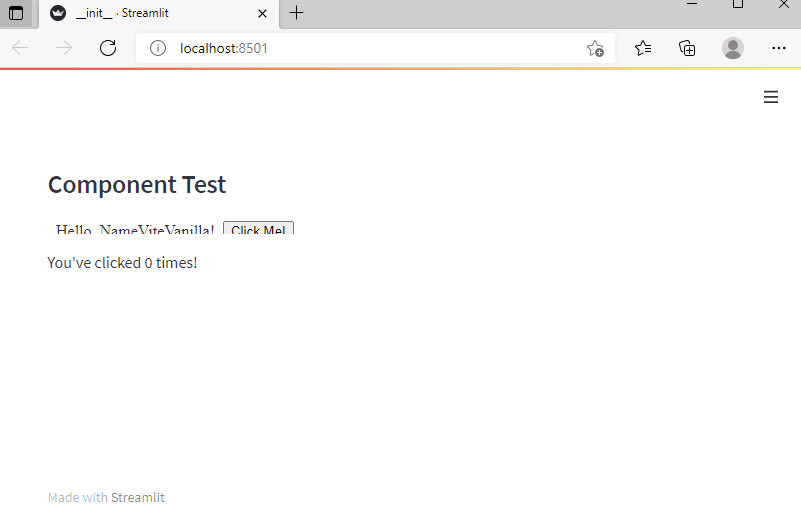
The component looks truncated. To fix this, set body style in the component to have
margin: 0;.61
