37
Live Link Face to Unreal MetaHuman Retarget
How to retarget facial animations recorded with the Live Link Face iPhone app onto an Unreal MetaHuman character, using MotionBuilder and Python.
Note: I wrote this script as part of a work project and I am not able to share it. But I hope my notes will help you find your own solution.
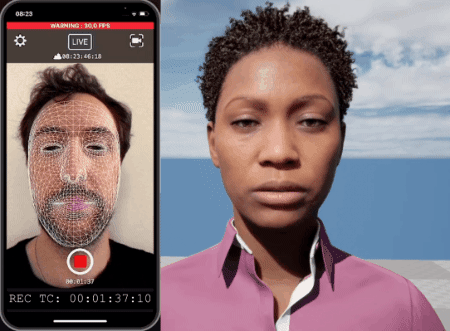
I recently started playing around with the mind-blowing MetaHuman (MH) feature from Unreal Engine. Through the Quixel Bridge editor, you can create and customize a highly realistic avatar in a few clicks, and send it to your Unreal project. Everything is fine-tuned to get the best of Unreal shaders and will leave you speechless 😍 I invite you to take a peek at it, plenty of resources out there.

As a mocap director, my interest quickly shifted over the live-retarget capabilities, i.e. how to transfer an actor's facial performance onto a metahuman, in real-time. Epic offers an app for that, which takes advantage of the iPhone's TrueDepth camera: Live Link Face (LLF). It also takes a few click to link your phone to your Unreal project and start driving your MetaHuman's face. Again, it's working 'Epic-ly' fast and well!

But there is the snag... The app was clearly designed to work in real-time with Unreal, where you can use the Sequencer to record facial data along body mocap, blueprints functions and so on. However, if used as a stand-alone app, it's another story.
LLF saves for each take 4 files:
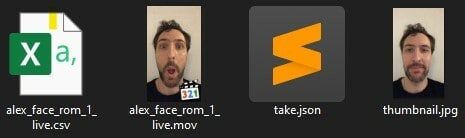
No maya scene, no unreal asset, not even a simple fbx file that we could use to import and clean the motion in a 3rd-party-software like MotionBuilder. Just a CSV file filled with random blendshape names and millions of values. Like that zucchini-peeler you got from aunt Edna for xmas, it's a nice gesture but what the heck am I gonna do with that!? 🤔
A quick look into the documentation confirmed the idea:
This data file is not currently used by Unreal Engine or by the Live Link Face app. However, the raw data in this file may be useful for developers who want to build additional tools around the facial capture.
So, I guess we are on our own now!
It's not the most convenient format, but if you take a good look at this CSV file, it's all there: For each timecode frame (first column), you get a value of all the shapes defining the facial expression at that frame. These shapes come from Apple's ARKit Framework, which uses the iphone's TrueDepth camera to detect facial expressions and generate blendshape coefficients. All we have to do is extract those time/value pairs and store then in some handy container. This is where the Pandas library 🐼 and its dataframes are gonna do wonders!


I need to recopy the animation values onto a target model that Unreal can import and read. Let's have a look at the MetaHuman project, that you can find on the UE Marketplace.
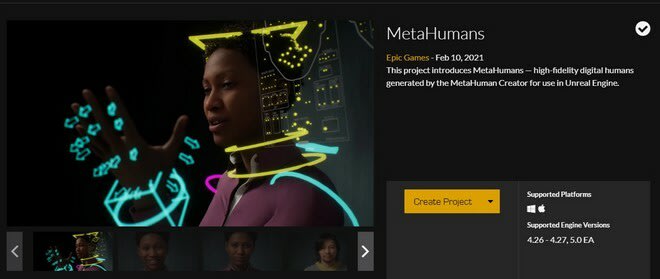
I can get this skeleton out of Unreal by creating an animation pose and exporting it as FBX. Now we can open it in motionbuilder and... HOLY MOLY GUACAMOLE, what's all this!? 😵 I'm not talking about the Hellraiser facial rig but about the root joint properties. It contains a huge amount of custom properties!


I run a quick line of code and count about 1100 entries:
We can therefore assume that these last 53 properties are correspond to the ARKit blendshapes from the app and should receive our key values during retargeting.
BINGO, there it is! Inside a Live Link Face box, I find what seems to be a mapping block. It's doing all the connections. For each ARKit blendshape used by LLF, it is mapping the corresponding CTRL expressions and head correctives on the metahuman, by specifying an influence value between 0 (no influence) and 1 (full influence). You can see below how BrowOuterUpLeft triggers the 3 expressions browLateralL, browRaiseInL and browRaiseOuterL with different weights, while having no effect on any other expression.


To confirm, I create random keys on the different properties in MotionBuilder and export the takes as FBX files to Unreal. It's working like a charm!
As you can see, we have two solutions taking shape here: The easy road where we simply transfer animation values from the CSV file to the ARKit blendshape properties, or the long road where we convert them into MH expression and corrective values. Trying both?

As said, this is the easy stroll in the park. Our CSV file and our root bone are sharing the same ARKit blendshape information. All we need to do is transfer the keys. Here are the main steps I am following:
Once done, adjust your timespan to frame the animation and have a look at the ARKit properties of the root. They should be animated.
Export your animation as FBX to Unreal and test it in the Face_AnimBP blueprint. Don't forget it needs to go through that mapping block so Unreal can convert ARKit blendshape values to MH property values, which will be then turned into joint information. Cool beans!

Now let's get our hands dirty and explore that second solution! We want to be able to use a retarget file directly onto our MH character without going through all this mapping knick-knacks. But for that we need to find a way to recreate this mapping node in MotionBuilder. As a reminder, it is linking each ARKit shape to the corresponding MH ctrl and head properties with weighted values ranging from 0 to 1. So we first need to extract these values and weights from Unreal 🥵
After looking around for a while, I noticed that Unreal nodes can be exported as T3D ascii files, which contain all information on what the node is doing. I tried and I must admit that it wasn't love at first sight. Fortunately, it's only 13 lines long!

But let's not judge a book by its cover. Again, if you take a closer look, everything we need is here. Time to see if my regex ninja training has paid off. After playing around with three patterns, I manage to extract from the T3D file:
Back to MotionBuilder, I can run my magic loops again. This time we have to be a bit more careful though:
I see keys on my root's properties! Let's export it as FBX to Unreal and assign it to my Face component. WUNDERBAR! Unreal is reading the animation and transfering it to the facial joints without having to go through that mapping node anymore.

To finalise the script and make it more user-friendly, I added the following features:
We are done, good job everyone! 😉
It only took patience and observation, as well as some ancient Regex voodoo to transfer the animation values recorded by the Live Link Face app as CSV files onto our brand new MetaHuman in Unreal. While not perfect, the result is good enough to move the animation to a cleaning stage.
This is therefore a quick way to record facial animations from your actors, even if they cannot perform in real-time. The ability to process them at a later stage using an animation software like MotionBuilder and a fairly simple python script like this one makes of Live Link Face a cheap and reliable facial motion-capture solution for MetaHumans characters.

I hope this will help you write your own solution. Feel free to message me if you need any help or buy me a croissant and cappuccino next time you're in town 🥐☕ Cheers!
37


