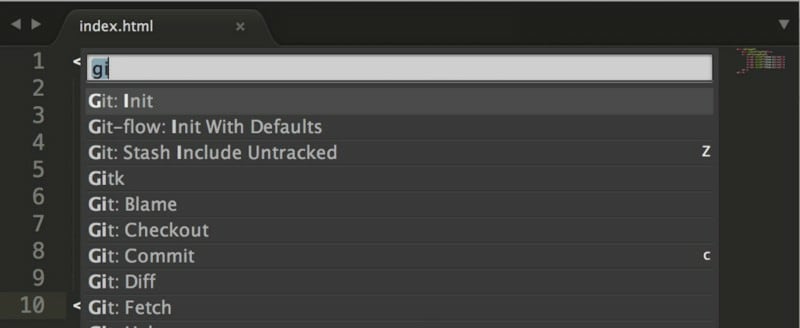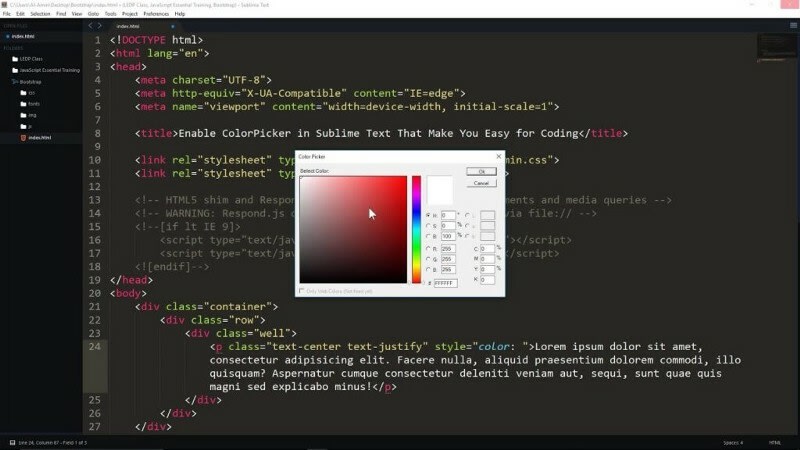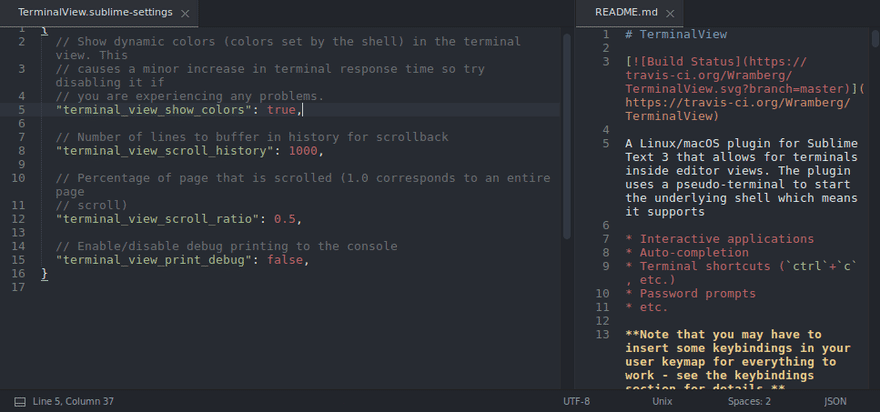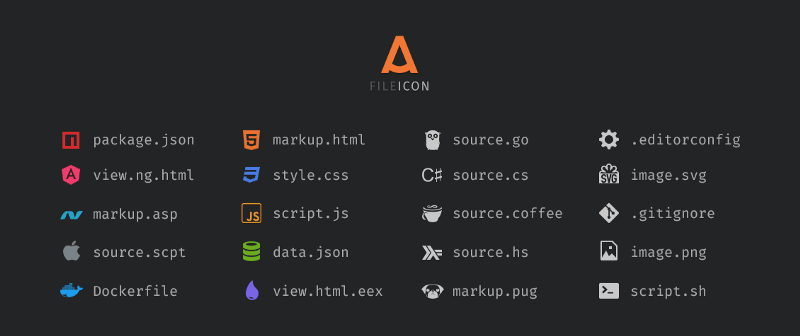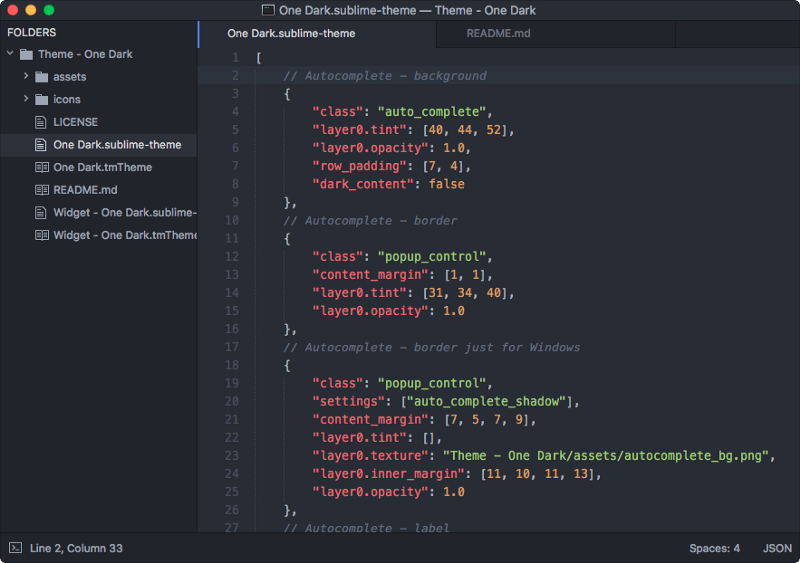24
13 Sublime Text Plugins that Every Developer Must Use
Sublime Text 3 is one of the most popular free IDEs for writing your code. You can use it for opening files (.txt and more), as well as for small projects that use Python and Web-dev. Earlier, I had written an article about VSCode Extensions. However, if you prefer to use Sublime Text 3 rather than VSCode, then this compilation of the 13 plugins is exactly for you.
I think these are the most common and the greatest Sublime Text 3 plugins that every developer (doesn't matter who are you - full-stack developer or data scientist) should work with.
I think these are the most common and the greatest Sublime Text 3 plugins that every developer (doesn't matter who are you - full-stack developer or data scientist) should work with.
When you just install Sublime Text 3, you should immediately install the Package Control plugin. It is the most basic plugin that will allow you to install, delete, redact other plugins easily and without any problems. As I said earlier, after installing this plugin you don't have to do this anymore.
Use command ctrl+shift+p (for Windows or Linux) or cmd+shift+p (For Mac).
Type "Install-Package Control" and press enter.
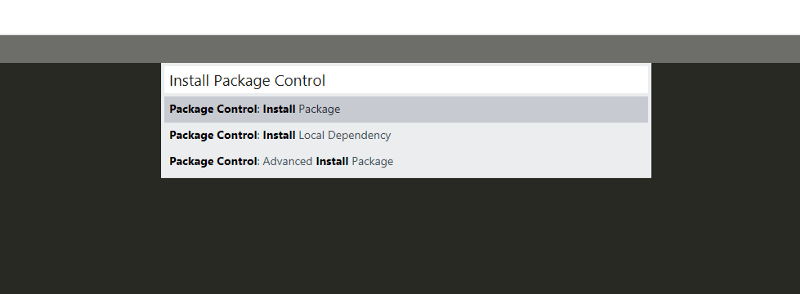
Use command ctrl+shift+p (for Windows or Linux) or cmd+shift+p (For Mac).
Type "Install-Package Control" and press enter.
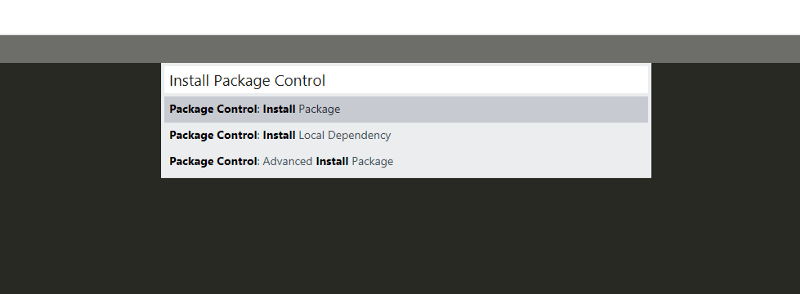
This plugin is second in popularity and one of the most useful. Emmet helps you to write a lot less. It lets you use abbreviations that automatically deflate into fully functional code.
You will need to use Package Control as we mentioned earlier. Write "Install-Package Control" again and then write "Emmet" and press enter.

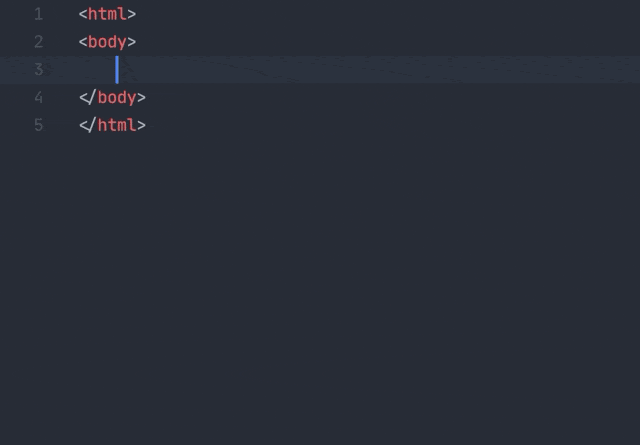
You will need to use Package Control as we mentioned earlier. Write "Install-Package Control" again and then write "Emmet" and press enter.

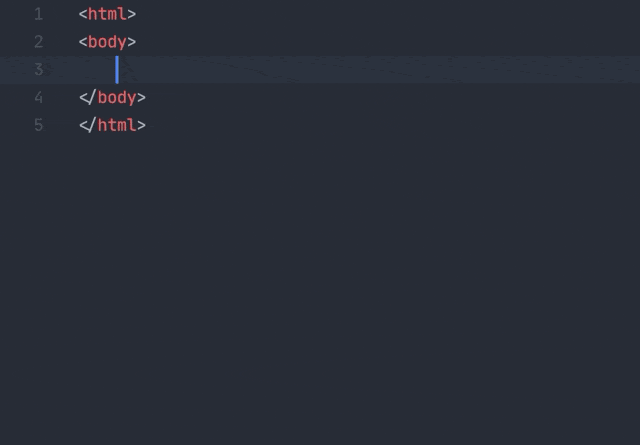
A small but necessary plugin for most web developers is LiveReload. Instead of having to refresh your browser every time you make a tiny change to a file in order to see results, LiveReload will simply sync with your browser of choice and instantly display the updated results.
The AutoFileName plugin completes filenames automatically. It triggers a dropdown with file names relative to your existing file and the subsequent path as you type. For example, when you want to write something for the url attribute in your HTML tag, it will propose the name of the file in your folder.
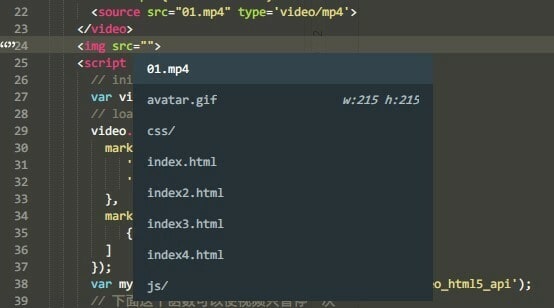
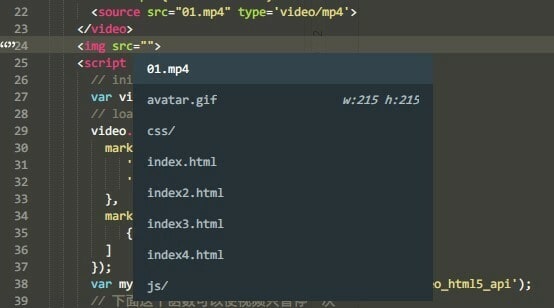
These were the most common and useful plugins for Sublime Text 3 - one of the most popular IDEs. I hope you enjoyed this article. Let me know in the comments if you want more articles like this.
24