25
Adding form validation to an Angular application
Form validation enables the quality, accuracy, and integrity of the user input data. It’s possible to validate a form in Angular in two ways, one with reactive (using functions in the component class) and the other with template-driven forms (using attributes in the HTML) and we will use the template-driven forms way.
Before you start, you need to install and configure the tools:
1. Let's create the application with the Angular base structure using the
@angular/cli with the route file and the SCSS style format.ng new angular-validation --routing true --style scss
CREATE angular-validation/README.md (1063 bytes)
CREATE angular-validation/.editorconfig (274 bytes)
CREATE angular-validation/.gitignore (620 bytes)
CREATE angular-validation/angular.json (3279 bytes)
CREATE angular-validation/package.json (1082 bytes)
CREATE angular-validation/tsconfig.json (863 bytes)
CREATE angular-validation/.browserslistrc (600 bytes)
CREATE angular-validation/karma.conf.js (1435 bytes)
CREATE angular-validation/tsconfig.app.json (287 bytes)
CREATE angular-validation/tsconfig.spec.json (333 bytes)
CREATE angular-validation/src/favicon.ico (948 bytes)
CREATE angular-validation/src/index.html (303 bytes)
CREATE angular-validation/src/main.ts (372 bytes)
CREATE angular-validation/src/polyfills.ts (2338 bytes)
CREATE angular-validation/src/styles.scss (80 bytes)
CREATE angular-validation/src/test.ts (745 bytes)
CREATE angular-validation/src/assets/.gitkeep (0 bytes)
CREATE angular-validation/src/environments/environment.prod.ts (51 bytes)
CREATE angular-validation/src/environments/environment.ts (658 bytes)
CREATE angular-validation/src/app/app-routing.module.ts (245 bytes)
CREATE angular-validation/src/app/app.module.ts (393 bytes)
CREATE angular-validation/src/app/app.component.scss (0 bytes)
CREATE angular-validation/src/app/app.component.html (23364 bytes)
CREATE angular-validation/src/app/app.component.spec.ts (1109 bytes)
CREATE angular-validation/src/app/app.component.ts (223 bytes)
✔ Packages installed successfully.
Successfully initialized git.2. Install and configure the Bootstrap CSS framework. Do steps 2 and 3 of the post Adding the Bootstrap CSS framework to an Angular application.
3. Let's create a custom validator for the email field. Create the
EmailValidatorDirective directive.ng generate directive email-validator --skip-tests=true
CREATE src/app/email-validator.directive.ts (157 bytes)
UPDATE src/app/app.module.ts (592 bytes)4. Change the
src/app/email-validator.directive.ts file. Implement the Validator interface as below.import { Directive } from '@angular/core';
import { NG_VALIDATORS, AbstractControl, Validator, ValidationErrors } from '@angular/forms';
@Directive({
selector: '[appEmailValidator]',
providers: [{
provide: NG_VALIDATORS,
useExisting: EmailValidatorDirective,
multi: true,
}],
})
export class EmailValidatorDirective implements Validator {
private EMAIL_REGEXP = /^(([^<>()\[\]\.,;:\s@\"]+(\.[^<>()\[\]\.,;:\s@\"]+)*)|(\".+\"))@(([^<>()[\]\.,;:\s@\"]+\.)+[^<>()[\]\.,;:\s@\"]{2,})$/i;
constructor() {
}
public validate(control: AbstractControl): ValidationErrors | null {
const isValid = this.EMAIL_REGEXP.test(control.value);
if (isValid) {
return null;
} else {
return {
emailValidator: {
valid: false,
},
};
}
}
}5. Change the
src/app/app.component.ts file. Import the NgForm service, create the IUser interface and create the validate function as below.import { Component } from '@angular/core';
import { NgForm } from '@angular/forms';
interface IUser {
name: string;
nickname: string;
email: string;
password: string;
showPassword: boolean
}
@Component({
selector: 'app-root',
templateUrl: './app.component.html',
styleUrls: ['./app.component.scss'],
})
export class AppComponent {
user: IUser;
constructor() {
this.user = {} as IUser;
}
public validate(form: NgForm): void {
if (form.invalid) {
for (const control of Object.keys(form.controls)) {
form.controls[control].markAsTouched();
}
return;
}
}
}6. Change the
src/app/app.component.html file. Add the form as below.<div class="container-fluid py-3">
<h1>Angular Validation</h1>
<div class="row justify-content-center my-5">
<div class="col-4">
<form #form="ngForm">
<div class="row">
<div class="col mb-2">
<label for="name" class="form-label">Name:</label>
<input type="text" id="name" name="name" #name="ngModel" [(ngModel)]="user.name" placeholder="Your name" required minlength="1" maxlength="250" emailValidator class="form-control form-control-sm" [class.is-invalid]="name.invalid && (name.dirty || name.touched)">
<div *ngIf="name.invalid && (name.dirty || name.touched)" class="invalid-feedback">
<div *ngIf="name.errors?.['required']">
This field is required.
</div>
<div *ngIf="name.errors?.['minlength']">
This field must have at least 1 character.
</div>
<div *ngIf="name.errors?.['maxlength']">
This field must have at most 250 characters.
</div>
</div>
</div>
</div>
<div class="row">
<div class="col mb-2">
<label for="nickname" class="form-label">Nickname:</label>
<input type="text" id="nickname" name="nickname" #nickname="ngModel" [(ngModel)]="user.nickname" placeholder="Your nickname" maxlength="150" class="form-control form-control-sm" [class.is-invalid]="nickname.invalid && (nickname.dirty || nickname.touched)">
<div *ngIf="name.invalid && (name.dirty || name.touched)" class="invalid-feedback">
<div *ngIf="name.errors?.['maxlength']">
This field must have at most 150 characters.
</div>
</div>
</div>
</div>
<div class="row">
<div class="col mb-2">
<label for="email" class="form-label">Email:</label>
<input type="email" id="email" name="email" #email="ngModel" [(ngModel)]="user.email" placeholder="your-name@provider.com" required minlength="1" maxlength="250" appEmailValidator class="form-control form-control-sm" [class.is-invalid]="email.invalid && (email.dirty || email.touched)">
<div *ngIf="email.invalid && (email.dirty || email.touched)" class="invalid-feedback">
<div *ngIf="email.errors?.['required']">
This field is required.
</div>
<div *ngIf="email.errors?.['minlength']">
This field must have at least 1 character.
</div>
<div *ngIf="email.errors?.['maxlength']">
This field must have at most 250 characters.
</div>
<div *ngIf="!email.errors?.['required'] && !email.errors?.['minlength'] && !email.errors?.['maxlength'] && email.errors?.['emailValidator']">
Invalid email format.
</div>
</div>
</div>
</div>
<div class="row">
<div class="col mb-2">
<label for="password" class="form-label">Password:</label>
<div class="input-group input-group-sm has-validation">
<input [type]="user.showPassword ? 'text' : 'password'" id="password" name="password" #password="ngModel" [(ngModel)]="user.password" required minlength="15" class="form-control form-control-sm" [class.is-invalid]="password.invalid && (password.dirty || password.touched)">
<button type="button" class="btn btn-outline-secondary" (click)="user.showPassword = !user.showPassword">
<i class="bi" [ngClass]="{'bi-eye-fill': !user.showPassword, 'bi-eye-slash-fill': user.showPassword}"></i>
</button>
<div *ngIf="password.invalid && (password.dirty || password.touched)" class="invalid-feedback">
<div *ngIf="password.errors?.['required']">
This field is required.
</div>
<div *ngIf="password.errors?.['minlength']">
This field must have at least 15 characters.
</div>
</div>
</div>
</div>
</div>
<div class="row">
<div class="col mb-2 d-grid">
<button type="button" class="btn btn-sm btn-primary" (click)="validate(form)">Validate</button>
</div>
</div>
</form>
</div>
</div>
</div>7. Change the
src/app/app.module.ts file. Import the FormsModule module and the EmailValidatorDirective directive as below.import { FormsModule } from '@angular/forms';
import { EmailValidatorDirective } from './email-validator.directive';
declarations: [
AppComponent,
EmailValidatorDirective,
],
imports: [
BrowserModule,
FormsModule,
AppRoutingModule,
],8. Run the application with the command below.
npm start
> angular-validation@1.0.0 start
> ng serve
✔ Browser application bundle generation complete.
Initial Chunk Files | Names | Size
vendor.js | vendor | 2.38 MB
styles.css, styles.js | styles | 486.75 kB
polyfills.js | polyfills | 339.09 kB
scripts.js | scripts | 76.33 kB
main.js | main | 29.11 kB
runtime.js | runtime | 6.87 kB
| Initial Total | 3.30 MB
Build at: 2021-11-22T16:32:20.056Z - Hash: 1789217f1a21bafa - Time: 3632ms
** Angular Live Development Server is listening on localhost:4200, open your browser on http://localhost:4200/ **
✔ Compiled successfully.9. Ready! Access the URL
http://localhost:4200/ and check if the application is working. See the application working on GitHub Pages and Stackblitz.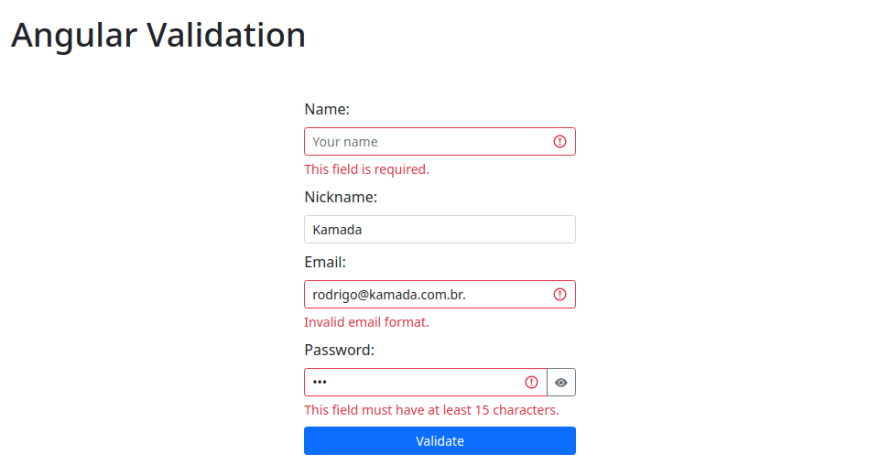
The application repository is available at https://github.com/rodrigokamada/angular-validation.
This tutorial was posted on my blog in portuguese.
25
