26
Hide Your Source Code from Developer Tools while using React
If you are building a Product using React & using create-react-app boilerplate to get started.
I have seen this mistake doing by many of the Startups i got offer for different roles and by some great products.
Here's One Thing you need to change. That, Source Code that is written by you or the developer team should not be visible to the client.
And, To Hide Your Source Code in Developer Tools, just update this one line in your
package.json file."build": "GENERATE_SOURCEMAP=false react-scripts build"Before Adding that Line:
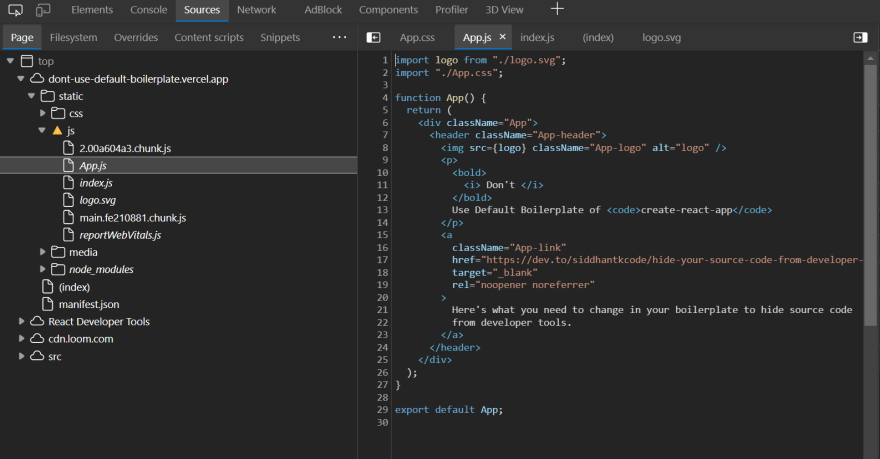
After Adding that Line:

Some More Modern Frameworks Like next.js have fixed this issue in their boilerplates.
Source Code on GitHub: https://github.com/Siddhant-K-code/dont-use-default-boilerplate
26
