20
How to deploy Streamlit apps to Google App Engine
There are some things to know when you deploy Streamlit apps to App Engine.
You have to choose the flexible environment because it supports WebSockets and the standard environment does not.
Streamlit heavily relies on WebSockets for the communication between the server and the client.
Streamlit heavily relies on WebSockets for the communication between the server and the client.
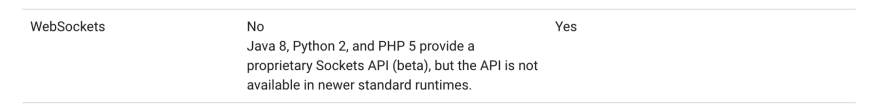
This is a screenshot of https://cloud.google.com/appengine/docs/the-appengine-environments on 2021/12/12. The left is about the standard env and the right is the flexible env.
You do not have to use a custom runtime (an original Docker image).
The flexible environment offers an official Python runtime as https://cloud.google.com/appengine/docs/flexible/python/runtime and you can use it.
The flexible environment offers an official Python runtime as https://cloud.google.com/appengine/docs/flexible/python/runtime and you can use it.
You can also use a custom runtime. For example, it is a nice option when you want to use a different Python version from the one provided as the official runtime or when you already have a working Docker image.
NOTE:
As of 2021/12/12, the document says the Python version on the built-in Python3 runtime is
And Streamlit officially supports only Python>=3.7 while it is technically possible to be installed with Python 3.6, so maybe you should set up a custom runtime with Python>=3.7 following the section below.
As of 2021/12/12, the document says the Python version on the built-in Python3 runtime is
3.7.2, but it is actually 3.6.10 known from sys.version at least in the asia-northeast1 zone (Tokyo).And Streamlit officially supports only Python>=3.7 while it is technically possible to be installed with Python 3.6, so maybe you should set up a custom runtime with Python>=3.7 following the section below.
If your app contains
st.file_uploader or st.download_button, you should set the maximum number of instances to 1. For that configuration, see https://cloud.google.com/appengine/docs/flexible/python/reference/app-yaml#services.App Engine typically distributes the requests evenly among available instances so the file upload/download requests sometimes reach the instance different from the one where the session exists when there are multiple instances.
Errors as below appear in such cases.
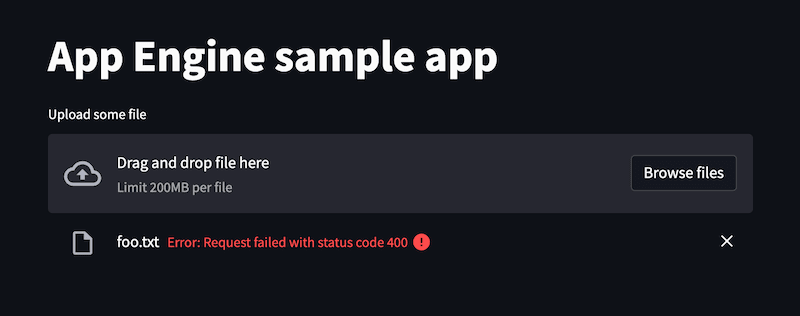

This problem occurs with the file uploader/downloader components because they use normal stateless HTTP POST/GET requests while other components work on top of WebSocket connections consistent over sessions.
While I know this problem occurs at least with these components, I'm not sure whether there is another component which have this problem. I have not checked all.
NOTE:
App Engine offers the session affinity setting, but it does not help in this case because it is only for HTTP long polling like
App Engine offers the session affinity setting, but it does not help in this case because it is only for HTTP long polling like
socket.io as documented though this problem is due to a different reason.I will show some examples deploying Streamlit apps to App Engine in different situations.
Each of them can be deployed with the command below.
$ gcloud app deployAll sample resources are available at https://github.com/whitphx/streamlit-appengine-samples .
This is the simplest one.
- This app is not using file uploader or downloader.
.
├── app.yaml
├── requirements.txt
└── streamlit-app.pyruntime: python
env: flex
runtime_config:
python_version: 3
entrypoint: streamlit run streamlit-app.py --server.port $PORTentrypoint is configured to run the Streamlit process with the specified port number via the $PORT environment variable.
streamlit~=1.2.0import streamlit as st
st.title("App Engine sample app")
name = st.text_input("Your name?")
st.write(f"Hello, {name or 'world'}!")This is a sample with a file uploader and a downloader.
.
├── app.yaml
├── requirements.txt
└── streamlit-app.pyruntime: python
env: flex
runtime_config:
python_version: 3
entrypoint: streamlit run streamlit-app.py --server.port $PORT
automatic_scaling:
max_num_instances: 1
# Or manual scaling as below:
# manual_scaling:
# instances: 1In addition to the basic set-up,
If you want to use the manual scaling, use
automatic_scaling.max_num_instances is set to 1.If you want to use the manual scaling, use
manual_scaling.instances instead.For these settings, see https://cloud.google.com/appengine/docs/flexible/python/reference/app-yaml#services.
streamlit~=1.2.0import streamlit as st
st.title("App Engine sample app")
uploaded_file = st.file_uploader("Upload some file")
if uploaded_file:
st.write(f"{uploaded_file.name} was uploaded.")
st.download_button(f"Download {uploaded_file.name}", data=uploaded_file, file_name=uploaded_file.name)This sample uses a custom runtime with
Dockerfile..
├── Dockerfile
├── app.yaml
├── requirements.txt
└── streamlit-app.pyruntime: custom
env: flexruntime: custom to use a custom runtime.entrypoint is not needed as it is defined in Dockerfile.FROM gcr.io/google-appengine/python
# Ref:
# * https://github.com/GoogleCloudPlatform/python-runtime/blob/8cdc91a88cd67501ee5190c934c786a7e91e13f1/README.md#kubernetes-engine--other-docker-hosts
# * https://github.com/GoogleCloudPlatform/python-runtime/blob/8cdc91a88cd67501ee5190c934c786a7e91e13f1/scripts/testdata/hello_world_golden/Dockerfile
RUN virtualenv /env -p python3.7
ENV VIRTUAL_ENV /env
ENV PATH /env/bin:$PATH
ADD requirements.txt /app/
RUN pip install -r requirements.txt
ADD . /app
ENTRYPOINT [ "streamlit", "run", "streamlit-app.py", "--server.port", "8080" ]gcr.io/google-appengine/python.
- App Engine has a health checking mechanism and the official base image is already configured for it.
- See https://cloud.google.com/appengine/docs/flexible/python/customizing-the-python-runtime
Dockerfiles of the test data in that repository can be referencesstreamlit~=1.2.0import sys
import streamlit as st
st.write(sys.version)20
