38
Neovim ultimate Web Dev Setup with vim plug on windows
How to make an ultimate setup in neovim with dir tree and code autocomplete

first install
nvim and go the nvim folderfor windows:
c:\users\appdata\local\nvimIf there is no nvim folder then create one with name nvim
Now let us code the plugin and setup the environment
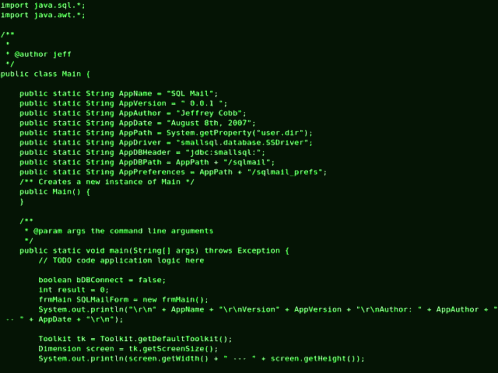
Now create an file name init.vim inside the nvim folder
and also create a folder named autoload and create an new file named plug.vim
and add the following code into the plug.vim file
after added the code into the plug.vim
move out of the directory and go back to the nvim folder
inside the nvim folder open the file named init.vim and paste the following code
set number
set relativenumber
set clipboard=unnamed
set autoindent
set tabstop=4
set shiftwidth=4
set smarttab
set softtabstop=4
set mouse=a
:filetype indent on
:filetype plugin on
set ruler
call plug#begin('C:/Users/ABIPRAVI/AppData/Local/nvim/plugged')
" below are some vim plugins for demonstration purpose.
" add the plugin you want to use here.
Plug 'Chiel92/vim-autoformat'
Plug 'davidhalter/jedi-vim'
Plug 'raimon49/requirements.txt.vim', {'for': 'requirements'}
Plug 'hail2u/vim-css3-syntax'
Plug 'gko/vim-coloresque'
Plug 'vim-scripts/pylint.vim'
Plug 'tpope/vim-haml'
Plug 'mattn/emmet-vim'
Plug 'dracula/vim', { 'as': 'dracula' }
Plug 'joshdick/onedark.vim'
Plug 'iCyMind/NeoSolarized'
" Use release branch (recommend)
Plug 'neoclide/coc.nvim', {'branch': 'release'}
Plug 'neoclide/coc.nvim'
Plug 'junegunn/vim-easy-align'
Plug 'https://github.com/junegunn/vim-github-dashboard.git'
Plug 'scrooloose/nerdtree', { 'on': 'NERDTreeToggle' }
Plug 'tpope/vim-fireplace', { 'for': 'clojure' }
Plug 'rdnetto/YCM-Generator', { 'branch': 'stable' }
Plug 'fatih/vim-go', { 'tag': '*' }
Plug 'nsf/gocode', { 'tag': 'v.20150303', 'rtp': 'vim' }
Plug 'junegunn/fzf', { 'dir': '~/.fzf', 'do': './install --all' }
Plug 'vim-airline/vim-airline'
Plug 'vim-airline/vim-airline-themes'
Plug 'github/copilot.vim'
Plug 'https://github.com/rafi/awesome-vim-colorschemes'
Plug 'https://github.com/ap/vim-css-color'
Plug 'https://github.com/ryanoasis/vim-devicons'
Plug 'pangloss/vim-javascript'
Plug 'sbdchd/neoformat'
Plug 'leafgarland/typescript-vim'
Plug 'peitalin/vim-jsx-typescript'
Plug 'styled-components/vim-styled-components', { 'branch': 'main' }
Plug 'tpope/vim-commentary'
Plug 'jparise/vim-graphql'
Plug 'kien/ctrlp.vim'
Plug 'jiangmiao/auto-pairs'
Plug 'ryanoasis/vim-devicons'
call plug#end()
" Use <C-l> for trigger snippet expand.
imap <C-l> <Plug>(coc-snippets-expand)
"
" " Use <C-j> for select text for visual placeholder of snippet.
vmap <C-j> <Plug>(coc-snippets-select)
"
" " Use <C-j> for jump to next placeholder, it's default of coc.nvim
let g:coc_snippet_next = '<c-j>'
"
" " Use <C-k> for jump to previous placeholder, it's default of coc.nvim
let g:coc_snippet_prev = '<c-k>'
"
" " Use <C-j> for both expand and jump (make expand higher priority.)
imap <C-j> <Plug>(coc-snippets-expand-jump)
"
" " Use <leader>x for convert visual selected code to snippet
xmap <leader>x <Plug>(coc-convert-snippet)
vmap <leader>f <Plug>(coc-format-selected)
nmap <leader>f <Plug>(coc-format-selected)
command! -nargs=0 Prettier :CocCommand prettier.formatFile
let g:airline#extensions#tabline#enabled = 1
let g:airline#extensions#tabline#left_sep = ' '
let g:airline#extensions#tabline#left_alt_sep = '|'
nnoremap <C-f> :NERDTreeFocus<CR>
nnoremap <C-k> :Prettier<CR>
nnoremap <C-I> :PlugInstall<CR>
nnoremap <C-n> :NERDTree<CR>
nnoremap <C-t> :NERDTreeToggle<CR>
nnoremap <C-s> :w<CR>
:colorscheme draculaYes we have completed the 90 percentage of the code and there is only few thing to do with the init.vim

after that go to the init.vim
go the command mode and type :PlugInstall
now you can see the plugins are installing

Yes we have installed close and open vim again now you see the some of the power have been updated to neovim

Ok but we havent still completed
now to the plugged folder inside the nvim folder there you can see that there is an coc.nim folder
there you can just type
yarn install
npm i
npm run build
yarn build(NOTE: before this setup make sure that node js is installed on your system then only it will work)
after installing again close the nvim and open it now you can see that the auto completion is working fine
and also we have added some of the shortcuts
ctrl + s -> save the file
ctrl + k -> Prettier auto code formatter
ctrl + t -> directory tree on the left side
ctrl + f -> To focus on the nred tree while working in the file

Finally we have completed the neovim setup
We have made it

Thanks
If You like this post make sure you follow us on
38
