27
Validated Strongly Typed IOptions
Almost every project will have some settings that are configured differently per environment. Chapter three of "The Twelve-Factor App" explains why separating configuration from code is a good idea. In
.NET, we use the IConfigurationBuilder to manage our configuration. An IOptions<> is used to make a configuration available as a strongly typed type in our applications.As I understand it, the
configuration concept in .NET is the combination of different configuration sources, called configuration providers, resulting in a single combined configuration. In contrast, the options concept provides access to configuration from our application code. I've attempted to illustrate it with the image below.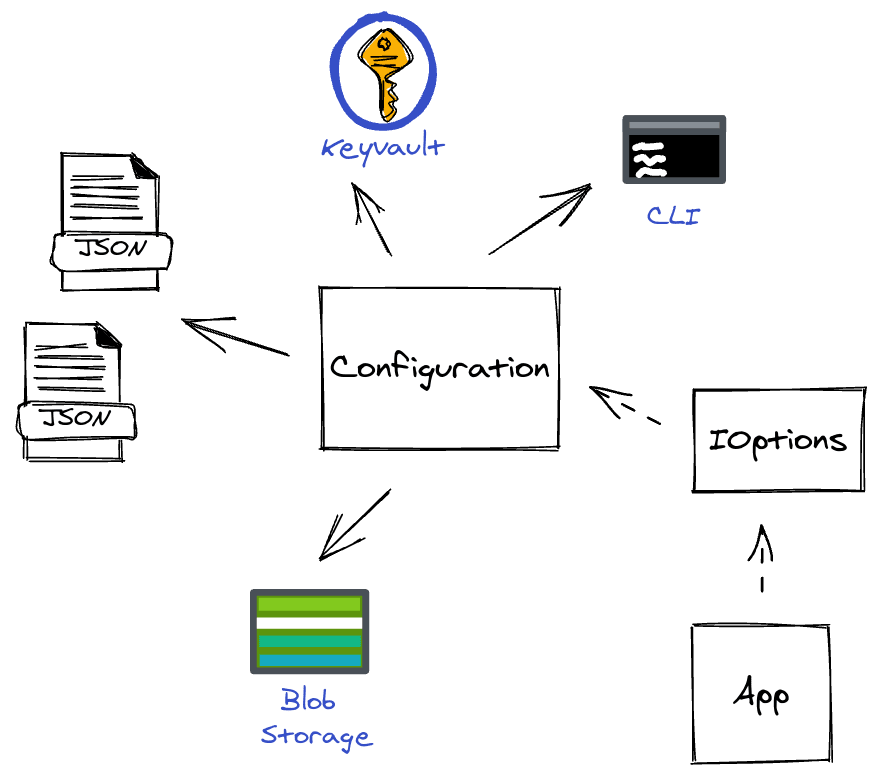
Technically the image above is an over-simplification. In reality, you use an
IConfigurationBuilder where different providers are provided, and the configuration block in the middle is the merged build-result of the configuration builder. In fact, you get a preconfigured configuration builder every time you use the ASP.NET Web templates. You get a default HostBuilder that setups an IHost. This default builder also takes care of the default configuration.The default configuration adds in order
The priority of settings is in the reverse order of adding them to the builder. Passing a setting via the
command line will always win from a setting in the appsettings.json file. Fun fact, there are two configurations in ASP.NET. You have the AppConfiguration we just discussed, and you have the HostConfiguration. The HostConfiguration is used to set variables like the DOTNET_ENVIRONMENT, which is used to load the proper appsettings.json and user secrets. Via means of ChainedConfiguration the entire HostConfiguration is also available as part of AppConfiguration.Let's look at an example. Take the following JSON configuration:
{
"MySample": {
"MyText": "Hello World!",
"MyCollection": [
{
"MyOtherText": "Goodbye Cruel World!"
}
]
}
}That would result in the following two settings being present in our IConfiguration.
MySample:MyTextMySample:MyCollection:0:MyOtherTextWith this bit of knowledge, you can override any setting in any provider you can imagine. Visually it would look something like the image below. You can provide sensible defaults in appsettings.json and overwrite values as needed.
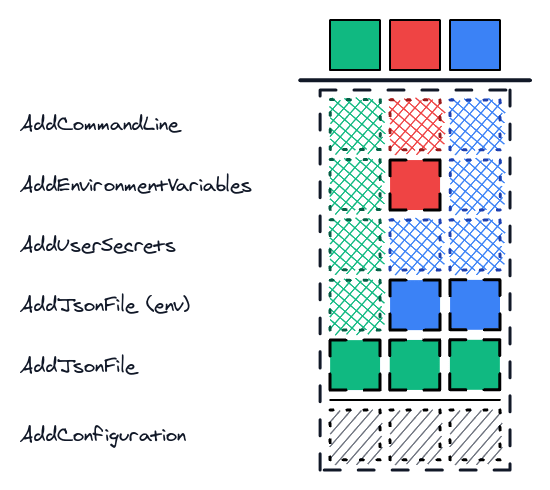
As pointed out by the "The Twelve-Factor App" article linked previously, adding configuration files per environment does not scale. I typically end up with one appsettings.json for the defaults and an appsettings.Production.json that gets transformed in my CICD pipeline.
You can read about changes to IConfiguration in
.NET6 in a post from Andrew Lock. It also contains a different visual representation of configuration, which neatly displays the merging of the different levels.According to the Microsoft Docs the options pattern is the preferred way to read related configuration values. The options pattern comes in three different flavours,
IOptions<>, IOptionsSnapshot<> and IOptionsMonitor<>. Probably the most used one is the default IOptions one, with the drawback that you cannot read configuration after your app starts. Others have taken the task upon themself to explain the differences between the interfaces, for example Andrew Lock and Khalid Abuhakmeh. For this post, I will keep it simple with the regular IOptions.A typical registration of configuration would look like this:
public static partial class ServiceCollectionExtensions
{
public static IServiceCollection AddDemo(this IServiceCollection services, IConfiguration configuration)
{
services.Configure<DemoOptions>(configuration.GetSection(DemoOptions.DefaultConfigurationSectionName));
return services;
}
}This snippet requires the Microsoft.Extensions.Options.ConfigurationExtensions package to work
Looking at our dependency injection container right after this registration, we see more than just
IOptions. We have a total of seven registrations at this point.ServiceType = 'Microsoft.Extensions.Options.IOptions`1[TOptions]' ImplementationType = 'Microsoft.Extensions.Options.UnnamedOptionsManager`1[TOptions]'
ServiceType = 'Microsoft.Extensions.Options.IOptionsSnapshot`1[TOptions]' ImplementationType = 'Microsoft.Extensions.Options.OptionsManager`1[TOptions]'
ServiceType = 'Microsoft.Extensions.Options.IOptionsMonitor`1[TOptions]' ImplementationType = 'Microsoft.Extensions.Options.OptionsMonitor`1[TOptions]'
ServiceType = 'Microsoft.Extensions.Options.IOptionsFactory`1[TOptions]' ImplementationType = 'Microsoft.Extensions.Options.OptionsFactory`1[TOptions]'
ServiceType = 'Microsoft.Extensions.Options.IOptionsMonitorCache`1[TOptions]' ImplementationType = 'Microsoft.Extensions.Options.OptionsCache`1[TOptions]'
ServiceType = 'Microsoft.Extensions.Options.IOptionsChangeTokenSource`1[Test.Unit.DemoOptions]' ImplementationType = ''
ServiceType = 'Microsoft.Extensions.Options.IConfigureOptions`1[Test.Unit.DemoOptions]' ImplementationType = ''The problem with the above approach is that it assumes the configuration exists at a predefined section, which is not very flexible. An alternative approach to register
IOptions is the use of an Action<>.public static partial class ServiceCollectionExtensions
{
public static IServiceCollection AddExample(this IServiceCollection services, Action<ExampleOptions> configureDelegate)
{
services.Configure(configureDelegate);
return services;
}
}With this approach, we get a total of six DI registrations.
ServiceType = 'Microsoft.Extensions.Options.IOptions`1[TOptions]' ImplementationType = 'Microsoft.Extensions.Options.UnnamedOptionsManager`1[TOptions]'
ServiceType = 'Microsoft.Extensions.Options.IOptionsSnapshot`1[TOptions]' ImplementationType = 'Microsoft.Extensions.Options.OptionsManager`1[TOptions]'
ServiceType = 'Microsoft.Extensions.Options.IOptionsMonitor`1[TOptions]' ImplementationType = 'Microsoft.Extensions.Options.OptionsMonitor`1[TOptions]'
ServiceType = 'Microsoft.Extensions.Options.IOptionsFactory`1[TOptions]' ImplementationType = 'Microsoft.Extensions.Options.OptionsFactory`1[TOptions]'
ServiceType = 'Microsoft.Extensions.Options.IOptionsMonitorCache`1[TOptions]' ImplementationType = 'Microsoft.Extensions.Options.OptionsCache`1[TOptions]'
ServiceType = 'Microsoft.Extensions.Options.IConfigureOptions`1[Test.Unit.ExampleOptions]' ImplementationType = ''The only difference is that we do not get the
IOptionsChangeTokenSource. To be most flexible, you can combine both techniques like this.public static partial class ServiceCollectionExtensions
{
public static IServiceCollection AddExample(this IServiceCollection services, IConfiguration config)
{
services.AddExample(options => config.GetSection(ExampleOptions.DefaultConfigurationSectionName).Bind(options));
return services;
}
public static IServiceCollection AddExample(this IServiceCollection services, Action<ExampleOptions> configureDelegate)
{
services.Configure(configureDelegate);
return services;
}
}Now that we covered the basics, I can move on to the focal point of this blog post. As you can imagine overlaying the different configuration sources does not guarantee a valid result from the point of view of your application. Worse, since the number of configuration sources can differ between environments, you can potentially have configuration issues very late in your CICD pipeline. For example, if you use Azure Key Vault as a configuration provider, settings might be changed by anyone with access to the vault.
In my article Generate C# client for OpenAPI, I used HttpClient to call a generated OpenAPI service. HTTP is the perfect example for validating configuration. In our API example, we will likely have different base URLs per environment. If we represent an URL as a string in configuration, it is feasible to enter "not-an-url" as its value, which causes your application to crash and burn.
As I see it, there are two distinct ways configuration can fail.
The first variant is binding configuration at a section that does not exist. That is because
configuration.GetSection does not throw but returns null for a section that does not exist. Oddly enough, when configuration fails to bind, you still get an IOptions<TOptions> but with null values.When specifying a section by name, I expect that section to exist. Therefore I want my application to not boot with missing configuration sections. The following extension method takes care of that.
public static IConfigurationSection GetExistingSectionOrThrow(this IConfiguration configuration, string key)
{
var configurationSection = configuration.GetSection(key);
if (!configurationSection.Exists())
{
throw configuration switch
{
IConfigurationRoot configurationIsRoot => new ArgumentException($"Section with key '{key}' does not exist. Existing values are: {configurationIsRoot.GetDebugView()}", nameof(key)),
IConfigurationSection configurationIsSection => new ArgumentException($"Section with key '{key}' does not exist at '{configurationIsSection.Path}'. Expected configuration path is '{configurationSection.Path}'", nameof(key)),
_ => new ArgumentException($"Failed to find configuration at '{configurationSection.Path}'", nameof(key))
};
}
return configurationSection;
}caution : configurationIsRoot.GetDebugView() prints all configuration settings and their value, if you have secrets you should add log masking to prevent them from being logged.
The second variant is the most likely to occur. That is, settings are present but not valid in the context of the application. I recently browsed the Microsoft Docs after (again) losing time chasing configuration issues when I came across
IValidateOptions. I also rediscovered ValidateDataAnnotations on the IOptionsBuilder, which I previously dismissed since it was a different API (AddOptions<>) than the Configure<> APIs. With Resharper by my side, I checked the implementation and discovered that it uses DataAnnotationValidateOptions a class that is a IValidateOptions.When consuming an IOptions, there are three hooks we can use. We have
IConfigureOptions, IPostConfigureOptions and IValidateOptions. If you head back up to where I printed the dependency injection container, you see that every time you use Configure<>, you get an IConfigureOptions. I illustrated this process below, IOptions makes use of an OptionsFactory. This factory goes through all registered "option services".
You can add any number of implementations of these three interfaces. Implementations of the same interface execute in the order in which you define them. If you register an
IPostConfigureOptions or IValidateOptions before the normal IConfigureOptions, it won't run before it. The factory runs through 0 or more IConfigureOptions, 0 or more IPostConfigureOptions and finally 0 or more IValidateOptions and always in that order.To demonstrate how this works, consider the following example:
public class ConfigureLibraryExampleServiceOptions : IConfigureOptions<LibraryExampleServiceOptions>, IPostConfigureOptions<LibraryExampleServiceOptions>, IValidateOptions<LibraryExampleServiceOptions>
{
private readonly ILogger _logger;
public ConfigureLibraryExampleServiceOptions(ILogger<ConfigureLibraryExampleServiceOptions> logger)
{
_logger = logger;
}
public void Configure(LibraryExampleServiceOptions options)
{
_logger.LogInformation("ConfigureExampleServiceOptions Configure");
}
public void PostConfigure(string name, LibraryExampleServiceOptions options)
{
_logger.LogInformation("ConfigureExampleServiceOptions PostConfigure");
}
public ValidateOptionsResult Validate(string name, LibraryExampleServiceOptions options)
{
_logger.LogInformation("ConfigureExampleServiceOptions ValidateOptionsResult");
return ValidateOptionsResult.Skip;
}
}You might assume that this validation triggers the moment we resolve an IOptions from the DI container. Unfortunately, this is not the case; it only triggers when using the
.Value property.var configuration = new ConfigurationBuilder()
.AddInMemoryCollection(new Dictionary<string, string>() {
[string.Join(":", LibraryExampleServiceOptions.DefaultConfigurationSectionName, nameof(LibraryExampleServiceOptions.BaseUrl))] = "http://example.com"
})
.Build();
var serviceProvider = new ServiceCollection()
.AddLogging(builder => builder.AddConsole())
.AddExampleLibrary(configuration)
.BuildServiceProvider();
var logger = serviceProvider.GetRequiredService<ILogger<Program>>();
logger.LogInformation("Before retrieving IOptions");
var options = serviceProvider.GetRequiredService<IOptions<LibraryExampleServiceOptions>>();
logger.LogInformation("After retrieving IOptions; before IOptions.Value");
var optionsValue = options.Value;
logger.LogInformation("After IOptions.Value");
Console.ReadLine();Which outputs:
info: Program[0]
Before retrieving IOptions
info: Program[0]
After retrieving IOptions; before IOptions.Value
info: Kaylumah.ValidatedStronglyTypedIOptions.Library.ConfigureLibraryExampleServiceOptions[0]
ConfigureExampleServiceOptions Configure
info: Kaylumah.ValidatedStronglyTypedIOptions.Library.ConfigureLibraryExampleServiceOptions[0]
ConfigureExampleServiceOptions PostConfigure
info: Kaylumah.ValidatedStronglyTypedIOptions.Library.ConfigureLibraryExampleServiceOptions[0]
ConfigureExampleServiceOptions ValidateOptionsResult
info: Program[0]
After IOptions.ValueCircling back to validation, I've created an extension method that registers
DataAnnotationValidateOptionsfor us. One thing to note is that IValidateOptions is a named option, whereas the normal IOptions is an unnamed option. Microsoft solved this by providing a "DefaultName" for an options object which is an empty string.public static partial class ServiceCollectionExtensions
{
public static IServiceCollection ConfigureWithValidation<TOptions>(this IServiceCollection services, IConfiguration config) where TOptions : class
=> services.ConfigureWithValidation<TOptions>(Options.Options.DefaultName, config);
public static IServiceCollection ConfigureWithValidation<TOptions>(this IServiceCollection services, string name, IConfiguration config) where TOptions : class
{
_ = config ?? throw new ArgumentNullException(nameof(config));
services.Configure<TOptions>(name, config);
services.AddDataAnnotationValidatedOptions<TOptions>(name);
return services;
}
public static IServiceCollection ConfigureWithValidation<TOptions>(this IServiceCollection services, Action<TOptions> configureOptions) where TOptions : class
=> services.ConfigureWithValidation<TOptions>(Options.Options.DefaultName, configureOptions);
public static IServiceCollection ConfigureWithValidation<TOptions>(this IServiceCollection services, string name, Action<TOptions> configureOptions) where TOptions : class
{
services.Configure(name, configureOptions);
services.AddDataAnnotationValidatedOptions<TOptions>(name);
return services;
}
private static IServiceCollection AddDataAnnotationValidatedOptions<TOptions>(this IServiceCollection services, string name) where TOptions : class
{
services.TryAddEnumerable(ServiceDescriptor.Singleton<IValidateOptions<TOptions>>(new DataAnnotationValidateOptions<TOptions>(name)));
return services;
}
}If we put it to the test, our settings object could look like this. In this case, we use the
Required and Url attributes. You can use any of the attributes provided by default, or create your custom attributes.public class LibraryExampleServiceOptions
{
public const string DefaultConfigurationSectionName = nameof(LibraryExampleServiceOptions);
[Required, Url]
public string? BaseUrl { get;set; }
}Consider nullability and default values of properties when defining them. In the spirit of the example, you might have a retry-count if it has the value 0; is that because you specified it or forgot to define it? That's why I always define properties as [Required] and Nullable.
info: Program[0]
Before retrieving IOptions
info: Program[0]
After retrieving IOptions; before IOptions.Value
info: Kaylumah.ValidatedStronglyTypedIOptions.Library.ConfigureLibraryExampleServiceOptions[0]
ConfigureExampleServiceOptions Configure
info: Kaylumah.ValidatedStronglyTypedIOptions.Library.ConfigureLibraryExampleServiceOptions[0]
ConfigureExampleServiceOptions PostConfigure
info: Kaylumah.ValidatedStronglyTypedIOptions.Library.ConfigureLibraryExampleServiceOptions[0]
ConfigureExampleServiceOptions ValidateOptionsResult
Unhandled exception. Microsoft.Extensions.Options.OptionsValidationException: DataAnnotation validation failed for 'LibraryExampleServiceOptions' members: 'BaseUrl' with the error: 'The BaseUrl field is not a valid fully-qualified http, https, or ftp URL.'.
at Microsoft.Extensions.Options.OptionsFactory`1.Create(String name)
at Microsoft.Extensions.Options.UnnamedOptionsManager`1.get_Value()
at Program.<Main>$(String[] args)I think that is pretty neat. But I am not a big fan of the formatting. I remember the last time I used the
Web API template, which resulted in a nicely formatted error. I had to dig in the ASPNET code, and it's the ModelStateInvalidFilter that transforms ModelStateDictionary.cs into a ValidationProblemDetails. I've added an example of this to the source repo, with the output shown below.{
"type": "https://tools.ietf.org/html/rfc7231#section-6.5.1",
"title": "One or more validation errors occurred.",
"status": 400,
"traceId": "00-50f5816f844377e66f37688f297dfd29-ab771434a82ee290-00",
"errors": {
"Name": ["The Name field is required."],
"EmailAddresses[0].Label": ["The Label field is required."],
"EmailAddresses[0].Address": ["The Address field is required."]
}
}In the example above, I added validation on both the parent and the child DTO. It appears, however, that doing the same with DataAnnotations does not work. To enable the same behaviour for DataAnnotations, we can create custom
ValidationAttributes. We begin with defining a special ValidationResult that is a composite of multiple ValidationResults.public class CompositeValidationResult : System.ComponentModel.DataAnnotations.ValidationResult
{
private readonly List<System.ComponentModel.DataAnnotations.ValidationResult> results = new();
public IEnumerable<System.ComponentModel.DataAnnotations.ValidationResult> Results => results;
public CompositeValidationResult(string? errorMessage) : base(errorMessage)
{
}
public CompositeValidationResult(string errorMessage, IEnumerable<string>? memberNames) : base(errorMessage, memberNames)
{
}
protected CompositeValidationResult(System.ComponentModel.DataAnnotations.ValidationResult validationResult) : base(validationResult)
{
}
public void AddResult(System.ComponentModel.DataAnnotations.ValidationResult validationResult)
{
results.Add(validationResult);
}
}Next we create a custom
ValidationAttribute for objects.[AttributeUsage(AttributeTargets.Property | AttributeTargets.Parameter)]
public sealed class ValidateObjectAttribute : ValidationAttribute
{
protected override System.ComponentModel.DataAnnotations.ValidationResult IsValid(object? value, ValidationContext validationContext)
{
if (value != null && validationContext != null)
{
var results = new List<System.ComponentModel.DataAnnotations.ValidationResult>();
var context = new ValidationContext(value, null, null);
System.ComponentModel.DataAnnotations.Validator.TryValidateObject(value, context, results, true);
if (results.Count != 0)
{
var compositeValidationResult = new CompositeValidationResult($"Validation for {validationContext.DisplayName} failed.", new[] { validationContext.MemberName });
results.ForEach(compositeValidationResult.AddResult);
return compositeValidationResult;
}
}
return System.ComponentModel.DataAnnotations.ValidationResult.Success;
}
}And finally, we need a
ValidationAttribute for collections.[AttributeUsage(AttributeTargets.Property | AttributeTargets.Parameter)]
public sealed class ValidateCollectionAttribute : ValidationAttribute
{
protected override System.ComponentModel.DataAnnotations.ValidationResult IsValid(object? value, ValidationContext validationContext)
{
CompositeValidationResult? collectionCompositeValidationResult = null;
if (value is IEnumerable collection && validationContext != null)
{
var index = 0;
foreach (var obj in collection)
{
var results = new List<System.ComponentModel.DataAnnotations.ValidationResult>();
var context = new ValidationContext(obj, null, null);
System.ComponentModel.DataAnnotations.Validator.TryValidateObject(obj, context, results, true);
if (results.Count != 0)
{
var compositeValidationResult = new CompositeValidationResult($"Validation for {validationContext.MemberName}[{index}] failed.", new[] { $"{validationContext.MemberName}[{index}]" });
results.ForEach(compositeValidationResult.AddResult);
if (collectionCompositeValidationResult == null)
{
collectionCompositeValidationResult = new CompositeValidationResult($"Validation for {validationContext.MemberName} failed.", new[] { validationContext.MemberName });
}
collectionCompositeValidationResult.AddResult(compositeValidationResult);
}
index++;
}
if (collectionCompositeValidationResult != null)
{
return collectionCompositeValidationResult;
}
}
return System.ComponentModel.DataAnnotations.ValidationResult.Success;
}
}Our validation would already trigger with just these attributes. But we are also interested in handling our CompositeValidationResult and pretty-printing it.
public static class Validator
{
public static ValidationResult[] ValidateReturnValue(object objectToValidate)
{
var validationResults = new List<System.ComponentModel.DataAnnotations.ValidationResult>();
if (objectToValidate == null)
{
validationResults.Add(new System.ComponentModel.DataAnnotations.ValidationResult("Return value is required."));
}
else
{
var validationContext = new ValidationContext(objectToValidate);
System.ComponentModel.DataAnnotations.Validator.TryValidateObject(objectToValidate, validationContext, validationResults, true);
if (validationResults.Count != 0)
{
var compositeValidationResult = new CompositeValidationResult($"Validation for {validationContext.DisplayName} failed.", new[] { validationContext.MemberName });
validationResults.ForEach(compositeValidationResult.AddResult);
}
}
var structuredValidationResults = StructureValidationResults(validationResults);
return structuredValidationResults;
}
private static ValidationResult[] StructureValidationResults(IEnumerable<System.ComponentModel.DataAnnotations.ValidationResult> validationResults)
{
var structuredValidationResults = new List<ValidationResult>();
foreach (var validationResult in validationResults)
{
var structuredValidationResult = new ValidationResult
{
ErrorMessage = validationResult.ErrorMessage,
MemberNames = validationResult.MemberNames.ToArray()
};
if (validationResult is CompositeValidationResult compositeValidationResult)
{
structuredValidationResult.ValidationResults = StructureValidationResults(compositeValidationResult.Results);
}
structuredValidationResults.Add(structuredValidationResult);
}
return structuredValidationResults.ToArray();
}
}You can then use it in an
IValidateOptions like thisinternal class CustomValidate : IValidateOptions<NestedParent>
{
public ValidateOptionsResult Validate(string name, NestedParent options)
{
var validationResults = Kaylumah.ValidatedStronglyTypedIOptions.Utilities.Validation.Validator.ValidateReturnValue(options);
if (validationResults.Any())
{
var builder = new StringBuilder();
foreach (var result in validationResults)
{
var pretty = PrettyPrint(result, string.Empty, true);
builder.Append(pretty);
}
return ValidateOptionsResult.Fail(builder.ToString());
}
return ValidateOptionsResult.Success;
}
private string PrettyPrint(Kaylumah.ValidatedStronglyTypedIOptions.Utilities.Validation.ValidationResult root, string indent, bool last)
{
// Based on https://stackoverflow.com/a/1649223
var sb = new StringBuilder();
sb.Append(indent);
if (last)
{
sb.Append("|-");
indent += " ";
}
else
{
sb.Append("|-");
indent += "| ";
}
sb.AppendLine(root.ToString());
if (root.ValidationResults != null)
{
for (var i = 0; i < root.ValidationResults.Length; i++)
{
var child = root.ValidationResults[i];
var pretty = PrettyPrint(child, indent, i == root.ValidationResults.Length - 1);
sb.Append(pretty);
}
}
return sb.ToString();
}
}Which prints
Microsoft.Extensions.Options.OptionsValidationException : |-Children => Validation for Children failed.
|-Children[0] => Validation for Children[0] failed.
|-Name => The Name field is required.
Stack Trace:
at Microsoft.Extensions.Options.OptionsFactory`1.Create(String name)
at Microsoft.Extensions.Options.UnnamedOptionsManager`1.get_Value()That looks more like it. One thing this approach, unfortunately, cannot solve is that errors occur at runtime. Wherewith
IConfiguration, we could get the error at startup; we don't have the same luxury with IOptions since, as demonstrated, Value triggers at runtime. It is, however, a step in the right direction.Note : since IOptions<> is an unbound generic you cannot retrieve all instances of it from the DI container to trigger this behaviour at startup
I never liked using
IOptions<> all over the place. I've found it especially bothersome in unit tests. I would either need Options.Create or create an IOptions Moq. If you don't rely on reloading configuration (remember IOptions is a Singleton), you can register a typed instance, which I find pretty neat.var serviceProvider = new ServiceCollection()
.Configure<StronglyTypedOptions>(builder => {
builder.Name = "TestStronglyTypedOptions";
})
.AddSingleton(sp => sp.GetRequiredService<IOptions<StronglyTypedOptions>>().Value)
.BuildServiceProvider();
var options = serviceProvider.GetRequiredService<IOptions<StronglyTypedOptions>>().Value;
var typedOptions = serviceProvider.GetRequiredService<StronglyTypedOptions>();
typedOptions.Name.Should().Be(options.Name);Using the options and configuration patterns described in this article makes it a lot less likely to run into configuration errors, or at the very least, it makes it easier to troubleshoot configuration mistakes.
As always, if you have any questions, feel free to reach out. Do you have suggestions or alternatives? I would love to hear about them.
The corresponding source code for this article is on GitHub.
See you next time, stay healthy and happy coding to all 🧸!
27
