30
It's Prisma Time - Create Table
Hello Folks 👋 and welcome back to this series,
today it's time to create your first table with prisma, are you ready? Then let's go 💪
today it's time to create your first table with prisma, are you ready? Then let's go 💪
Before starting, let me explain which type of tables we are going to create in this series. For this series we are going to create a simple db to manage a blog, ok.. not a big and strong blog but an easy blog to focus our learn on the main concepts of prisma. Since we’re talking about blogs, let's start from the post table obviously.
Open the
Open the
prisma/schema.prisma file and append the following snippet.model Post {
id Int @id @default(autoincrement())
title String
content String
published Boolean @default(false)
createAt DateTime @default(now())
updatedAt DateTime @updatedAt
@@map("posts")
}Great! But what did you do adding this code? 🤔
Writing this code you described the entity Post and you indicated to Prisma:
Writing this code you described the entity Post and you indicated to Prisma:
@id) and it must be auto-generated (@default(autoincrement()))@updatedAt)@@map("posts"))Well, nothing so difficult, just some special syntax to remember.
I don't want to go too deep but If you are interested in the Data model of Prisma here the link to the documentation.
N.B. It's important to know well the mapping between the Prisma's types and the native's types of the different database services
I don't want to go too deep but If you are interested in the Data model of Prisma here the link to the documentation.
N.B. It's important to know well the mapping between the Prisma's types and the native's types of the different database services
But let's go ahead, you described your entity now I think you want use it.
To use this entity inside of your typescript code, you need to create its typescript definition. To do this, run the following code:
To use this entity inside of your typescript code, you need to create its typescript definition. To do this, run the following code:
npx prisma generateThis command adds in you package.json a new dependence
The
Ok, at this point, let's try to get data from this collection of
@prisma/client, and creates a folder .prisma inside of your node_modules folder.The
@prisma/client is the package that contains the client to connect to your database, whereas, the .prisma folder contains a file index.d.ts that describes the post Entity and all the possible functions to work with this Entity.Ok, at this point, let's try to get data from this collection of
posts and to do this let's create a file called index.ts inside the src folder and copy the following code. (src/index.ts)import { PrismaClient } from "@prisma/client";
async function main() {
const prisma = new PrismaClient();
try {
const posts = await prisma.post.findMany();
console.log({ posts });
} finally {
prisma.$disconnect();
}
}
main();In this simple code, you created a connection to your database, found the posts inside the posts collections, and logged the result in the console.
To run this code you have to add this section in your
To run this code you have to add this section in your
package.json file....
"scripts": {
"dev": "ts-node ./src/index.ts"
},
...This script permits you to run the code written above.
Ok, it's time to show the result. Run in your terminal the following script.
Ok, it's time to show the result. Run in your terminal the following script.
yarn dev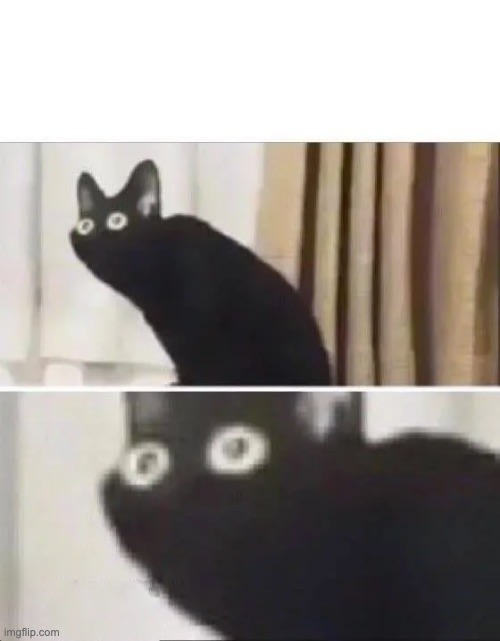
I think that could be all for today!
See you soon Guys
Bye Bye 👋
See you soon Guys
Bye Bye 👋
The code of this article is available here
30
