30
Build A Markdown Editor In Reactjs
In this tutorial, we'll be building a markdown editor. As we all know that react is one of the most popular frameworks out there so that's what we'll be using, also it's my favorite framework so that's another reason why I'll be using it. We'll also be using a package called
remarkable and also tailwind cdn. Remarkable library includes a Markdown component that converts Markdown to HTML. It's very simple, nice and easy so let's get started!!!The first thing we need to do is create our app so let's open up our terminal and navigate to the folder we want to install React and paste this:
npx create-react-app react-markdownNext cd into the just installed folder install
remarkable:npm install remarkableWe also need to add tailwind cdn so let's navigate to our
public/index.html and add this:<link rel="stylesheet" href="https://cdnjs.cloudflare.com/ajax/libs/tailwindcss/2.2.15/tailwind.min.css" referrerpolicy="no-referrer">We need to change some things. so let's head over to our
app.js, delete everything and paste this:import { useState } from "react";
import { Remarkable } from "remarkable";
const md = new Remarkable();
function App() {
const [text, setText] = useState("");
return (
<>
<main className="p-5 md:max-w-4xl md:mx-auto">
<h1 className="text-gray-900 text-4xl text-center font-bold">
markdown editor
</h1>
<article>
<label htmlFor="markdown" className="mt-5 mb-3 block">
type in some markdown</label>
<textarea
name="textarea"
id="markdown"
cols="30"
rows="10"
required
placeholder="type in some markdown"
className="bg-white p-5 rounded shadow w-full"
></textarea>
<h3>output</h3>
<div></div>
</article>
</main>
</>
);
}
export default App;Still in our
inside the
app.js the next thing we want to work on is getting the input and displaying it on the outputinside the
textarea let's add a value prop:value={text}This means that whatever is typed in our input will be stored in our value prop
we then need to add an
we then need to add an
onchange event handler.onChange={(e)=>setText(e.target.value)}The next thing we need to do is convert the text to markdown so inside our
div in the output part, add this:dangerouslySetInnerHTML={{__html:md.render(text)}}Or better still replace the
div with this:<div dangerouslySetInnerHTML={{__html:md.render(text)}}></div>This
render method is coming from the remarkable package that we imported and initializedWe want to add background color so let's go back to our
index.css and paste this into our body:background-color: #68e0e0;We'll also be pasting at the end of our
CSS codesh1, h2, h3, h4 , h5 , h6 {
font-weight: bold;
}
h1{
font-size: 36px;
}
h2{
font-size: 32px;
}
h3{
font-size:28;
}
h4{
font-size: 24px;
}
h5{
font-size: 20px;
}
h6{
font-size: 16px;
}
a{
color: blue;
text-decoration: underline;
}Now let's start up our app:
npm start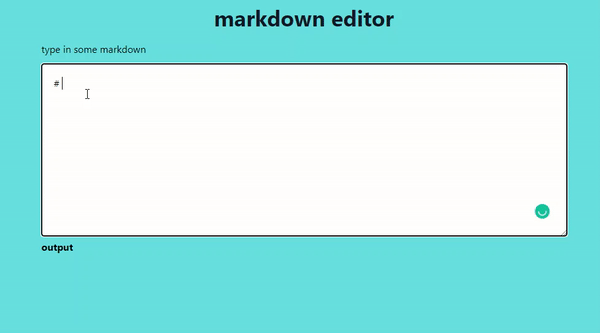
We successfully built a markdown editor in React also using a package called remarkable. we also learned what it is. For those who couldn't get it, here's a link to the repo on my Github. Please share if you found this helpful.
30
