16
Day 1 of Learning React
React is a Java-script Library used to build UI(User Interfaces)
In React we built Component that can be Reused.
In React our Focus is to built Components and by combining smaller component we make bigger Components.
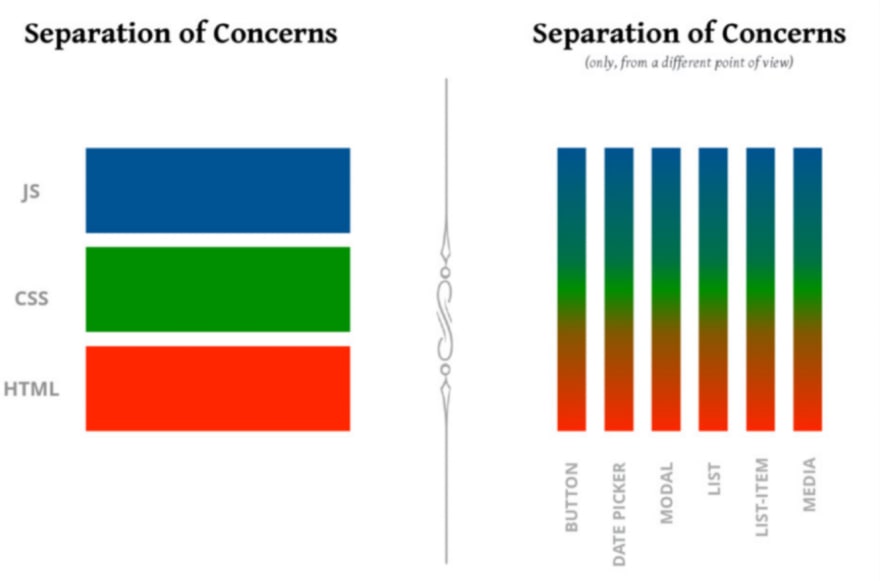
A library is a piece of code which we include in our code to get a specific Funtionality.
If we are using the Library we have more Freedom than of a Framework like in frameworks we have to put the file in certain place.
A Framework is a platform in which u can develop things
In Framework u have to include the code in the Framework rather than in Library the case in reverse.
we have a more structure than the Library.
So Component is a Re-useable piece of code that is used to build sites. Also they are modular in nature.
Component let us split the UI into different pieces and we can think of each piece in isolation.
With Component u can pass the information from one component to another.
There are 2 types of Component :
Also a Component Return the HTML.
For to use the React u need to Have a Server Running.
Files to be included to ran a React site.
<script src="https://unpkg.com/react/umd/react.development.js"></script>
<script src="https://unpkg.com/react-dom/umd/react-dom.development.js">
</script>
//Earlier there is only one single file but nowadays it splits up in the 2 files.
1st File is for React -> To make Changes in the JavaScript or for Javascript also the same file we include in the during our App Development.
The 2nd File is used for DOM Manipulation.
<script src="https://unpkg.com/babel-standalone"></script>
Also we have include another
file called Babel
It is used to convert the HTML like code into the
Java-Script.
Also we have to tell the
Compiler that there can be JSX in there
<script src="index.js" type="text/jsx"></script>**There are 2 Methods by which we can make the Components
→ Using Classes (they are more Feature Rich)
→ Using Function (They have less Features but there is something called React Hooks with which they became more Feature-able.)
<div id="root">
</div>
**We can select this using getElementById and Insert the HTML in it.**Let's make a Hello world Component ->
class Hello extends React.Component{
render(){
return <H1> Hello World</H1>
}
}
-> But this only Return not manipulate the HTML
so for this we have
ReactDOM(<Component name>,<Where to Render it>)
ReactDOM(<Hello/>,document.getElementById('root')); <- this will print the Hello world
**But what if we want to return Multiple things ?? return can only return only one thing
for this we can wrap it in a div**
class Hello extends React.Component{
render(){
return (
<div>
<H1> Hello World</H1>
<H1> Hello World</H1>
</div>
)
}
}
-> By this way we can print the Multiple things in it.16
