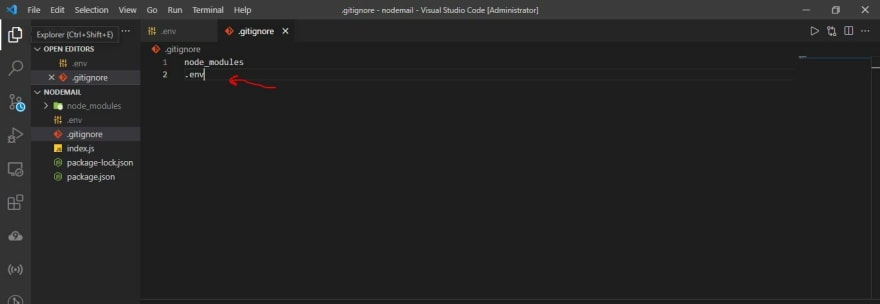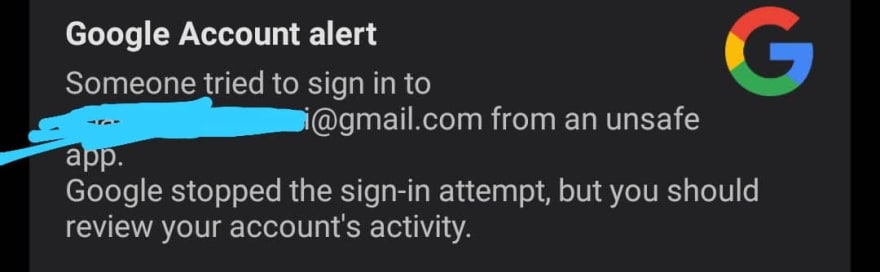Hi 👋 , I'm Abayomi
A passionate Web developer from Nigeria
-
🌱 I’m currently learning Backend Node Js
-
📝 I regularly write articles on https://dev.to/drsimplegraffiti -
📝 My Portfolio Click Here -
📫 How to reach me abayomiogunnusi@gmail.com -
📄 Know about my experiences https://www.linkedin.com/in/abayomi-ogunnusi-974826141/ -
⚡ Fun fact I'm an alien