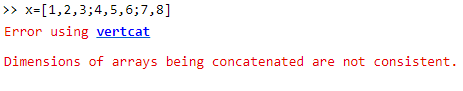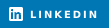44
MATLAB MONDAYS💥- Crash Course part-4
Making matrices in MATLAB
We will now learn how to create Matrices in MATLAB.
Similer to row vectors, the elements in a row are separated by a ',' and column by a ';'. First, type in the values for the first column separated by commas. When the row ends, type a semicolon and the proceed on to the next row. Repeat until done, and end with the square brackets.

Fusing two Matrices
In a similar way of making matrices, we can combine them together with this syntax
a=[ ]
b=[ ]
c=[a;b]This is vertical concatenation. The two matrices will be placed one on top of the other and joined together
For horizontal concatenation, use the syntax c=[a,b]
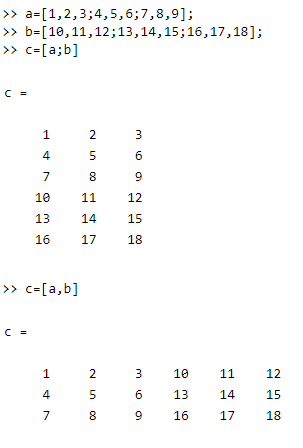
Note, For horizontal Concatenation, the number of rows for both matrices must be the same, and for vertical concatenation, the number of columns must be equal. If this rule is violated, Concatenation error is generated.
Matrix generation functions
There are a few matrix generation functions in MATLAB like eye() this function generates an Identity matrix of the size we input.
example-
>> I=eye(10)
I =
1 0 0 0 0 0 0 0 0 0
0 1 0 0 0 0 0 0 0 0
0 0 1 0 0 0 0 0 0 0
0 0 0 1 0 0 0 0 0 0
0 0 0 0 1 0 0 0 0 0
0 0 0 0 0 1 0 0 0 0
0 0 0 0 0 0 1 0 0 0
0 0 0 0 0 0 0 1 0 0
0 0 0 0 0 0 0 0 1 0
0 0 0 0 0 0 0 0 0 1The zeros() function creates a square martix of zeros
For rectangular matrices, two arguments can be used.
>> z=zeros(3)
z =
0 0 0
0 0 0
0 0 0
>> z=zeros(3,5)
z =
0 0 0 0 0
0 0 0 0 0
0 0 0 0 0We can use the exact same syntax for the ones function and the rand function.
>> x=rand(5,6)
x =
0.8147 0.0975 0.1576 0.1419 0.6557 0.7577
0.9058 0.2785 0.9706 0.4218 0.0357 0.7431
0.1270 0.5469 0.9572 0.9157 0.8491 0.3922
0.9134 0.9575 0.4854 0.7922 0.9340 0.6555
0.6324 0.9649 0.8003 0.9595 0.6787 0.1712
>> x=ones(5,6)
x =
1 1 1 1 1 1
1 1 1 1 1 1
1 1 1 1 1 1
1 1 1 1 1 1
1 1 1 1 1 1Similarly there is the diag function for a diagonal matrix
>> x=diag(1:7)
x =
1 0 0 0 0 0 0
0 2 0 0 0 0 0
0 0 3 0 0 0 0
0 0 0 4 0 0 0
0 0 0 0 5 0 0
0 0 0 0 0 6 0
0 0 0 0 0 0 7That's all for today. For any suggestions or doubts, please comment below 👇 (they do motivate me a lot...) 🎗️ Follow me for updates...
Also, you can gmail me for any suggestion or help 🙌
Bye for now 🖐
Happy to help always.....😃
Meet you all soon👍
➕➖✖️➗
44