20
React Hooks for Beginners
React hooks are like Anchor ( same as what ships drop in the ocean to attach the ship and ocean floor) between React state (ocean floor) and life-cycle features ( ship ) of functional components.
- Only work with function based components, not with class based components.
- Both arrow and regular function component works
- Cannot nest hooks inside loops, conditions or nested functions
useState hook provides you with functionality to set state for a variable and automatically update the DOM with the new state

import React, {useState} from "react";
// or
React.useState;import React, { useState } from 'react'
let count1 = 0;
function App() {
const [count, setCount] = useState(0);
let count2 = 0;
return (
<div className='container mt-3'>
<h3>Hello World to React Hooks</h3>
<h4>Count : {count}</h4>
<h4>Count1 : {count1}</h4>
<h4>Count2 : {count2}</h4>
<button className='btn btn-info' onClick={() => {
setCount(count + 1);
console.log(`count : ${count} | count1 : ${count1} count2 :${count2}`);
count1 = count1 + 1;
count2 = count2 + 1;
}} >Add here</button>
</div>
)
}
export default App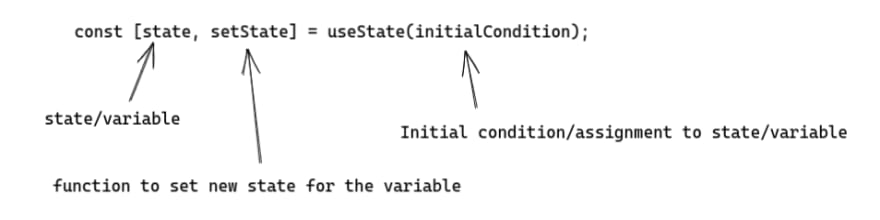
In this code snippet, count and count1 will be updated both as variable as well in DOM. But count2 will always be 1 (because of +1 operation in button.onClick ) as whenever any data is changed in a react component, the whole component is re rendered. This is the reason why components exists.
Now you may ask, we can declare variables in global state and not use useState. Well declaring global variables in all programming languages are considered as bad practice except for some cases. Refer :
useState provides a consistent state without even if the component re renders.
import React, { useState } from 'react'
function App() {
const [{ counter1, counter2 }, setCounter] = useState({ counter1: 0, counter2: 20 })
return (
<div className='container mt-3'>
<div className='container'>
<h3>Counter1 : {counter1}</h3>
<h3>Counter2 : {counter2}</h3>
{/* this doesnt not work becuz whenever you update state, you need to update the whole object */}
{/* Over here, we havent included the counter2 in the setCounter function. */}
<button className="btn btn-primary" onClick={() =>
setCounter(currentState => ({ counter1: currentState.counter1 + 1 }))}>Add</button>
{/* this will also not work because spread operator in objects comes first
unlike in functions, where spread operator comes last. */}
{/* Correct Code */}
<button className="btn btn-danger" onClick={() => setCounter(currentState => ({
...currentState,
counter1: currentState.counter1 - 1,
}))}>Subtract</button
</div>
</div>
)
}
export default App;import React, { useState } from "react";
function App() {
const [name, setName] = useState(localStorage.getItem("name") || "");
return (
<div className="App">
<div className="container mt-3">
<input name="name" value={name} onChange={e => {
setName(e.target.value)
localStorage.setItem("name", e.target.value)
}} className='form-control' />
<h3>Name : {name}</h3>
</div>
</div >
);
}
export default App;- executes every time a component is rendered
-
useEffectwhen passed no dependency works ascomponentDidMount - return arrow function from
useEffectis a clean up function - many
useEffecthook can co exists in one component
import React, { useState, useEffect } from "react";
import HelloWorld from "./component/HelloWorld";
function App() {
const [count, setCount] = useState(0);
const [showComp, setComp] = useState(false);
useEffect(() => {
console.log("Rendering ...")
})
return (
<div className="App">
<br />
<div className='container mt-3'>
<h3>Count : {count}</h3>
<button className="btn btn-primary" onClick={() => setCount(count + 1)}>Add</button>
</div>
<br />
<div className='container'>
<button onClick={() => setComp(!showComp)} className="btn btn-info"> toggle </button>
{showComp && <HelloWorld />}
</div>
</div >
);
}
export default App;
// in src/component/HelloWorld.jsx
import React from 'react'
function HelloWorld() {
return (
<div className='container mt-3'>
<h2>HelloWorld component</h2>
</div>
)
}
export default HelloWorld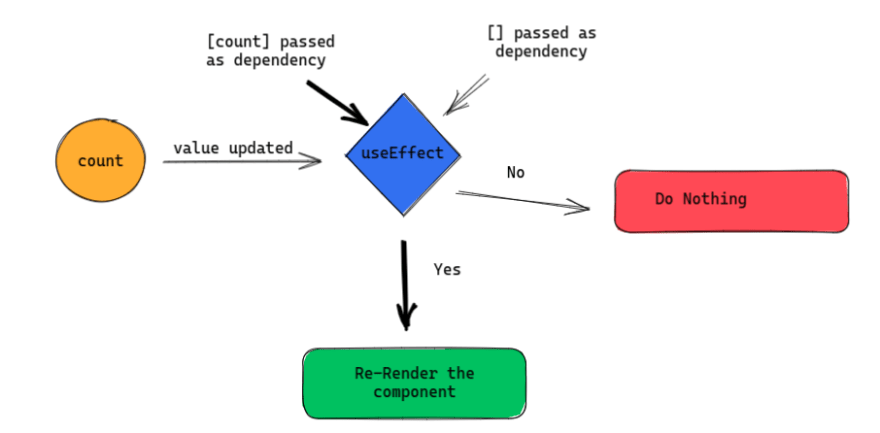
Run the code and look at the console ... Doesn't matter whether you increment the counter or toggle the component, the whole component get re-render.
To Stop this, modify useEffect as following
useEffect(() => {
console.log("Rendering ...")
}, [])Now the rendering will print on the console only when you refresh the page. Try modifying code as following
useEffect(() => {
console.log("Rendering ...")
}, [count])Now the component will re render only when count is updated
This is what useEffect do, to only update / rendering the component when required. There is also a way to clean up the component. Try by modifying HelloWorld.jsx
import React from 'react'
function HelloWorld() {
React.useEffect(() => {
console.log('HelloWorld')
return () => {
console.log('GoodByeWorld')
}
}, [])
return (
<div className='container mt-3'>
<h2>HelloWorld component</h2>
</div>
)
}
export default HelloWorld
// and App.jsx
useEffect(() => {
console.log("Rendering ...")
},[])Now try to toggle switch, you the message with the component is loaded on DOM and when its unmounting. This works similiar to componentWillMount and componentWillUnmount
When you simply wants to put some html element or react component to focus
Best try running this code
import React, { useRef } from "react";
function App() {
const inputRef = useRef();
return (
<div className="App">
<div className="container mt-3">
<input ref={inputRef} name="name" value={name} onChange={e => {
setName(e.target.value)
localStorage.setItem("name", e.target.value)
}}
className='form-control'
/>
<br />
<button onClick={() => {
inputRef.current.focus();
}} className="btn btn-success" >Get focus</button>
</div>
</div>
);
}
export default App;
Diagram explains this hook the best
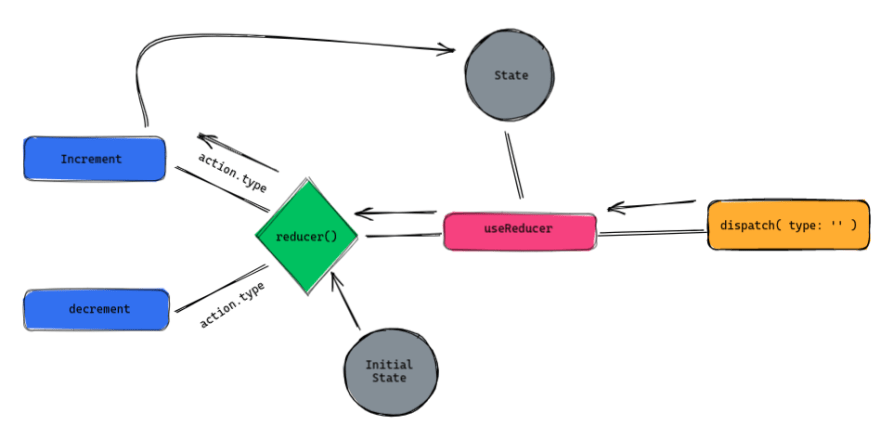
import React, { useReducer } from "react";
function reducer(state, action) {
switch (action.type) {
case 'increment': return state + 1;
case 'decrement': return state - 1;
default: return state;
}
}
function App() {
const [count, dispatch] = useReducer(reducer, 0);
return (
<div className="App">
<div className='container' >
<h2> count : {count} </h2>
<button onClick={() => dispatch({ type: 'increment' })} className='btn btn-primary' > increment </button>
<button onClick={() => dispatch({ type: 'decrement' })} className='btn btn-danger' > increment </button>
</div>
</div >
);
}
export default App;Diagram explains this hook the best
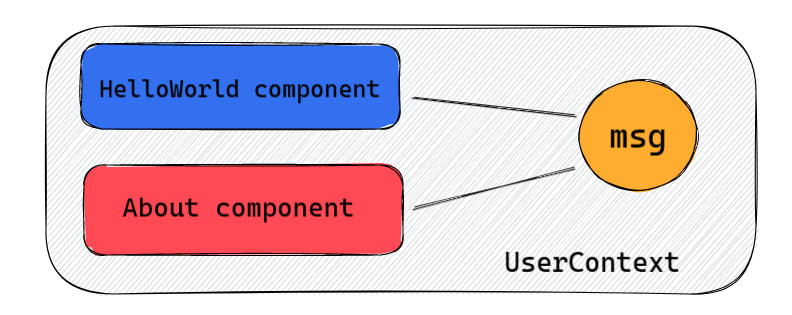
// App.js
import React from 'react'
import HelloWorld from "./components/HelloWorld"
import About from './component/About'
import { UserContext } from './UserContext'
function App() {
return (
<div>
<UserContext.Provider value='super man'>
<HelloWorld />
</UserContext.Provider>
</div>
)
}
export default App
// Hello World component
import React, { useContext } from 'react'
import { UserContext } from '../UserContext'
function HelloWorld() {
const msg = useContext(UserContext);
return (
<div className='container mt-3'>
<h3>HelloWorld component : {msg}</h3>
</div>
)
}
export default HelloWorld
// About component
import React, { useContext } from 'react'
import { UserContext } from '../UserContext'
function About() {
const msg = useContext(UserContext);
return (
<div className='container mt-3'>
<h3>About component : {msg}</h3>
</div>
)
}
export default About
// Usercontext.js
import { createContext } from "react";
export const UserContext = createContext(null);Memo or Memoization is when you remember the result on something instead of computing it again and again when needed (until not changed)
useMemo in react is used for functions that are expensive and we dont want them to run again and again. It is similar to useEffect hook but used more for functions, whereas useEffect is used as managing state in component lifecycle, even tho they are very similiar.
import React from 'react'
function expensivePhoneFunc (product) {
console.log("expensivePhoneFunc")
return product[0];
}
function App() {
let product = [{
name: 'Phone XL',
price: 100
},
{
name: 'Phone Mini',
price: 80
},
{
name: 'Phone Standard',
price: 60
}]
const [count , setCount] = React.useState(0);
const expensivePhone = React.useMemo( () => {
return expensivePhoneFunc(product);
},[])
return (
<div className='container mt-3'>
<h3>Product : {expensivePhone.name}</h3>
<h4>Price : {expensivePhone.price}</h4>
<br />
<h3>Count : {count}</h3>
<button className='btn btn-primary' onClick={() => setCount(count + 1)}>+</button>
</div>
)
}
export default AppIt is the useMemo alternative but for functions, rather than the result returned from them. Instead of running the function again and again. Its is mostly used along with useMemo.
import React, {useCallback} from 'react'
import HelloWorld from './component/HelloWorld'
function App() {
const [count, setCount] = React.useState(0);
const increment = useCallback(() => {
setCount(c => c + 1);
}, [setCount]);
return (
<div>
<HelloWorld increment={increment} />
<h3>Count : {count}</h3>
</div>
)
}
export default App
// HelloWorld.jsx
import React from 'react'
const HelloWorld = React.memo(({ increment }) => {
console.log("hello")
return (
<div className='container mt-3'>
<h3>HelloWorld component</h3>
<button onClick={increment}>Hello World</button>
</div>
)
})
export default HelloWorld20
