19
Azure Certifications - Where to start and how to prepare?
In recent years, cloud solutions have been on a boom in the industry. As a result, many of us have been learning and getting certified in cloud solutions.
Microsoft Azure is one such giant in the cloud market with a variety of relevant certifications available for us.
Today, I'm going to help you understand the need for these cloud certifications (or at least the preparation involved with them) and help you choose your certification path on Azure.
The certifications can be broadly classified into 3 roles:
- Infrastructure.
- Innovation.
- Data and Analytics.
You can see the full certification chart here
You will want to start with one of the fundamentals courses. There are 3 of them to choose from.
The most appropriate starting point of your Azure journey.
It teaches you the different fundamental aspects of cloud computing and then goes ahead to introduce different services on Azure - Security, Storage, Databases, Virtual Machines, Containers, Cost, Administration, AI, Management.
Sounds a lot? - Don't worry! The purpose is to make you aware about which service to use when. The exam will not test you on how to use them. If you take this path, you will be better equipped to understand all facets of complete cloud solutions.
Who should take it?
- Anyone getting started with Azure (<1 years of experience)
- People of all roles - Managers, Solution Architects, Developers, System Administrators.
- Startups looking to explore cloud deployment options.
- If certifications are sponsored for you by your organization, don't miss this one. This is a must have.
Who may not take it?
- People who have been working on Azure for a long time and have developed projects on it may rather start with an Associate level certification.
- People who work only in Data/AI domain should rather go for Azure Data/AI Fundamentals and not worry about learning a large number of services they are unlikely use.
How to prepare?
- Option 1 - Microsoft Learn platform provides learning resources which are Free and enough to learn all that can be asked in the exam. To give you a little hands-on, it will occasionally provide you a sandbox to perform guided exercises.
- Option 2 - If Microsoft Learn seems boring to you, opt for video courses. You can find some free ones on Youtube as well. Go for the one which suits you. Do check reviews. For expert courses, you can check other learning platforms like O'reilly or Udemy. This is a very popular certification and there are abundant resources to learn from.
- Mandatory - Practice tests are very important before taking any exam. Your preparation is not complete without them so please find yourself some practice tests before appearing in the final exam. What I used is this Udemy course but you may find your own option.
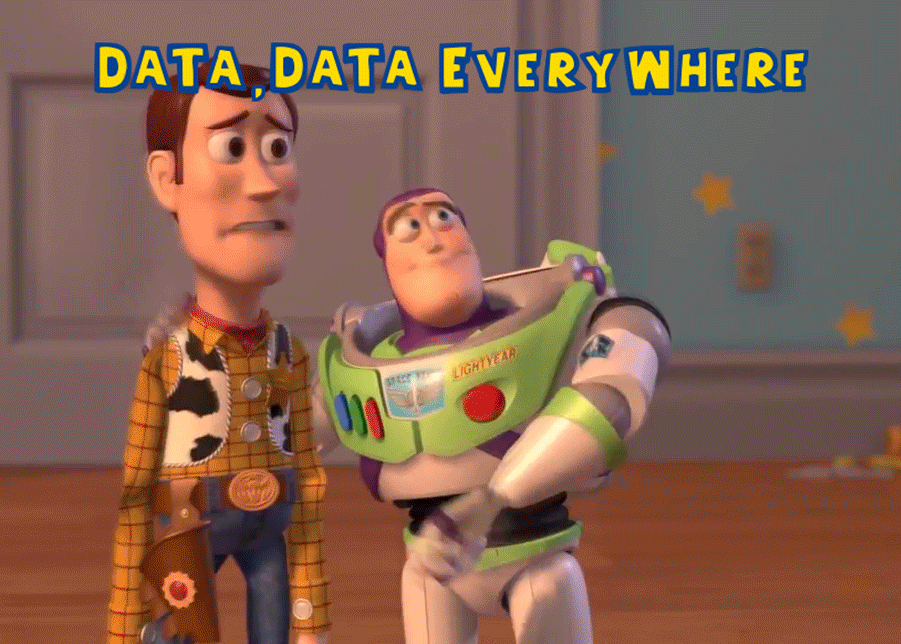
Who should take it?
- People who work with data capabilities but are new to Azure - database administrators, data scientists and data analysts.
- Software developers who are new to Azure - as developers we will usually work with different data sources in our applications. This path will give you an insight into Azure data services.
- Beginners trying to understand data concepts.
- Anyone exploring database migration to Azure.
Who may not take it?
- Experienced developers, specially those with data capabilities, should skip this one and start with associate level certifications.
- Developers who took AZ-900 may skip this one as there is a certain overlap. It may still be beneficial to go through the learning path.
How to prepare?
- Mandatory - Microsoft Learn. The learning paths are short, free and enough.
- A little less mandatory - Practice tests. E.g. this one. You may look at other websites for free tests. Just make sure that they were updated after 23rd April 2021.
- Optional - Video courses. Can be overkill but if you're paying for the exam, why not go overprepared. Here's a free course by our favorite learning channel.
Pro tip: The video course is enough if you just want to learn. DP-900 is not an in-demand certification. Not worth $99.

Who should take it?
- People who work with AI capabilities but are new to Azure.
- Software developers who do not want to go deep into Azure AI services - Azure AI Engineer and Developer paths are very much relevant for each other. People pursuing developer certifications should also pursue AI certifications (or at least learn).
- If you are not into AI presently, this is a perfect place to start. This is also a great path for non-technical people - e.g. product owners and business analysts - because it helps you explore AI possibilities for your products.
- Startups and developers exploring cost efficient AI services for their products.
Who may not take it?
- If you are experienced (> 6 months) in using multiple Azure AI services, skip this one and go for Azure AI Engineer certification.
- You can also skip this if you have done AZ-900 and plan to go for Azure AI Engineer in mid-term future.
- Definitely skip it if you are not from "Innovation" role.
How to prepare?
- Mandatory - Microsoft Learn. The learning paths are short, free and enough.
- Mandatory - Practice tests. E.g. this one. You may look at other websites for free tests. Just make sure that they were updated after 23rd April 2021.
- Optional - Video courses. It will be good to explore courses which provide you hands-on examples specially if you're not doing hands-on practice yourself. Although the exam will not ask you how and focus on why, it will be much easier for you to understand by doing or watching someone do it. Here's a free course by our favorite learning channel.
Hope you have enjoyed this peek into Azure Fundamental certifications and looking forward to learning more about Azure services.
Misc notes:
- Cost - I have taken all 3 certifications because the exams were free for me. Each of them normally cost around $99(lower in certain countries). For anyone with cost concerns, I recommend only AZ-900 in general and AI-900 for people exploring AI.
- Learning resources - I used a few Udemy examples above. This is because I have a Udemy for Business account. If your organization provides that, Udemy is the best place to learn software development skills. Best free alternative is YouTube (obviously).
-
Azure vs AWS - The reasons I chose Azure over AWS are:
- I already have experience working with Azure (started in 2019).
- The learning material on Microsoft Learn is excellent compared to AWS learning portal which does not have well organized content.
- Azure terminology is very easy to understand for beginners - E.g. Virtual machines are called Virtual machines and not Elastic Compute Cloud (:p).
There is a very good reason to choose AWS - It has a 1.5x market share compared to Azure which means more job opportunities in AWS.

Stay tuned for more on Azure certifications. In the next post, I will talk about the "Innovation" role and explore the certification journey that software developers should follow.
You can connect with me at
LinkedIn
Twitter/@abh1navv
19
