29
How to stop re-rendering lists in React?
You have a list of components in React. The parent holds the state and passes it to the list items. Every time you update the property of one of the components in the list, the entire list re-renders. How to prevent that?
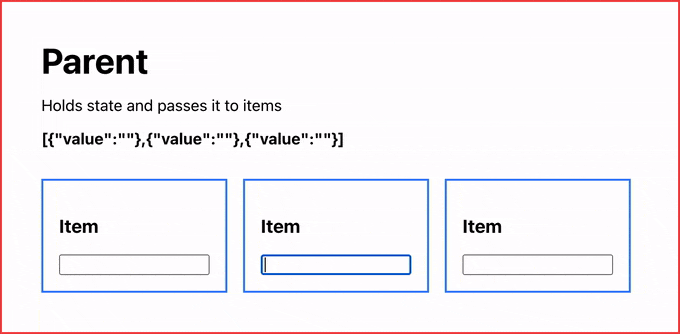
First, let's simplify our example by removing all props from the Item. We will still update the parent state but won't pass any props to list items.
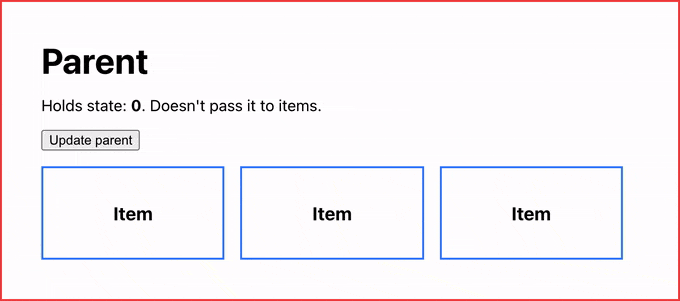
There is a common misconception that a React component will not re-render unless one of its properties changes. This is not true:
React does not care whether "props changed" - it will render child components unconditionally just because the parent rendered!
Mark Erikson - A (Mostly) Complete Guide to React Rendering Behavior
If you don't want a component to re-render when its parent renders, wrap it with memo. After that, the component indeed will only re-render when its props change.
const Item = memo(() => <div>Item</div>)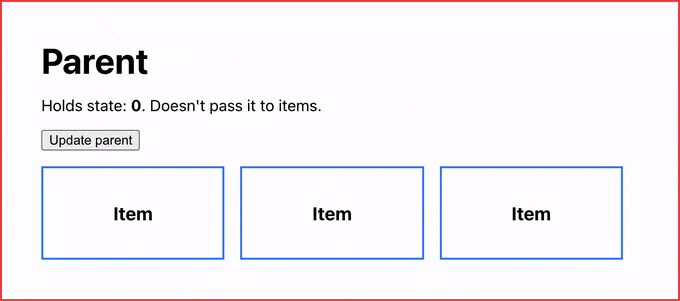
Let's get back to our initial example and wrap Item with memo. Here is a slightly simplified code.
const Item = memo(({id, value, onChange}) => {
return (
<input
onChange={e => onChange(id, e.target.value)}
value={value} />
)
})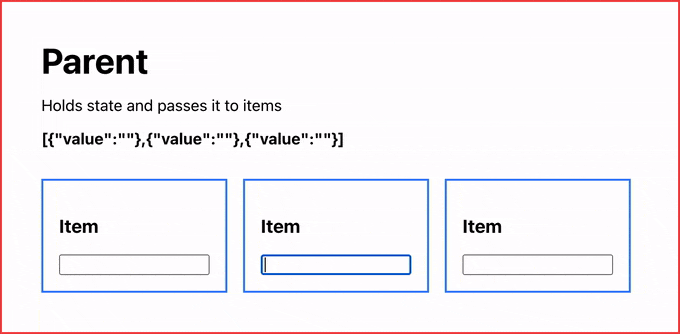
It doesn't work. We still have the same problem. But why?
If the component wrapped with memo re-renders, it means that one of its properties changes. Let's figure out which one.
We know from looking at the state that value only changes for one item in the list. The id property is also stable. So it must be onChange property that changes. Let's check the Parent code to see how we pass the props.
const Parent = () => {
const [items, setItems] = useState([
{ value: '' },
{ value: '' },
{ value: '' }
])
return (
<div>
{items.map((item, index) => (
<Item
key={index}
id={index}
value={item.value}
onChange={(id, value) =>
setState(state.map((item, index) => {
return index !== id ? item : { value: value }
})}
/>
)}
</div>
)
}Here is our problem:
onChange={(id, value) =>
setState(state.map((item, index) => {
return index !== id ? item : { value: value }
})}Anonymous functions will always get a new reference on every render. This means that onChange property will change every time Parent renders. To prevent that, we need to memoize it with useCallback. Let's do that:
const Parent = () => {
...
const onChange = useCallback((id, value) => {
setItems(items.map((item, index) => {
return index !== id ? item : { value: value }
}))
}, [items])
return (
<div>
{items.map((item, index) => (
<Item
key={index}
id={index}
value={item.value}
onChange={onChange}
/>
)}
</div>
)
}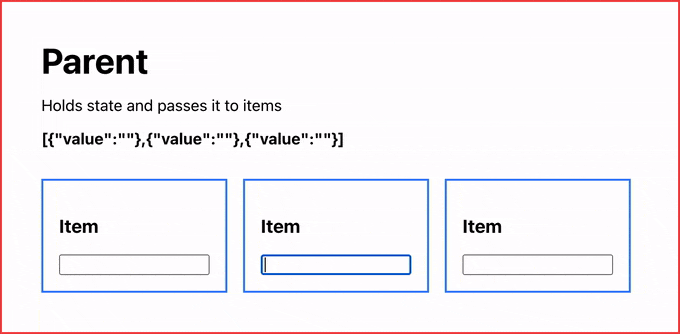
It still doesn't work - every component re-renders.
This happens because we put items as a dependency for useCallback . Every time items update, useCallback returns a new reference of the function. This causes onChange prop to change, therefore updating every component in the list.
To fix this, we need to stop relying on items as a dependency. We can achieve that with a functional state update:
const onChange = useCallback((id, value) => {
setItems(prevItems => prevItems.map((item, index) => {
return index !== id ? item : { value: value }
}))
}, []) // No dependencies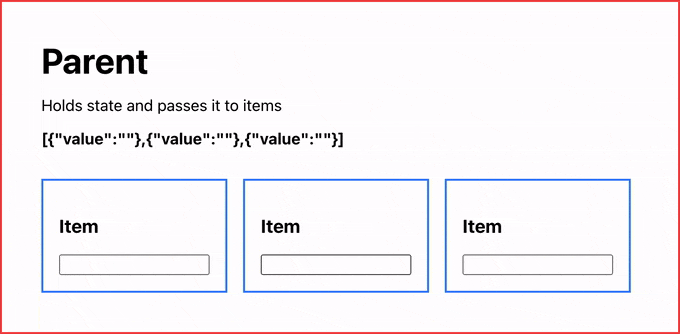
Now, the only property of the Item that changes is value. And since we only update one value at a time, it prevents other components in the list from re-rendering.
You don't have to optimize every unnecessary re-render in React. React render is quite performant. It only updates DOM when needed. And memo comes with a small performance cost as well. Optimize it when you have a lot of items in the list and your render function is expensive.
I would assume that the same general advice applies for React.memo as it does for shouldComponentUpdate and PureComponent: doing comparisons does have a small cost, and there's scenarios where a component would never memoize properly (especially if it makes use of props.children). So, don't just automatically wrap everything everywhere. See how your app behaves in production mode, use React's profiling builds and the DevTools profiler to see where bottlenecks are, and strategically use these tools to optimize parts of the component tree that will actually benefit from these optimizations.
Mark Erikson - When should you NOT use React memo?
- Before you memo - Dan Abramov
- Fix the slow render before you fix the re-render - Kent C. Dodds
Originally published at alexsidorenko.com
29
