48
A Discord bot for task management!
A few days back, I created a Discord Bot solely for task management. A minimal bot with only what's required without any of those confusing functionalities. Just add, assign(if needed) and tick off.
The bot is published on top.gg and you can find it at https://url.kavin.me/discord-task-bot. Just click on the invite button and follow the steps. 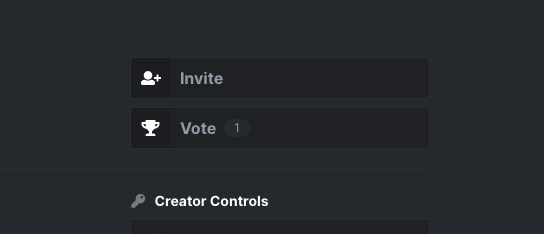
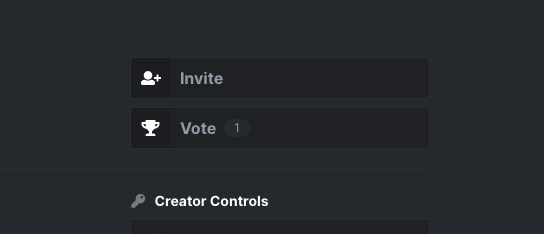
Like most discord bots, the
Task Manager bot has a prefix, t!.You can add a task by typing
t!add <task>. You can also assign someone a task by mentioning them in the t!add command.Examples:
t!add This is a new taskt!add This is a new task @mentioned-user
You can list all of the remaining tasks by typing
t!list
You can tick off a task from the list by typing
t!done <id of task>. The ID of the task is the number which appears at the end of a task during t!list. In the screenshot attached earlier, it is 65
You can list all the tasks done by typing
t!done-list
You can put a task back in the todo list by typing
t!undo <id of task>
Finally, there is also a help command which lists all the commands you can use which you can get by typing
t!help
That's it. And that's mostly everything you need in a task manager.
Note that the tasks are server specific and you cannot manipulate tasks across servers
The code for the bot can be found at the following Github Repo. You're welcome to create any issues or contribute by creating a PR.

