32
React & Formik & Tailwind Build elegant forms
In my last post, I went through building custom components with formik. Today we will build something more practical responsive login/registration page that uses formik components and tailwind styling. In the end, we will add yup validation schema that will enable effortless error handling. Hopefully, by the end, you will see how powerful the combination of these tools can be when building reusable pages/forms.
It is a collection of css utility classes, it allows to reduce your code and use standardised approach when designing.
Tailwind out of the box does not provide prebuilt components like bootstrap, materialui or other css libraries. Instead it let you to rapidly build your own components which can be lightweight and customizable.
Tailwind is for devs who what to build fast highly customizable stuff. Tailwind works well with JavaScript libraries.
Formik is one of the most popular open-source form libraries for React & React Native. API is well documented and the library lets us choose whether we want to use formik components or utilize it with HTML elements.
Formik takes care of the repetitive and annoying stuff—keeping track of values/errors/visited fields, orchestrating validation, and handling submission—so you don't have to. This means you spend less time wiring up state and change handlers and more time focusing on your business logic.

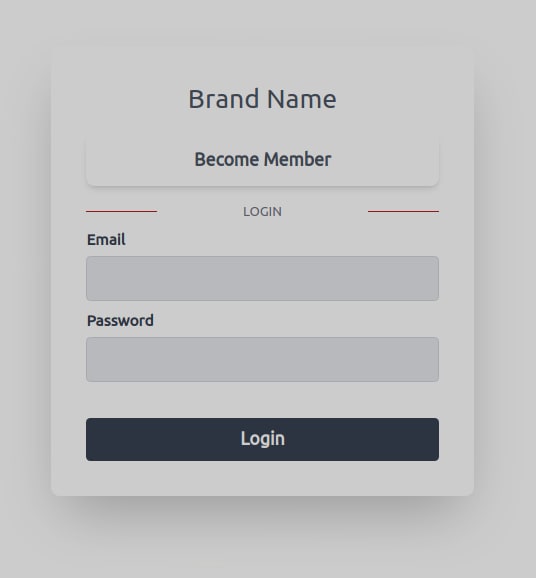
npx create-next-app app &&
cd appnpm i formik && npm i yupnpm install -D tailwindcss postcss autoprefixer &&
npx tailwindcss init -p
Once installation is completed navigate totailwind.config.js
and replace content with
module.exports = {
content: [
"./pages/**/*.{js,ts,jsx,tsx}",
"./components/**/*.{js,ts,jsx,tsx}",
],
theme: {
extend: {},
},
plugins: [],
}
Add the @tailwind directives to your ./styles/globals.css file to include tailwind styles in our project.
@tailwind base;
@tailwind components;
@tailwind utilities;
mkdir components && cd components && touch LoginForm.js && touch RegisterForm.jsFormik out of the box comes with powerful wrappers <Form/> <Field/> <ErrorMessage/> we can directly hook up form elements to <Formik/> it will look at name attribute to match form elements. This will mean onSubmit and onChange methods don't need to be linked form/input manually. We pass predefined tailwind styles from the parent component to avoid repetition and keep our form file tidy.
LoginForm.js
import { Formik, Field, Form, ErrorMessage } from 'formik'
//import { loginSchema } from './validation/loginSchema'
export const LoginForm = ({styles}) => (
<>
<Formik
initialValues={{
email: '',
password: '',
}}
// validationSchema={loginSchema}
onSubmit={(values) => {
alert(JSON.stringify(values, null, 2))
}}
>
<Form>
<label className={styles.label} htmlFor='Email'>
Email
</label>
<Field className={styles.field} id='email' name='email' />
<ErrorMessage component='a' className={styles.errorMsg} name='email' />
<label className={styles.label} htmlFor='Email'>
Password
</label>
<Field className={styles.field} id='password' name='password' />
<ErrorMessage
component='a'
className={styles.errorMsg}
name='password'
/>
<div className='mt-8'>
<button type='submit' className={styles.button}>
Login
</button>
</div>
</Form>
</Formik>
</>
)
Our registration form will look almost identical.
RegisterForm.js
import { Formik, Field, Form } from 'formik'
export const RegisterForm = ({styles}) => (
<>
<Formik
initialValues={{
name: '',
email: '',
password: '',
}}
onSubmit={(values) => {
alert(JSON.stringify(values, null, 2))
}}
>
<Form>
<label className={styles.label} htmlFor='Name'>
Full Name
</label>
<Field className={styles.field} id='name' name='name' />
<label className={styles.label} htmlFor='Email'>
Email
</label>
<Field className={styles.field} id='email' name='email' />
<label className={styles.label} htmlFor='Password'>
Password
</label>
<Field className={styles.field} id='Password' name='Password' />
<div class='mt-8'>
<button type='submit' className={styles.button}>
Register
</button>
</div>
</Form>
</Formik>
</>
)
Now we going to create memberPage.js in pages. This will be common component for both Login and Register Form. We will use useState react hook to store info which form should be rendered for user. When user click Become member registration form will be render and when Back to login clicked we will render back login form.
import { useState } from 'react'
import { LoginForm } from '../components/LoginForm'
import { RegisterForm } from '../components/RegisterForm'
export const MemberPage = ({ brand, logoUrl }) => {
const [isLogin, setIsLogin] = useState(true)
return (
<div className='flex flex-row w-full'>
<div className='py-12 flex-1'>
<div className='flex bg-white rounded-lg shadow-2xl overflow-hidden mx-auto max-w-sm lg:max-w-4xl'>
<div
className='hidden lg:block lg:w-1/2 bg-auto bg-no-repeat '
style={{ backgroundImage: `url(${logoUrl})` }}
></div>
<div className='w-full p-8 lg:w-1/2'>
<h2 className='text-2xl font-semibold text-gray-600 text-center'>
{brand}
</h2>
<a
onClick={() => {
setIsLogin(!isLogin)
}}
className='flex items-center justify-center mt-4 text-white rounded-lg shadow-md hover:bg-gray-100'
>
<h1 className='px-4 py-3 w-5/6 text-center text-gray-600 font-bold'>
{isLogin ? 'Become Member' : 'Back to Login'}
</h1>
</a>
<div className='mt-4 flex items-center justify-between'>
<span className='border-b border-red-700 w-1/5 lg:w-1/4'></span>
<a
href='#'
className='text-xs text-center text-gray-500 uppercase'
>
{isLogin ? 'Login' : 'Register'}
</a>
<span className='border-b w-1/5 border-red-700 lg:w-1/4'></span>
</div>
{isLogin ? (
<LoginForm styles={styles} />
) : (
<RegisterForm styles={styles} />
)}
</div>
</div>
</div>
</div>
)
}And finally we can go to index.js
import { MemberPage } from './memberPage'
export default function Home() {
return (
<main className='flex justify-center items-center w-screen h-screen'>
<MemberPage
brand={'Brand Name'}
logoUrl='https://i.imgur.com/l1kG0LQ.png'
/>
</main>
)
}Now last step is to define our validation schema so we can see error messages on invalid input.
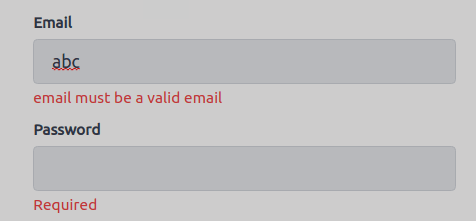
cd components && mkdir validation && touch loginSchema.jsloginSchema.js
import * as Yup from 'yup'
export const loginSchema = Yup.object().shape({
email: Yup.string().email().required('Required'),
password: Yup.string().required('Required').min(3, 'Too Short!'),
})
Now we can uncomment following lines from LoginForm.js
//import { loginSchema } from './validation/loginSchema'
// validationSchema={loginSchema}
Now we have good looking login and registration form. We could reuse it for other projects. Next step could be adding forgot password form, validation schema or tweaking styling.
Designing complex forms can be time consuming. I am sure that with this approach we can safe up a some time.
Thanks for reading! Hope this tutorial was helpful.
Stay tuned for next part where we will add redux and implement user authentication.
32
