36
[C#][Uno Platform] Create desktop applications on Ubuntu 1
This time, I will try creating desktop applications on Ubuntu 21.10.
When I create desktop applications on Windows, I can select from WPF, WinForms, MAUI, and so on.
But they aren't for creating LINUX desktop applications.
But they aren't for creating LINUX desktop applications.
So I choose Uno Platform.
Although I can install .NET 6 from Ubuntu Software, I shall not do that.
Because it only for the super user.
Because it only for the super user.
I installed .NET 6 by following "Install SDK" of Ubuntu 21.10.
Because I like VSCode, so I installed it from Ubuntu Software.
After installing, I added C# and Uno Platform extensions.
After installing, I added C# and Uno Platform extensions.
To create Uno Platform applications, I add their templates first.
dotnet new -i Uno.ProjectTemplates.DotnetBecause I use GTK projects for creating applications for Linux, I install GTK3.
After installing, I can check if are there any problems by uno-check.
I create a .NET 6 project. Because I want to create an application only for Linux(GTK), I excluded other platforms.
dotnet new unoapp-net6 -o UnoSample -M=false -skia-wpf=falseI can run the project as same as any other .NET projects.
dotnet run --project UnoSample.Skia.Gtk
...Why is the text not displayed?
I found warnings below.
warn: Windows.UI.Composition.TextVisual[0]
The font Segoe UI could not be found, using system default
warn: Windows.UI.Xaml.UIElement[0]
The BorderThicknessProperty dependency property does not exist on Uno.UI.Xaml.Core.RootVisualI have to set the fonts.
<Page
x:Class="UnoSample.MainPage"
xmlns="http://schemas.microsoft.com/winfx/2006/xaml/presentation"
xmlns:x="http://schemas.microsoft.com/winfx/2006/xaml"
xmlns:local="using:UnoSample"
xmlns:d="http://schemas.microsoft.com/expression/blend/2008"
xmlns:mc="http://schemas.openxmlformats.org/markup-compatibility/2006"
mc:Ignorable="d"
Background="{ThemeResource ApplicationPageBackgroundThemeBrush}"
FontFamily="Noto Sans CJK JP">
<StackPanel>
<TextBlock x:Name="txt"
Text="Hello, world!"
Margin="20"
FontSize="30" />
<Button Content="Update" x:Name="buttonRefresh" Margin="300 10 10 30" FontSize="16" Width="150" Height="80"/>
</StackPanel>
</Page>I also can set FontFamily from the code behind.
using System;
using Windows.UI.Xaml.Controls;
namespace UnoSample
{
/// <summary>
/// An empty page that can be used on its own or navigated to within a Frame.
/// </summary>
public sealed partial class MainPage : Page
{
public MainPage()
{
this.InitializeComponent();
// set FontFamily
this.FontFamily = new FontFamily("Noto Sans CJK JP");
}
}
}I still have another problem.
Texts of button elements are not displayed.
Texts of button elements are not displayed.
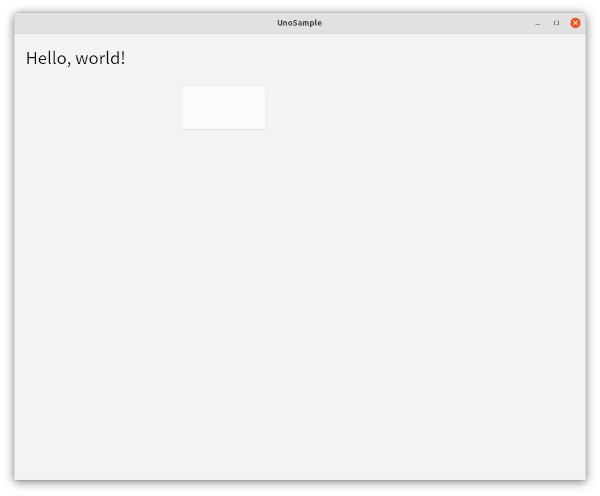
So I add "FontFamily" in each button elements.
<Page
x:Class="UnoSample.MainPage"
xmlns="http://schemas.microsoft.com/winfx/2006/xaml/presentation"
xmlns:x="http://schemas.microsoft.com/winfx/2006/xaml"
xmlns:local="using:UnoSample"
xmlns:d="http://schemas.microsoft.com/expression/blend/2008"
xmlns:mc="http://schemas.openxmlformats.org/markup-compatibility/2006"
mc:Ignorable="d"
Background="{ThemeResource ApplicationPageBackgroundThemeBrush}"
FontFamily="Noto Sans CJK JP">
<StackPanel>
<TextBlock x:Name="txt"
Text="Hello, world!"
Margin="20"
FontSize="30" />
<Button Content="Update" x:Name="buttonRefresh" Margin="300 10 10 30" FontSize="16" Width="150" Height="80" FontFamily="Noto Sans CJK JP" />
</StackPanel>
</Page>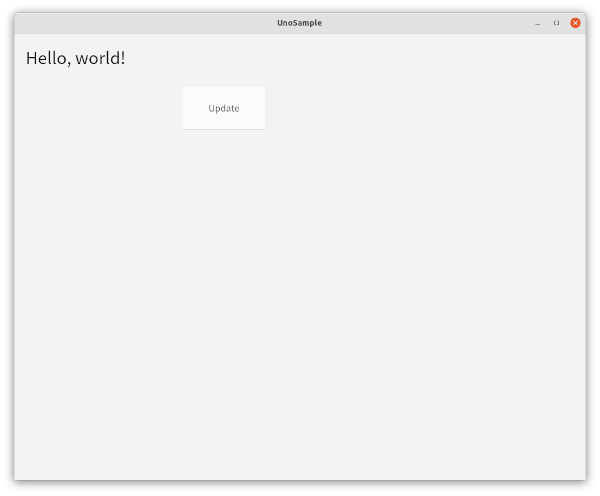
How to add ViewModels?
This time, I try adding them as same as WPF projects.
...
<StackPanel>
<TextBlock x:Name="txt"
Text="{Binding PageTitle}"
Margin="20"
FontSize="30" />
<Button Content="Update" x:Name="buttonRefresh" Margin="300 10 10 30" FontSize="16" Width="150" Height="80" FontFamily="Noto Sans CJK JP" />
</StackPanel>
</Page>using Windows.UI.Xaml;
using Windows.UI.Xaml.Controls;
using UnoSample.ViewModels;
namespace UnoSample
{
public sealed partial class MainPage : Page
{
public MainPage()
{
this.InitializeComponent();
this.DataContext = new MainPageViewModel();
}
}
}namespace UnoSample.ViewModels
{
public class MainPageViewModel
{
public string PageTitle { get; set; } = "Hello World";
public SampleButtonClick ButtonClick { get; set; } = new SampleButtonClick();
public void SampleClicked()
{
Console.WriteLine("AAA");
}
}
}using System.Windows.Input;
namespace UnoSample.ViewModels
{
public class SampleButtonClick: ICommand
{
public event EventHandler? CanExecuteChanged;
public bool CanExecute(object? parameter)
{
return true;
}
public void Execute(object? parameter)
{
Console.WriteLine("Executed");
}
}
}How to add event handlers?
I couldn't bind as same as WPF.
...
<StackPanel>
...
<!-- Error -->
<Button Content="Update" x:Name="buttonRefresh" Margin="300 10 10 30" FontSize="16" Width="150" Height="80" FontFamily="Noto Sans CJK JP"
Click="{Binding ButtonClick}" />
</StackPanel>
</Page>Accoring to this blog post, I call code behind first, and call methods of ViewModels from it.
...
<StackPanel>
...
<Button Content="Update" x:Name="buttonRefresh" Margin="300 10 10 30" FontSize="16" Width="150" Height="80" FontFamily="Noto Sans CJK JP"
Click="OnClick"/>
</StackPanel>
</Page>...
namespace UnoSample
{
public sealed partial class MainPage : Page
{
...
private void OnClick(object sender, RoutedEventArgs e)
{
(this.DataContext as MainPageViewModel)?.SampleClicked();
}
}
}added on 2021-12-25 10:11 JST
I can use "ButtonClick" of ViewModel like below.
...
<StackPanel>
...
<Button Content="Update" x:Name="buttonRefresh" Margin="300 10 10 30" FontSize="16" Width="150" Height="80" FontFamily="Noto Sans CJK JP"
Command="{Binding ButtonClick}"/>
</StackPanel>
</Page>36
