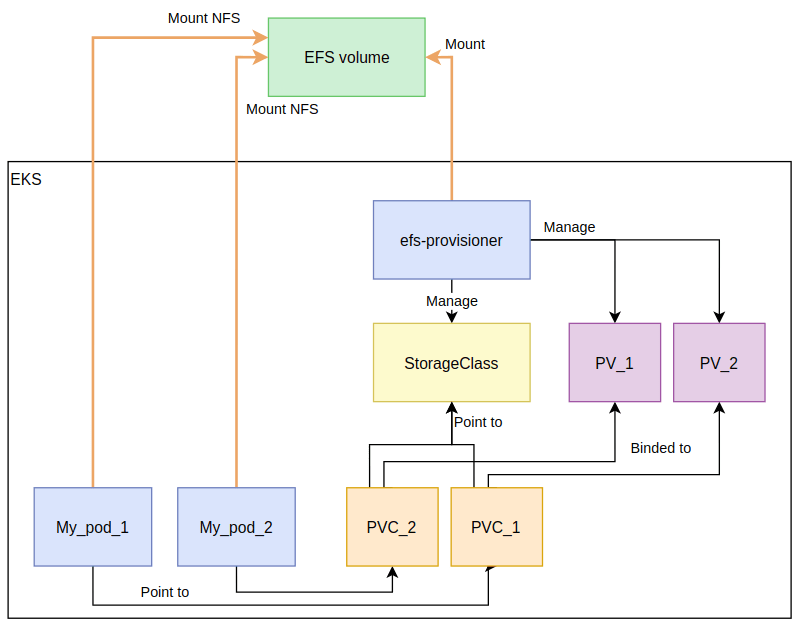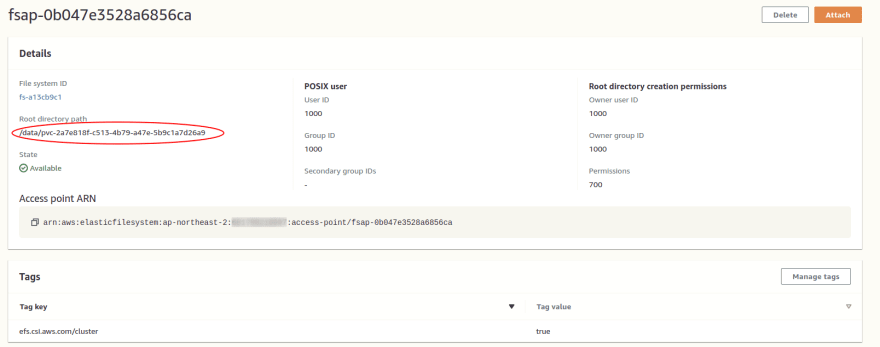58
AWS EKS With EFS CSI Driver And IRSA Using CDK
For multiple pods which need to read/write same data, Amazon Elastic File System (EFS) is the best choice. This post guides you the new way to create and setup EFS on EKS with IAM role for service account using IaC AWS CDK v2
- What is Amazon Elastic File System?
- EFS provisioner Architecture
- What is Amazon EFS CSI driver?
- Amazon EFS Access Points
- Create EFS Using CDK
- Create IAM role for service account for CSI
- Install EFS CSI using helm
- Create storageclass, pv and pvc - Dynamic Provisioning
- Create storageclass, pv and pvc - EFS Access Points
- How to troubleshoot
- Amazon Elastic File System (Amazon EFS) provides a simple, scalable, fully managed elastic NFS file system for use with AWS Cloud services and on-premises resources.
The EFS volume at the top of the figure is an AWS-provisioned EFS volume, therefore managed by AWS, separately from Kubernetes. As most of AWS resources are, It will be attached to a VPC, Availability zones and subnets. And it will be protected by security groups.
This volume can basically be mounted anywhere you can mount volumes using the NFS protocol. So you can mount it on your laptop (considering you configured AWS security groups accordingly), which can be very useful for test or debug purposes. Or you can mount it in Kubernetes. And that’s what will do both the EFS-provisioner (in order to configure sub-volumes inside the EFS volume) and your pods (in order to access the sub-volumes).
-
When the EFS provisioner is deployed in Kubernetes, a new StorageClass “efs” is available and managed by this provisioner. You can then create a PVC that references this StorageClass. By doing so, the EFS provisioner will see your PVC and begin to take care of it, by doing the following:
- Create a subdir in the EFS volume, dedicated to this PVC
- Create a PV with the URI of this subdir (Address of the EFS volume + subdir path) and related info that will enable pods to use this subdir as a storage location using NFS protocol
- Bind this PV to the PVC
Now when a pod is designed to use PVC, it will use the PV’s info in order to connect directly to the EFS volume and use the subdir.
Ref: https://www.padok.fr/en/blog/efs-provisioner-kubernetes
Previously, I wrote a post introduce EFS provisoner using
quay.io/external_storage/efs-provisioner:latest(an OpenShift Container Platform pod that mounts the EFS volume as an NFS share), read more.In this post, I introduce CSI Driver provisioner
A CSI driver is typically deployed in Kubernetes as two components: a controller component and a per-node component.
Controller Plugin
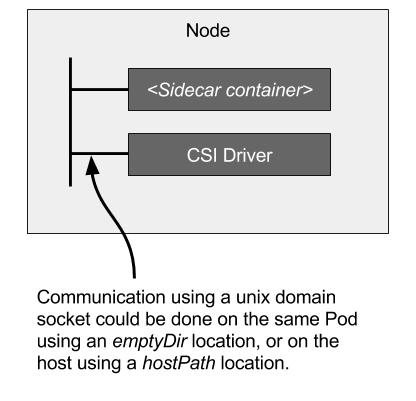
- Node plugin
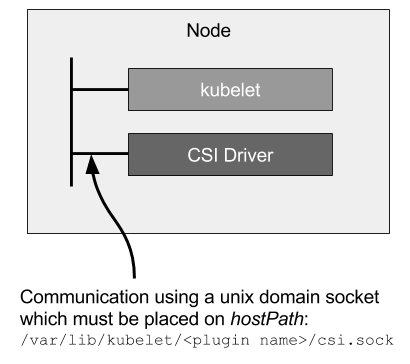
- How the two components works?

The Amazon EFS Container Storage Interface (CSI) driver provides a CSI interface that allows Kubernetes clusters running on AWS to manage the lifecycle of Amazon EFS file systems.
EFS CSI driver supports dynamic provisioning and static provisioning. Currently Dynamic Provisioning creates an access point for each PV. This mean an AWS EFS file system has to be created manually on AWS first and should be provided as an input to the storage class parameter. For static provisioning, AWS EFS file system needs to be created manually on AWS first. After that it can be mounted inside a container as a volume using the driver.
What is the benefit of using EFS CSI Driver? - Introducing Amazon EFS CSI dynamic provisioning
Amazon EFS access points are application-specific entry points into an EFS file system that make it easier to manage application access to shared datasets. Access points can enforce a user identity, including the user's POSIX groups, for all file system requests that are made through the access point. Access points can also enforce a different root directory for the file system so that clients can only access data in the specified directory or its subdirectories.
You can use AWS Identity and Access Management (IAM) policies to enforce that specific applications use a specific access point. By combining IAM policies with access points, you can easily provide secure access to specific datasets for your applications.
- Note: We need tag
{key='efs.csi.aws.com/cluster', value='true'}so that later we restrict the IAM permission within this EFS only
from constructs import Construct
from eks_statements import EksWorkerRoleStatements
from aws_cdk import (
Stack, Tags, RemovalPolicy,
aws_eks as eks,
aws_ec2 as ec2,
aws_iam as iam,
aws_efs as efs
)
class EksEfsStack(Stack):
def __init__(self, scope: Construct, construct_id: str, env, vpc, **kwargs) -> None:
super().__init__(scope, construct_id, env=env, **kwargs)
efs_sg = ec2.SecurityGroup(
self, 'EfsSG',
vpc=vpc,
description='EKS EFS SG',
security_group_name='eks-efs'
)
efs_sg.add_ingress_rule(ec2.Peer.ipv4('10.3.0.0/16'), ec2.Port.all_traffic(), "EFS VPC access")
Tags.of(efs_sg).add(key='cfn.eks-dev.stack', value='sg-stack')
Tags.of(efs_sg).add(key='Name', value='eks-efs')
Tags.of(efs_sg).add(key='env', value='dev')
file_system = efs.FileSystem(
self, construct_id,
vpc=vpc,
file_system_name='eks-efs',
lifecycle_policy=efs.LifecyclePolicy.AFTER_14_DAYS,
removal_policy=RemovalPolicy.DESTROY,
security_group=efs_sg
)
Tags.of(file_system).add(key='cfn.eks-dev.stack', value='efs-stack')
Tags.of(file_system).add(key='efs.csi.aws.com/cluster', value='true')
Tags.of(file_system).add(key='Name', value='eks-efs')
Tags.of(file_system).add(key='env', value='dev')...
@staticmethod
def efs_csi_statement():
policy_statement_1 = iam.PolicyStatement(
effect=iam.Effect.ALLOW,
actions=[
"elasticfilesystem:DescribeAccessPoints",
"elasticfilesystem:DescribeFileSystems"
],
resources=['*'],
conditions={'StringEquals': {"aws:RequestedRegion": "ap-northeast-2"}}
)
policy_statement_2 = iam.PolicyStatement(
effect=iam.Effect.ALLOW,
actions=[
"elasticfilesystem:CreateAccessPoint",
"elasticfilesystem:DeleteAccessPoint"
],
resources=['*'],
conditions={'StringEquals': {"aws:ResourceTag/efs.csi.aws.com/cluster": "true"}}
)
return [policy_statement_1, policy_statement_2]...
# EFS CSI SA
efs_csi_role = iam.Role(
self, 'EfsCSIRole',
role_name='eks-efs-csi-sa',
assumed_by=iam.FederatedPrincipal(
federated=oidc_arn,
assume_role_action='sts:AssumeRoleWithWebIdentity',
conditions={'StringEquals': string_like('kube-system', 'efs-csi-controller-sa')},
)
)
for stm in statement.efs_csi_statement():
efs_csi_role.add_to_policy(stm)
Tags.of(efs_csi_role).add(key='cfn.eks-dev.stack', value='role-stack')- Use the above service account as external parameter
helm repo add aws-efs-csi-driver https://kubernetes-sigs.github.io/aws-efs-csi-driver/
helm repo update
helm upgrade -i aws-efs-csi-driver aws-efs-csi-driver/aws-efs-csi-driver \
--namespace kube-system \
--set serviceAccount.controller.create=false \
--set serviceAccount.controller.name=efs-csi-controller-sa- Annotate IRSA and then rollout restart controllers
$ kubectl annotate serviceaccount -n kube-system efs-csi-controller-sa eks.amazonaws.com/role-arn=arn:aws:iam::123456789012:role/eks-efs-csi-sa
serviceaccount/efs-csi-controller-sa annotated
$ kubectl rollout restart deployment -n kube-system efs-csi-controller
deployment.apps/efs-csi-controller restarted
# Check IRSA work
$ kubectl exec -n kube-system efs-csi-controller-6b44dc5977-2w2d6 -- env |grep AWS
AWS_ROLE_ARN=arn:aws:iam::123456789012:role/eks-efs-csi-sa
AWS_WEB_IDENTITY_TOKEN_FILE=/var/run/secrets/eks.amazonaws.com/serviceaccount/token
AWS_DEFAULT_REGION=ap-northeast-2
AWS_REGION=ap-northeast-2- Check CSI
[ec2-user@eks-ctl ~]$ kubectl get pod -n kube-system |grep csi
efs-csi-controller-6b44dc5977-2w2d6 3/3 Running 0 18h
efs-csi-controller-6b44dc5977-qtcc6 3/3 Running 0 159m
efs-csi-node-4rn69 3/3 Running 0 17h
efs-csi-node-6zdwg 3/3 Running 0 161m- For understanding IAM Role for service account, Go to
- storageclass.yaml
kind: StorageClass
apiVersion: storage.k8s.io/v1
metadata:
name: efs-sc
provisioner: efs.csi.aws.com
parameters:
provisioningMode: efs-ap
fileSystemId: fs-92107410
directoryPerms: "700"
gidRangeStart: "1000"
gidRangeEnd: "2000"
basePath: "/data"
- provisioningMode - The type of volume to be provisioned by efs. Currently, only access point based provisioning is supported efs-ap.
- fileSystemId - The file system under which Access Point is created.
- directoryPerms - Directory Permissions of the root directory created by Access Point.
- gidRangeStart (Optional) - Starting range of Posix Group ID to be applied onto the root directory of the access point. Default value is 50000.
- gidRangeEnd (Optional) - Ending range of Posix Group ID. Default value is 7000000.
- basePath (Optional) - Path on the file system under which access point root directory is created. If path is not provided, access points root directory are created under the root of the file system.
apiVersion: v1
kind: Namespace
metadata:
name: storage
--------
apiVersion: v1
kind: PersistentVolumeClaim
metadata:
name: efs-claim
spec:
accessModes:
- ReadWriteMany
storageClassName: efs-sc
resources:
requests:
storage: 1Gi
--------
apiVersion: v1
kind: Pod
metadata:
name: efs-writer
namespace: storage
spec:
containers:
- name: efs-writer
image: centos
command: ["/bin/sh"]
args: ["-c", "while true; do echo $(date -u) >> /data/out; sleep 5; done"]
volumeMounts:
- name: persistent-storage
mountPath: /data
volumes:
- name: persistent-storage
persistentVolumeClaim:
claimName: efs-claim
--------
apiVersion: v1
kind: Pod
metadata:
name: efs-reader
namespace: storage
spec:
containers:
- name: efs-reader
image: busybox
command: ["/bin/sh"]
args: ["-c", "while true; do sleep 5; done"]
volumeMounts:
- name: efs-pvc
mountPath: /data
volumes:
- name: efs-pvc
persistentVolumeClaim:
claimName: efs-claim
- Apply and check
$ kubectl get sc efs-sc
NAME PROVISIONER RECLAIMPOLICY VOLUMEBINDINGMODE ALLOWVOLUMEEXPANSION AGE
efs-sc efs.csi.aws.com Delete Immediate false 2m54s
$ kubectl get pvc
NAME STATUS VOLUME CAPACITY ACCESS MODES STORAGECLASS AGE
efs-claim Bound pvc-2a7e818f-c513-4b79-a47e-5b9c1a7d26a9 1Gi RWX efs-sc 2m32s$ kubectl get pod -n storage -owide
NAME READY STATUS RESTARTS AGE IP NODE NOMINATED NODE READINESS GATES
efs-reader 1/1 Running 0 14s 10.3.147.2 ip-10-3-141-203.ap-northeast-2.compute.internal <none> <none>
efs-writer 1/1 Running 0 116s 10.3.235.47 ip-10-3-254-49.ap-northeast-2.compute.internal <none> <none>
$ kubectl exec efs-reader -n storage -- cat /data/out | head -n 2
Fri Jul 16 03:54:49 UTC 2021
Fri Jul 16 03:54:54 UTC 2021
$ kubectl exec efs-writer -n storage -- cat /data/out | head -n 2
Fri Jul 16 03:54:49 UTC 2021
Fri Jul 16 03:54:54 UTC 2021- First create access point using AWS CLI or AWS console, and then get the Access point ID and EFS ID to pass to
volumeHandle: fs-a13cb9c1::fsap-0f9e7568af65cc5bd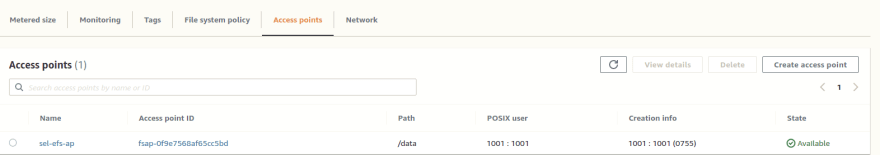
efs-ap.yaml
kind: StorageClass
apiVersion: storage.k8s.io/v1
metadata:
name: efs-sc
provisioner: efs.csi.aws.com
--------
apiVersion: v1
kind: Namespace
metadata:
name: storage
--------
apiVersion: v1
kind: PersistentVolume
metadata:
name: efs-pv
spec:
capacity:
storage: 1Gi
volumeMode: Filesystem
accessModes:
- ReadWriteMany
persistentVolumeReclaimPolicy: Retain
storageClassName: efs-sc
csi:
driver: efs.csi.aws.com
volumeHandle: fs-a13cb9c1::fsap-0f9e7568af65cc5bd
--------
apiVersion: v1
kind: PersistentVolumeClaim
metadata:
name: efs-claim
spec:
accessModes:
- ReadWriteMany
storageClassName: efs-sc
resources:
requests:
storage: 1Gi
--------
apiVersion: v1
kind: Pod
metadata:
name: efs-writer
namespace: storage
spec:
containers:
- name: efs-writer
image: centos
command: ["/bin/sh"]
args: ["-c", "while true; do echo $(date -u) >> /data/out; sleep 5; done"]
volumeMounts:
- name: persistent-storage
mountPath: /data
volumes:
- name: persistent-storage
persistentVolumeClaim:
claimName: efs-claim
--------
apiVersion: v1
kind: Pod
metadata:
name: efs-reader
namespace: storage
spec:
containers:
- name: efs-reader
image: busybox
command: ["/bin/sh"]
args: ["-c", "while true; do sleep 5; done"]
volumeMounts:
- name: efs-pvc
mountPath: /data
volumes:
- name: efs-pvc
persistentVolumeClaim:
claimName: efs-claim
- Apply the yaml file
$ kubectl get pvc
NAME STATUS VOLUME CAPACITY ACCESS MODES STORAGECLASS AGE
efs-claim Bound efs-pv 1Gi RWX efs-sc 12h
$ kubectl get pv
NAME CAPACITY ACCESS MODES RECLAIM POLICY STATUS CLAIM STORAGECLASS REASON AGE
efs-pv 1Gi RWX Retain Bound storage/efs-claim efs-sc 12h
$ kubectl get pod
NAME READY STATUS RESTARTS AGE
efs-reader 1/1 Running 0 104s
efs-writer 1/1 Running 0 104s
$ kubectl exec efs-reader -- cat /data/out
Tue Jul 13 05:33:43 UTC 2021
Tue Jul 13 05:33:48 UTC 2021- Failed case if we input wrong EFS ID
$ kubectl logs -n kube-system -f --tail=100 efs-csi-controller-6b44dc5977-2w2d6 csi-provisioner
E0713 05:50:20.080089 1 event.go:264] Server rejected event '&v1.Event{TypeMeta:v1.TypeMeta{Kind:"", APIVersion:""}, ObjectMeta:v1.ObjectMeta{Name:"efs-claim.1691439f81a95683", GenerateName:"", Namespace:"storage", SelfLink:"", UID:"", ResourceVersion:"19553746", Generation:0, CreationTimestamp:v1.Time{Time:time.Time{wall:0x0, ext:0, loc:(*time.Location)(nil)}}, DeletionTimestamp:(*v1.Time)(nil), DeletionGracePeriodSeconds:(*int64)(nil), Labels:map[string]string(nil), Annotations:map[string]string(nil), OwnerReferences:[]v1.OwnerReference(nil), Finalizers:[]string(nil), ClusterName:"", ManagedFields:[]v1.ManagedFieldsEntry(nil)}, InvolvedObject:v1.ObjectReference{Kind:"PersistentVolumeClaim", Namespace:"storage", Name:"efs-claim", UID:"4c51f212-c828-4a66-a297-31f8d9ebe255", APIVersion:"v1", ResourceVersion:"19553744", FieldPath:""}, Reason:"Provisioning", Message:"External provisioner is provisioning volume for claim \"storage/efs-claim\"", Source:v1.EventSource{Component:"efs.csi.aws.com_ip-10-3-179-184.ap-northeast-2.compute.internal_f7376ef0-1668-4be9-90b5-d18298dc677e", Host:""}, FirstTimestamp:v1.Time{Time:time.Time{wall:0x0, ext:63761752092, loc:(*time.Location)(0x26270e0)}}, LastTimestamp:v1.Time{Time:time.Time{wall:0xc033684704a729f2, ext:68986915168904, loc:(*time.Location)(0x26270e0)}}, Count:8, Type:"Normal", EventTime:v1.MicroTime{Time:time.Time{wall:0x0, ext:0, loc:(*time.Location)(nil)}}, Series:(*v1.EventSeries)(nil), Action:"", Related:(*v1.ObjectReference)(nil), ReportingController:"", ReportingInstance:""}': 'events "efs-claim.1691439f81a95683" is forbidden: User "system:serviceaccount:kube-system:efs-csi-controller-sa" cannot patch resource "events" in API group "" in the namespace "storage"' (will not retry!)
I0713 05:50:20.111457 1 controller.go:1099] Final error received, removing PVC 4c51f212-c828-4a66-a297-31f8d9ebe255 from claims in progress
W0713 05:50:20.111494 1 controller.go:958] Retrying syncing claim "4c51f212-c828-4a66-a297-31f8d9ebe255", failure 7
E0713 05:50:20.111512 1 controller.go:981] error syncing claim "4c51f212-c828-4a66-a297-31f8d9ebe255": failed to provision volume with StorageClass "efs-sc": rpc error: code = InvalidArgument desc = File System does not exist: Resource was not found
I0713 05:50:20.111582 1 event.go:282] Event(v1.ObjectReference{Kind:"PersistentVolumeClaim", Namespace:"storage", Name:"efs-claim", UID:"4c51f212-c828-4a66-a297-31f8d9ebe255", APIVersion:"v1", ResourceVersion:"19553744", FieldPath:""}): type: 'Warning' reason: 'ProvisioningFailed' failed to provision volume with StorageClass "efs-sc": rpc error: code = InvalidArgument desc = File System does not exist: Resource was not found- Success
$ kubectl logs -n kube-system -f --tail=100 efs-csi-controller-6b44dc5977-2w2d6 csi-provisioner
I0713 05:53:59.261135 1 controller.go:1332] provision "storage/efs-claim" class "efs-sc": started
I0713 05:53:59.261719 1 event.go:282] Event(v1.ObjectReference{Kind:"PersistentVolumeClaim", Namespace:"storage", Name:"efs-claim", UID:"2a7e818f-c513-4b79-a47e-5b9c1a7d26a9", APIVersion:"v1", ResourceVersion:"19555274", FieldPath:""}): type: 'Normal' reason: 'Provisioning' External provisioner is provisioning volume for claim "storage/efs-claim"
I0713 05:53:59.385168 1 controller.go:838] successfully created PV pvc-2a7e818f-c513-4b79-a47e-5b9c1a7d26a9 for PVC efs-claim and csi volume name fs-a13cb9c1::fsap-0b047e3528a6856ca
I0713 05:53:59.385219 1 controller.go:1439] provision "storage/efs-claim" class "efs-sc": volume "pvc-2a7e818f-c513-4b79-a47e-5b9c1a7d26a9" provisioned
I0713 05:53:59.385244 1 controller.go:1456] provision "storage/efs-claim" class "efs-sc": succeeded
I0713 05:53:59.393941 1 event.go:282] Event(v1.ObjectReference{Kind:"PersistentVolumeClaim", Namespace:"storage", Name:"efs-claim", UID:"2a7e818f-c513-4b79-a47e-5b9c1a7d26a9", APIVersion:"v1", ResourceVersion:"19555274", FieldPath:""}): type: 'Normal' reason: 'ProvisioningSucceeded' Successfully provisioned volume pvc-2a7e818f-c513-4b79-a47e-5b9c1a7d26a958