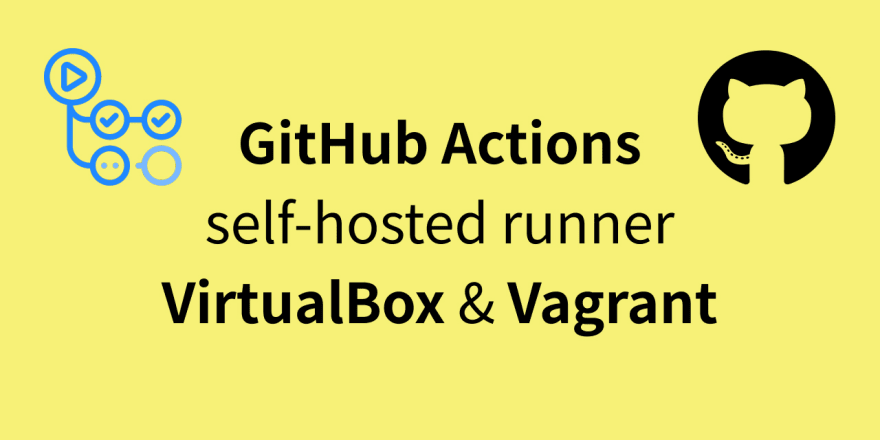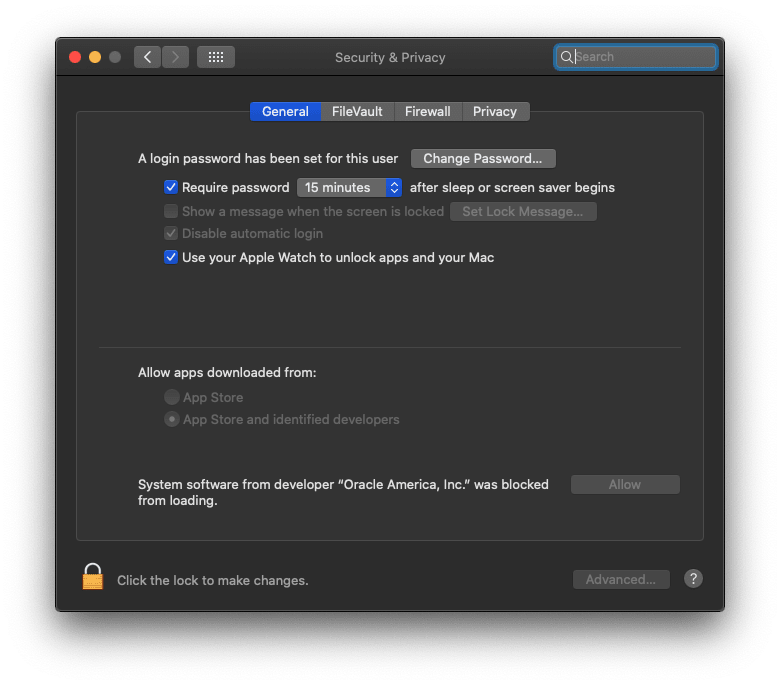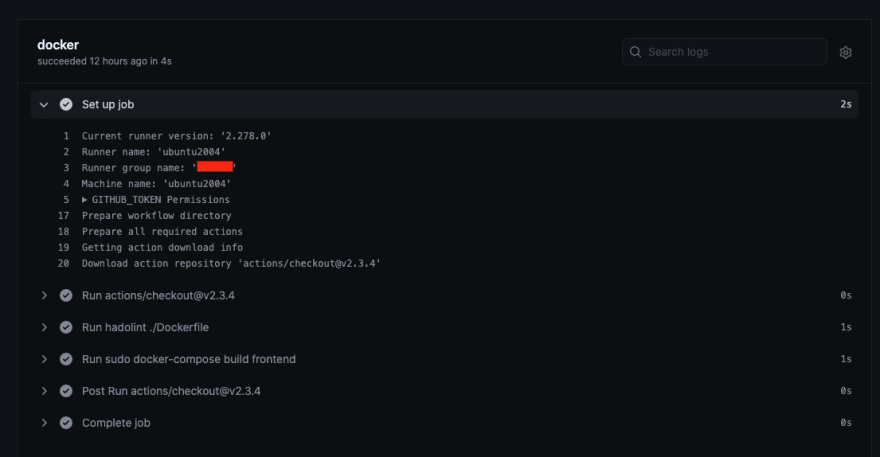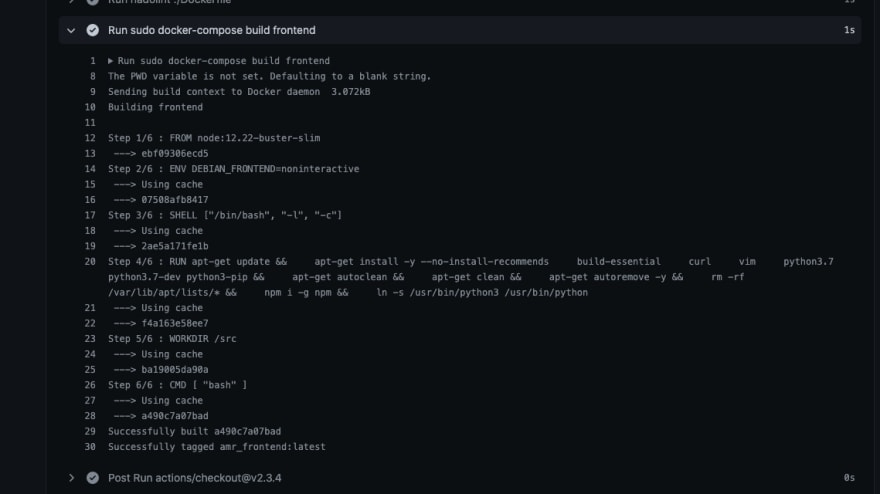actions-self-hosted-runners
GitHub Actions self-hosted runner on VirtualBox with Vagrant.
- actions/runner: The Runner for GitHub Actions
- actions/virtual-environments: GitHub Actions virtual environments
Getting Started
git clone https://github.com/peaceiris/actions-self-hosted-runners.git
cd ./actions-self-hosted-runners/images/ubuntu-20.04
git checkout v0.4.0
vim .env
make up
vagrant ssh
cd actions-runner
./config.sh --url https://github.com/[owner]/[repo] --token [token]
nohup ./run.sh &
Create .env file as follows.
VB_CPUS = '4'
VB_MEMORY = '8192'
VB_DISK_SIZE = '30GB'