20
Storage Services Offered By AWS
AWS is currently at the top cloud service providers in the world right now. Currently, AWS provides eight types of storage services. In this article, I will help you to understand the storage services offered by AWS.
Furthermore, after this article, I will also provide details of each AWS storage service and its best practices. (So, stay tuned!)
Over the past decade, data storage has been diversified according to need and requirements. Ranging from the requirement of a single person to a multinational company, data storage has become a must-have factor for everyone. Now a day it doesn't matter where you store your data! What's really matters how securely your data is stored.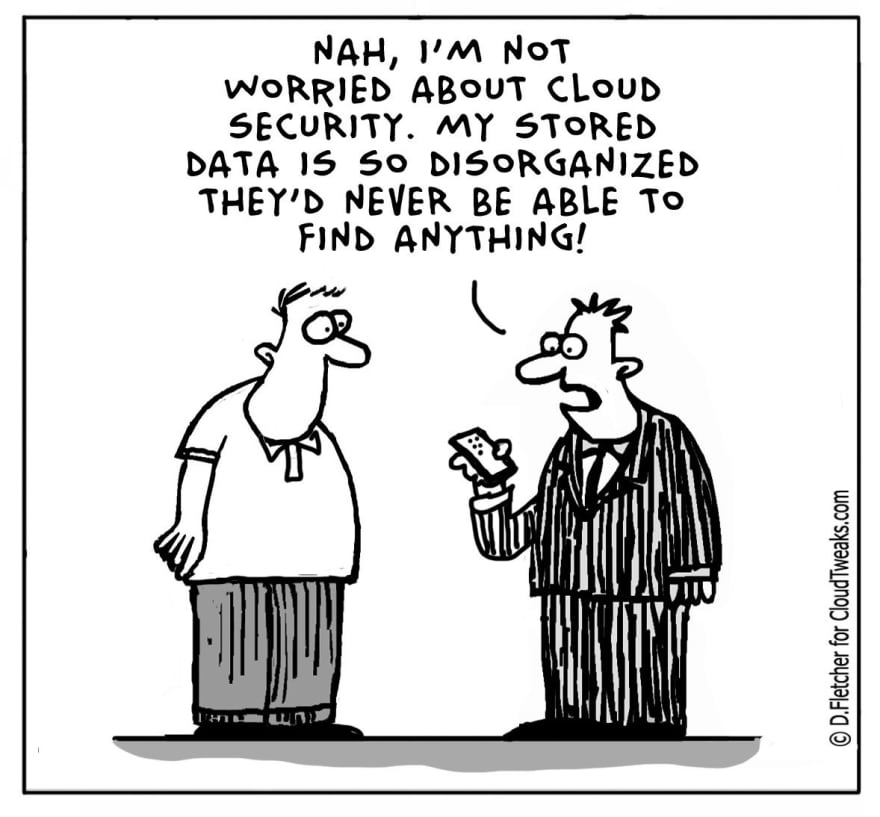
Amazon Web Services (AWS) dominates the digital market industry among multiple cloud service providers for a few important reasons, like a flexible, cost-effective, easy-to-use cloud computing platform.
Let's try to understand cloud storage in layman's terms. From your laptop to your smartphone to your tablet, any files you create or download are typically saved on your device. However, if your device fails (I hope it will not fail) or can’t be accessed, getting your files back can be difficult, if not impossible. Here comes cloud storage in the picture!
Cloud storage provides you with an advanced alternative: you can access your files from anywhere, irrespective of your device. Cloud storage will take your files off a device’s hard drive and backs them up securely, storing them remotely in a cloud system & these files are protected, so you don't need to worry. Only you can only access them with a cloud storage account or service. And no matter what happens, you’ll always have a backup of your important data.
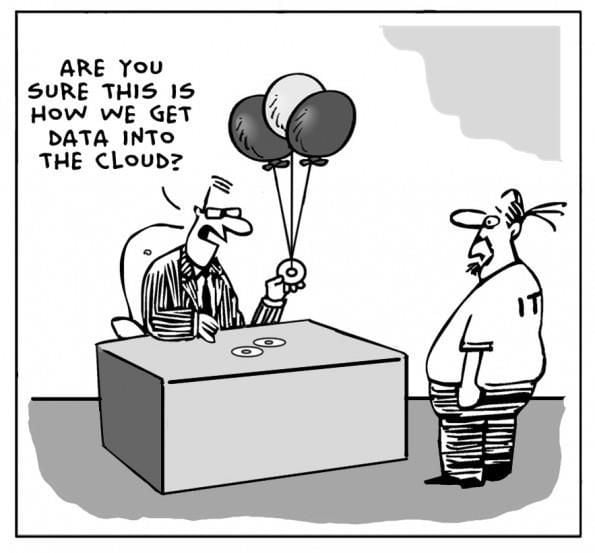
Now, before deep diving into storage, let’s take a few minutes to understand some important terms:
AWS Region – It is a physical location around the world where we cluster data centers & each AWS Region consists of multiple, isolated and physically separate AZs within a geographic area
AWS Availability Zone – It is a highly available data center within each AWS region. Each availability zone has independent power, cooling, and networking. When an entire availability zone goes down, AWS can failover workloads to one of the other zones in the same region, a capability known as “Multi-AZ” redundancy.
You can check the full list of Available Regions & AZ from AWS global infrastructure; as AWS is constantly introducing new Regions & AZ, it will be great to have updated information.
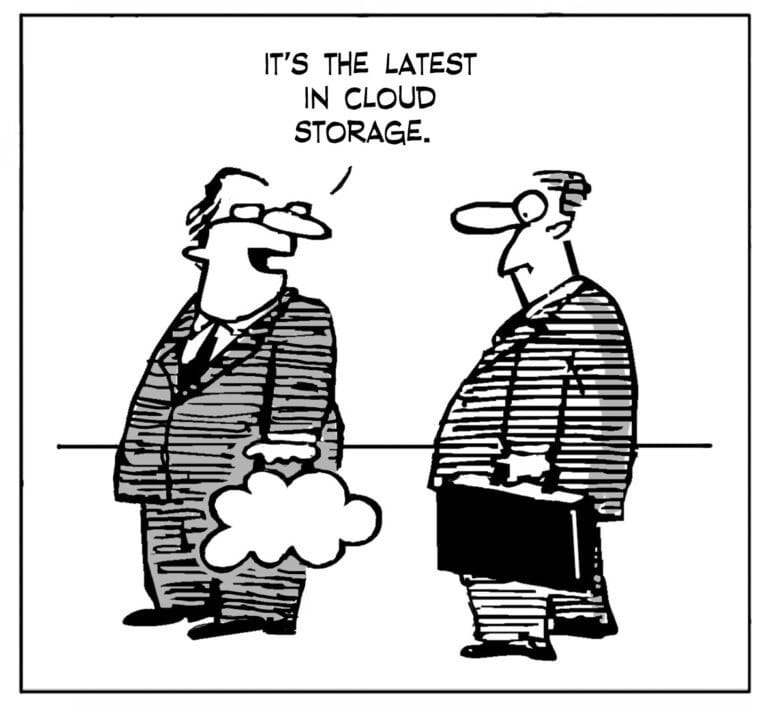
We have compiled a list of the main storage services available on the AWS Cloud, as follows:
- Amazon Simple Storage Service (Amazon S3)
- Amazon Glacier
- Amazon Elastic File System (Amazon EFS)
- Amazon Elastic Block Store (Amazon EBS)
- Amazon EC2 Instance Storage
- AWS Storage Gateway
- AWS Snowball
- Amazon CloudFront

Amazon Glacier: It is an online file storage web service that provides data archiving and backup storage. It is a secure, durable, and extremely low-cost Amazon S3 cloud storage class for data archiving and long-term backup.
Amazon Elastic File System (Amazon EFS): It is a cloud storage service provided by Amazon Web Services designed to provide scalable, elastic, concurrent with some restrictions, and encrypted file storage for use with AWS cloud services and on-premises resources.
Amazon Elastic Block Store (Amazon EBS): Store provides raw block-level storage attached to Amazon EC2 instances and is used by Amazon Relational Database Service. Amazon EBS provides a range of options for storage performance and cost.
Amazon EC2 Instance Storage: It is also called ephemeral drives that provide temporary block-level storage for many EC2 instance types. This storage consists of a preconfigured and pre-attached block of disk storage on the same physical server that hosts the EC2 instance for which the block provides storage.
AWS Storage Gateway: It is used to provide seamless integration with data security features between your on-premise software appliance and AWS Cloud
AWS Snowball: It offers physical transfer of data between user’s location and AWS data centers, the device used to transfer the data is called Snowball.
Amazon CloudFront: CloudFront is a content delivery network used to cache data to an edge location, reducing latency.
Cloud storage is a important component of cloud computing because it holds the information used by applications. Big data analytics, data warehouses, Internet of Things (IoT), databases, and backup and archive applications all rely on some form of data storage architecture.
It is more reliable, scalable, and secure than traditional on-premises storage systems. AWS offers a complete range of cloud storage services to support both application and archival compliance requirements. While this gives you a better understanding of the features and characteristics of these cloud services, it is crucial for you to understand your workloads and requirements then decide which storage service is best suited for your needs.
In the upcoming Articles' we will be deepdiving into each service individually so stay tuned!
20
