66
Arctype connects to YugabyteDB
YugabyteDB is PostgreSQL compatible. It uses the same protocol and SQL layer as PostgreSQL. This makes YugabyteDB compatible with a majority of database tools, because PostgreSQL is the most popular open source database on the planet. Here is an example with Arctype, a user-friendly collaborative SQL client to query and visualize data.
Setting up a database connection
1. I went to https://arctype.com/ and downloaded the client for Windows.
2. When I launched the app, I created an Arctype account and logged into it.
3. At the Connect a Database step, I choose PostgreSQL and click Continue.

4. I enter my Host and Port info and click Continue.
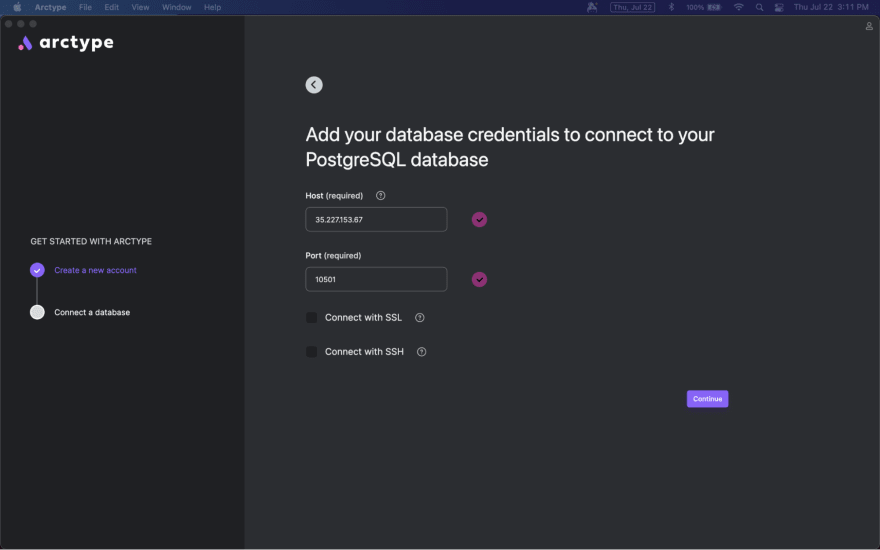
5. I enter my database, username, password, and nickname for this database and click Continue.
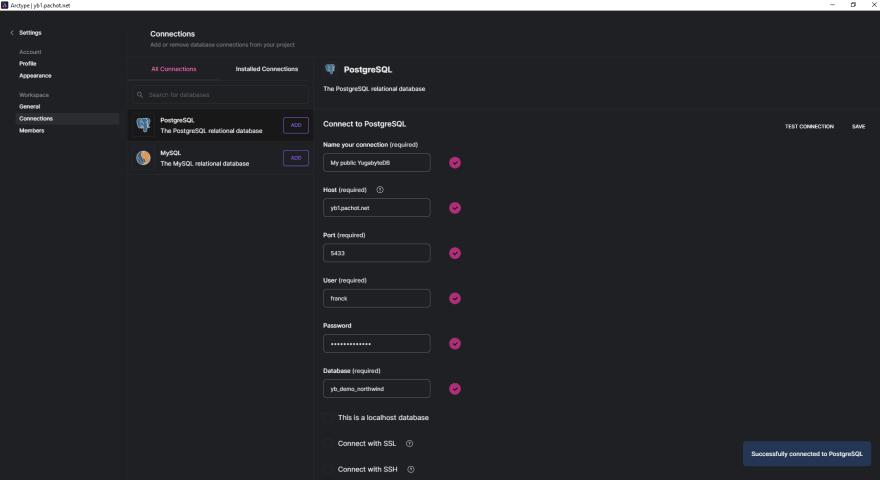
6. I enter my workspace name and click Continue.
YugabyteDB is a distributed database. If you have a DNS entry with multiple IP addresses, you get high availability (in my tests, Arctype reconnects automatically).
Querying your database
I immediately can see the tables in my database, and query them. Some interesting features are variables – which runs prepared statements – and autocompletion from the catalog objects and the query aliases.
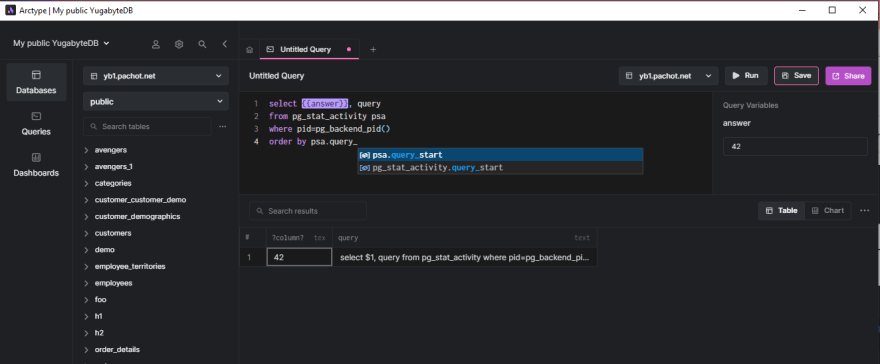
You can visualize results on a grid (with search and export to .csv) or displayed as charts, like a heatmap.

I can create tables from there, and also import a .csv.
I’m imported a csv here (https://www.kaggle.com/komalkhetlani/coronavirus-covid19-vaccinations). I used text, date and numeric datatypes.
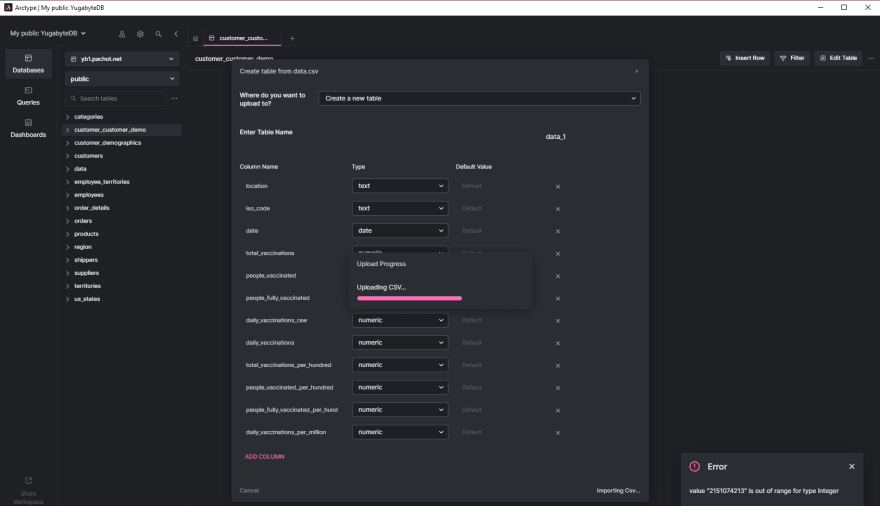
I can query and display in a grid…

Or graphs that can be added to a dashboard…

All this is created in a workspace that can be shared with colleagues for team collaboration.
This product is new, free to use, and has a community on Discord, to help. This is a nice way to get the power of SQL databases with a user-friendly interface. Of course, you can connect it to Yugabyte Cloud and load various Open Data to learn the power of SQL.
Conclusion
We are here to help and answer any questions you may have. Join us on our community Slack channel, and star us on GitHub.
66
