275
Discord Lite, an alternative to the Discord client
In this blog post, I'll be writing about Discord Lite a lighter version of Discord that doesn't eat up your ram as much a chrome or the Discord client.
Discord Lite is a Discord Web rendering using the PYQT5 WebEngine class.
I made this while looking at this tutorial for a browser and edited some code from there: https://www.geeksforgeeks.org/creating-a-simple-browser-using-pyqt5/
The purpose of this application is to help people use discord on low end pcs designed for development and other basic purposes only.
Here's the GitHub link: https://github.com/Sachit71/Discord-Lite
Discord web running on Chrome or the Discord Client take up a lot of your RAM and with it's ever increasing updates, it's sure to take up more, Discord Lite removes the Heavy headedness of using a Chrome browser by simply rendering a single page.
It asks you to login into discord.com/app and you can start using it like the normal Discord desktop client.
Predicted use cases are collaborative development and message, file, sharing while coding.
Aimed at Developers, this not only cuts down on the RAM usage but also let's you run other heavy programs like Visual Studio and Unity in peace.
Aimed at Developers, this not only cuts down on the RAM usage but also let's you run other heavy programs like Visual Studio and Unity in peace.
Being light weight cuts down on some of it's features and they are:
On the roadmap we've got:
Any useful contribution is welcome, but preference will be given to those who can solve the drawback issues or implement the roadmap features in their PR, happy coding!
This isn't any serious "client" of such, it's simply Discord Web running in a custom browser to reduce strain on Chrome or the Discord Client which in fact is quite heavy and can feast off your RAM, feel free to star the repo if you liked it.
Currently tested for Windows 10 with Python 3.9.9 issues related to reports on other systems can be opened.
Here's the Discord support server: https://discord.gg/EwY2aZMn6t
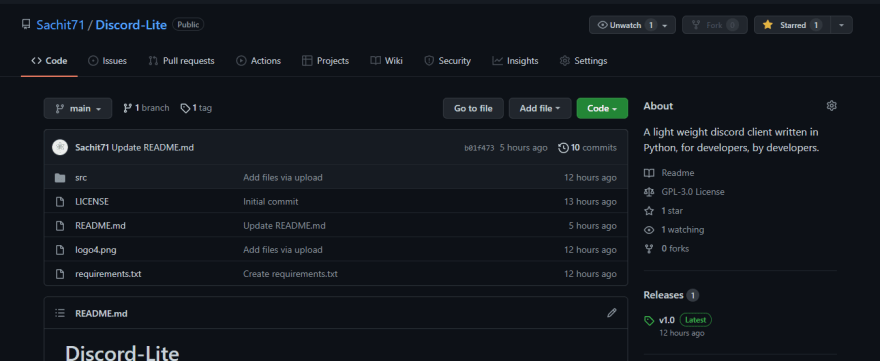



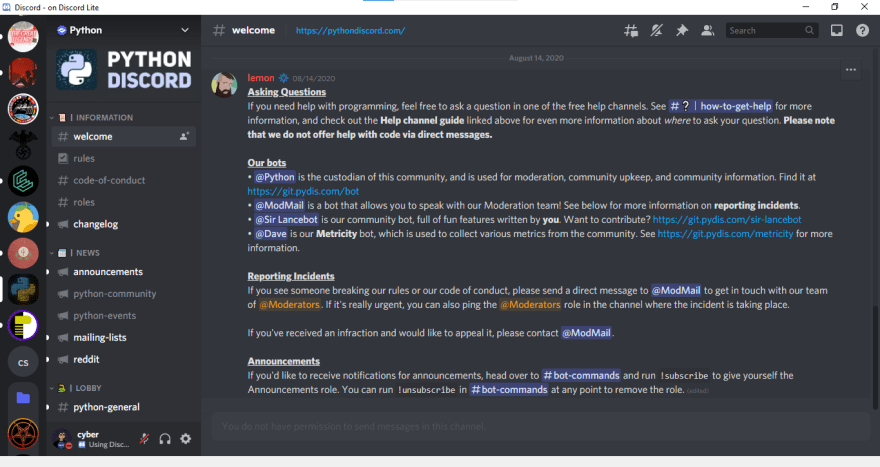
After you're done, simply stop the program from running and you're good to go, it works with any basic IDE and is currently tested for Windows 10 Python 3.7 and above.
Feel free to star the GitHub repo!
You can maximize it and use it as such too, happy coding!
You can maximize it and use it as such too, happy coding!
Requirements:
pip3 install PyQt5pip3 install PyQtWebEngine275

