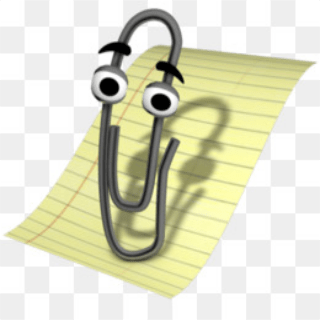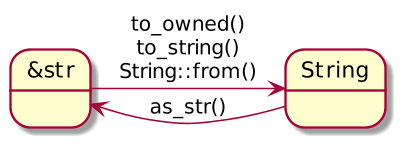rustlings 🦀 ❤️
Greetings and welcome to rustlings. This project contains small exercises to get you used to reading and writing Rust code. This includes reading and responding to compiler messages!
...looking for the old, web-based version of Rustlings? Try here
Alternatively, for a first-time Rust learner, there are several other resources:
- The Book - The most comprehensive resource for learning Rust, but a bit theoretical sometimes. You will be using this along with Rustlings!
-
Rust By Example - Learn Rust by solving little exercises! It's almost like
rustlings, but online
Getting Started
Note: If you're on MacOS, make sure you've installed Xcode and its developer tools by typing xcode-select --install.
You will need to have Rust installed. You can get it by visiting https://rustup.rs. This'll also install Cargo, Rust's package/project manager.
MacOS/Linux
Just run:
curl -L https://git.io/rustlings | bash
# Or if you want it…