19
empress-blog + netlify = Page Not Found?
Ever uploaded your cool new project to Netlify and everything just seemed to work, but you seemingly randomly get a "Page Not Found" error? The reason might be very simple as well as the solution.
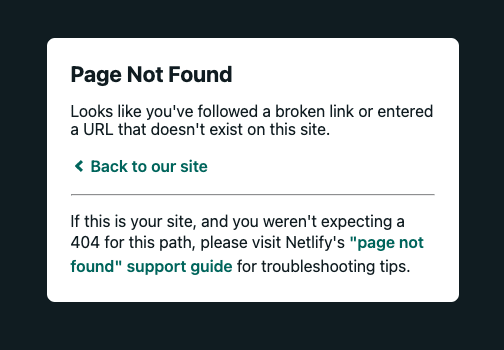
# /public/_redirects
/* /index.html 200Deploy your site again. And the problem should be gone.
After a click, the browser is not sending a request to the server. Instead, some JavaScript magic happens and it manipulates the content of the page and the URL bar to make it seem like the page has changed.
But unfortunately when you do a hard reload the browser sends a request to the server for whatever page is currently in the URL. But the server does not have those. Only one file:
index.html. So how does the _redirects file save the day? Let's break down the syntax:/* matcher: every possible URL that the user requested (the star is a wildcard)/index.html if the matcher matched, then serve this page instead200 an "OK" HTTP response code from the serverSo a request to every page will be redirected to our only file (
index.html) and that one will then display respective content, because of JavaScript SPA magic.As mentioned in the comments: This should just work out of the box if you install
empress-blog using ember command instead of npm/yarn:ember install empress-blog # do this
# npm install empress-blog # do NOT do thisThe command
ember install [something] can do some additional work and in this case installs prember and ember-cli-fastboot which are the main pieces that will make the sub-pages work on full page reload.
Photo by Nathan Dumlao on Unsplash
19
