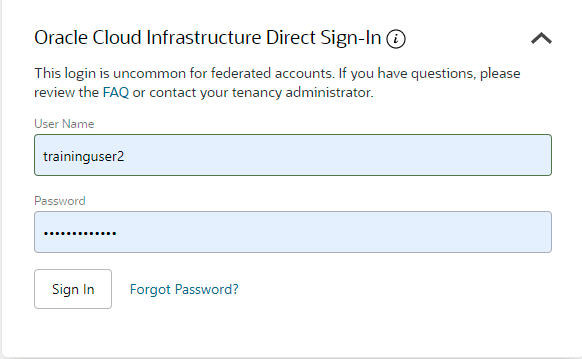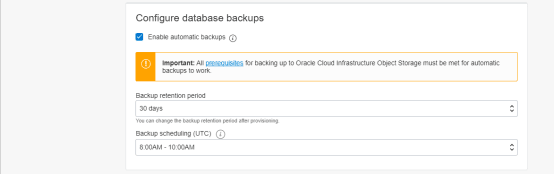20
How to Create VM Database System Oracle
In my post this time, We will learn how to create VM Database System in Oracle Cloud Infrastructure.
we must log in to the platform Oracle Cloud in https://cloud.oracle.com/ first.
Put in your name tenancy here, and click next.

Put in your name tenancy here, and click next.

If you log in with not a administrator, you must be granted security in a policy by an administrator (required IAM Policy)
The administrator must be give your user access to manage Oracle Database resource.
Setting it on IAM policy.
if you already have access, you can access the console.
Setting it on IAM policy.
if you already have access, you can access the console.
Don't forget with your public key.
for VCN, there must be a subnet resource, internet gateway, routing table.
If all ready.. let's create Database System.
Okay, that is all my post about how to Create VM DB System on the Oracle Cloud instance.
20