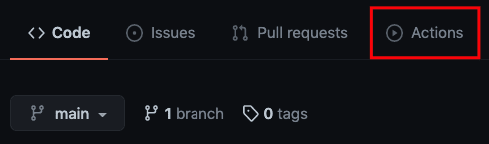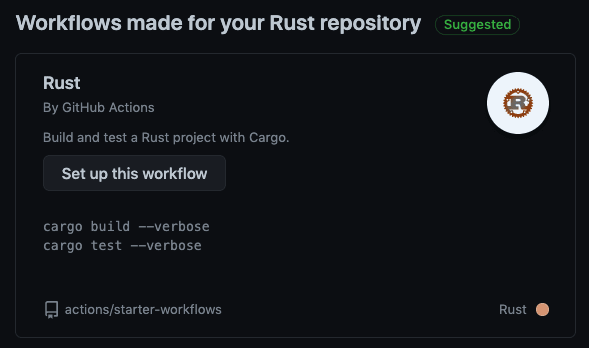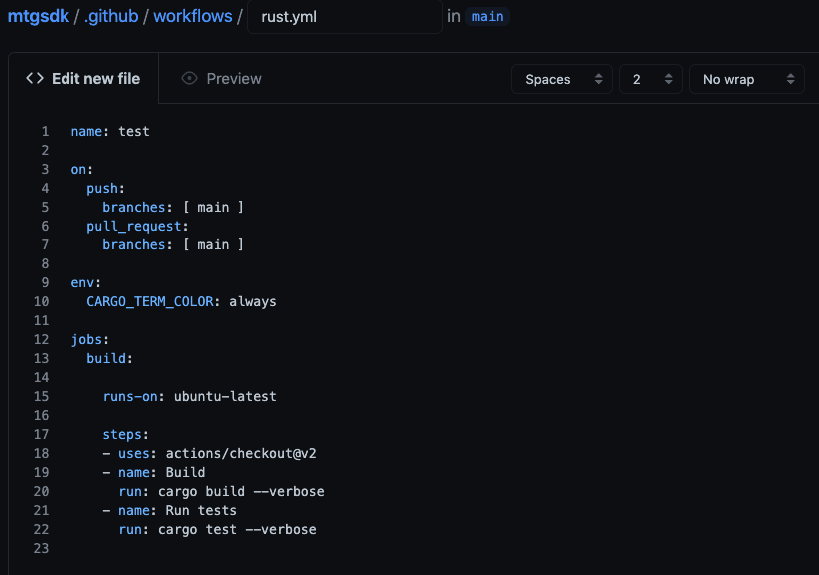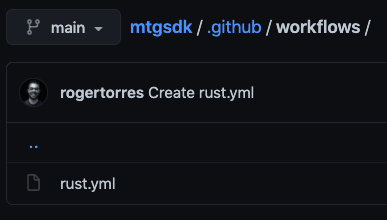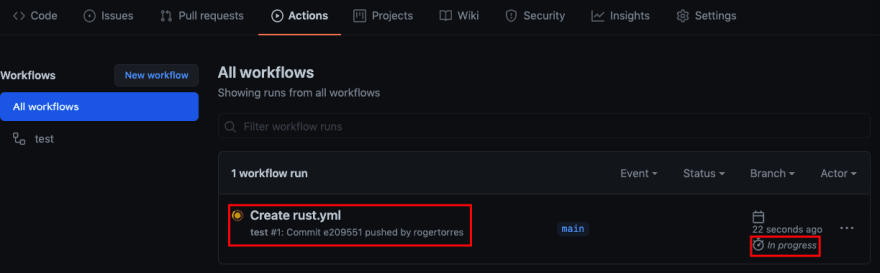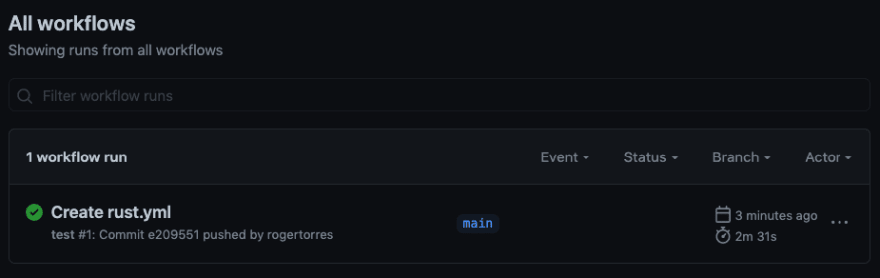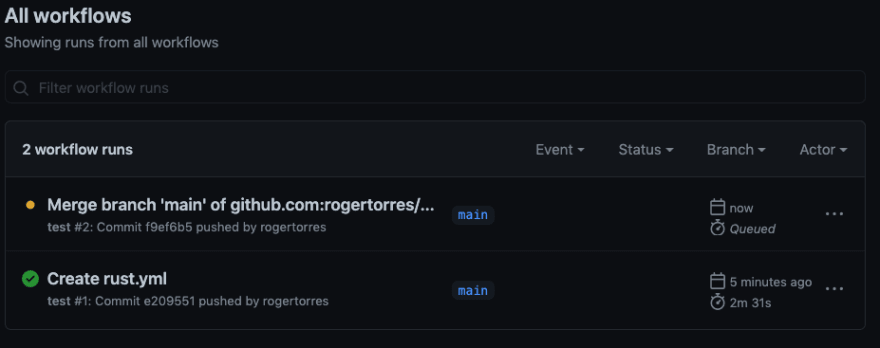29
Getting started with GitHub Actions for Rust
TL;DR: Create an Action on GitHub so your code gets built and tested after every push, and do all this with nothing more than a "next-next-finish".
You never used GitHub Actions and you want do do it with your Rust project; if that's the case, this might help you.
So, which workflow are we going to automatize? Test and build. In other words, this:
$ cargo test
$ cargo buildThe example is from this repository that I wrote about here.
To see the result of the commit above, see the Build log here.
And that's all for today.
See ya 🙃
Cover image by Susan Q Yin
29